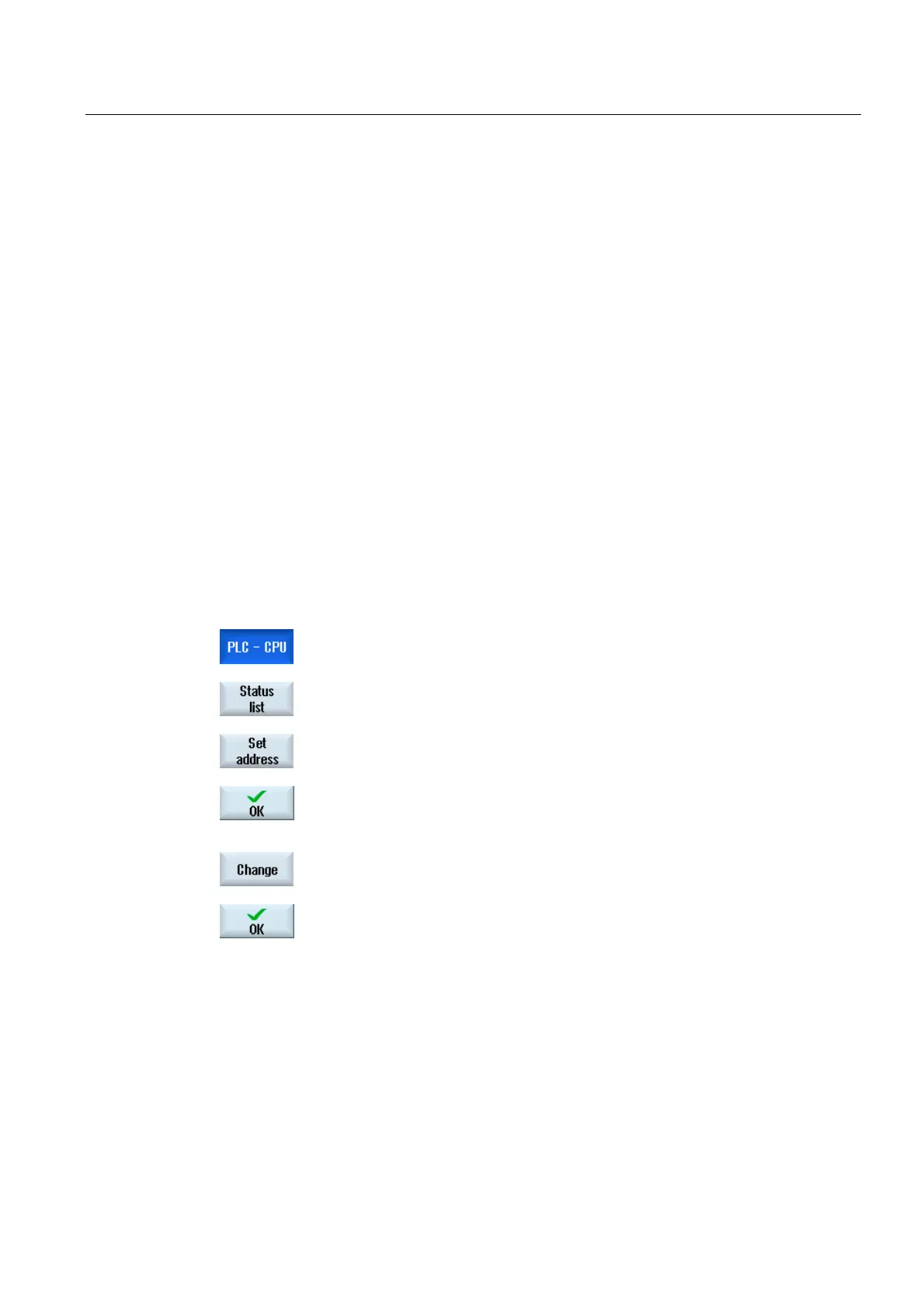Ladder Viewer and Ladder add-on (828D only)
23.19 Displaying and editing PLC signals
Turning
Operating Manual, 03/2013, 6FC5398-8CP40-3BA1
805
23.19 Displaying and editing PLC signals
PLC signals are displayed and can be changed here in the "PLC status list" window.
The following lists are shown
Inputs (IB)
Bit memories (MB)
Outputs (QB)
Variables (VB)
Data (DB)
Setting the address
You can go directly to the desired PLC address to monitor the signals.
Editing
You can edit the data.
Procedure
1. Ladder add-on tool is opened.
2. Press the "Status list” softkey.
The "Status List" window appears.
3. Press the "Set address" softkey.
The "Set Address" window appears.
4. Activate the desired address type (e.g. DB), enter the value and press
the "OK" softkey.
The cursor jumps to the specified address.
5. Press the "Change" softkey.
The "RW" input field can be edited.
6. Enter the desired value and press the "OK" softkey.