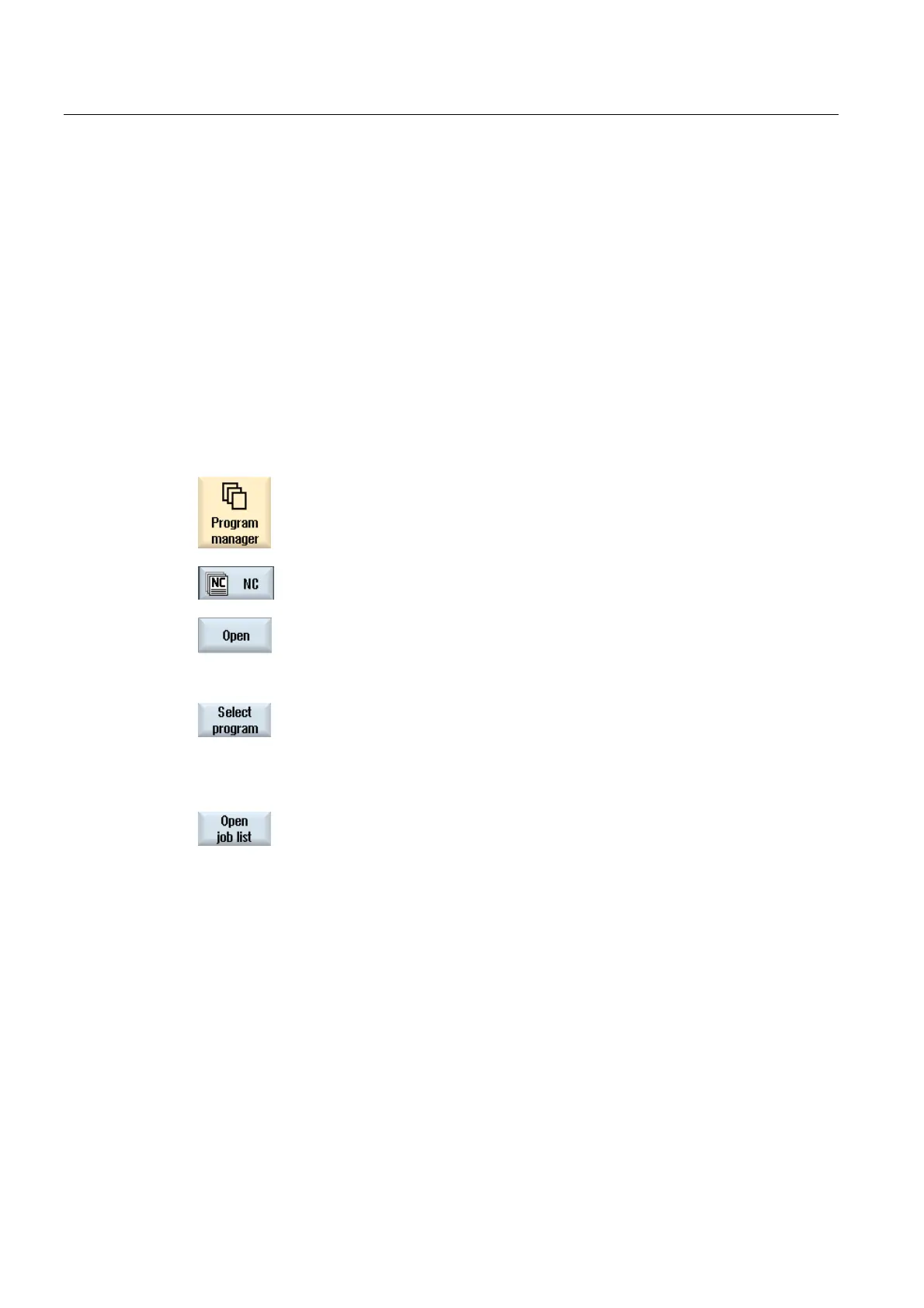Multi-channel machining (only 840D sl)
9.2 Multi-channel support (only 840D sl)
Turning
542 Operating Manual, 03/2013, 6FC5398-8CP40-3BA1
9.2.5 Editing the multi-channel program
9.2.5.1 Changing the job list
You now have the option to change the composition of the programs and/or the assignment
of the channel and program in a job list.
Precondition
● "programSYNC" option
Procedure
1. Select the "Program Manager" operating area.
2. Select where the multi-channel program should be archived
3. Position the cursor in the "Workpieces" folder on a job list and press the
"Open" softkey.
The window "Job list * JOB" is opened and the program assignment to
the channels is displayed.
4. Select the channel to which you wish to assign a new program and
press the softkey "Select program".
The "Program" window is opened and displays all of the programs
created in the workpiece.
- OR -
Press the "Open job list" softkey.
