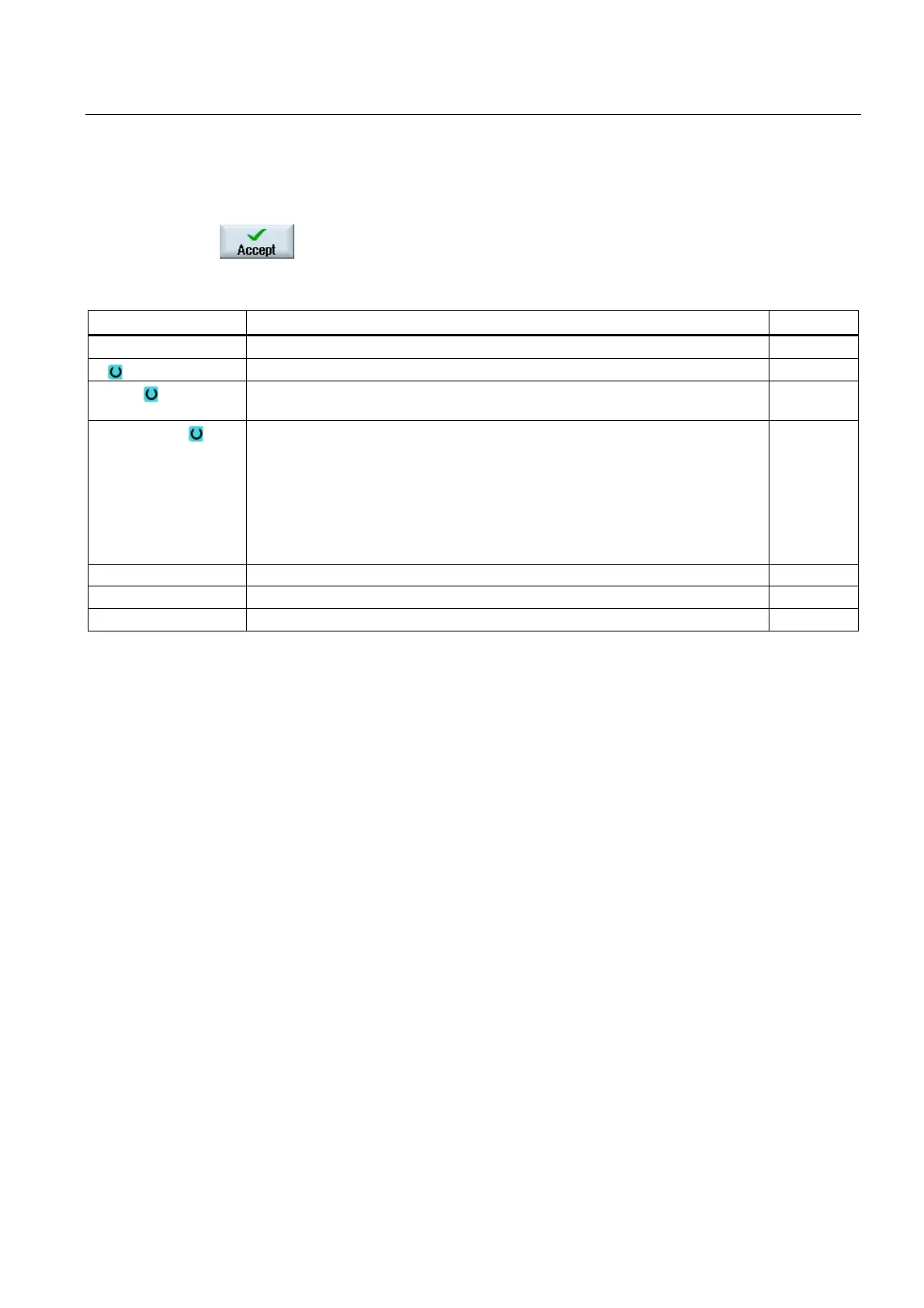Programming technology functions (cycles)
8.7 Additional cycles and functions in ShopTurn
Turning
Operating Manual, 03/2013, 6FC5398-8CP40-3BA1
505
Choose whether the spindle should be clamped or released or whether
there should be no change (input field left blank).
Press the "Accept" softkey.
The values are saved and the window is closed. The process plan is
displayed and the newly generated program block is marked.
Parameters Description Unit
T Tool name
D Cutting edge number
S1 / V1 Spindle speed or
constant cutting rate
rpm
m/min
Plane selection Select between the following machining surfaces:
• Peripheral surface/Peripheral C
• Peripheral surface Y - only if there is a Y axis
• Face/Face C
• Face Y - only if there is a Y axis
• Turning
∅ Diameter of the cylinder (for peripheral surface/peripheral surface C) mm
C0 Positioning angle for machining area (for peripheral surface Y) Degrees
CP Positioning angle for machining area (for face Y) Degrees
8.7.11 Programming a straight line
When you want to program a straight line in right-angled coordinates, you can use the
"Straight" function.
The tool moves along a straight line at the programmed feedrate or at rapid traverse from its
actual position to the programmed end position.
Radius compensation
Alternately, you can implement the straight line with radius compensation. The radius
compensation acts modally, therefore you must deactivate the radius compensation again
when you want to traverse without radius compensation. Where several straight line blocks
with radius compensation are programmed sequentially, you may select radius
compensation only in the first program block.
When executing the first path motion with radius compensation, the tool traverses without
compensation at the starting point and with compensation at the end point. This means that
if a vertical path is programmed, the tool traverses an oblique path. The compensation is not
applied over the entire traversing path until the second programmed path motion with radius
compensation is executed. The reverse effect occurs when radius compensation is
deactivated.