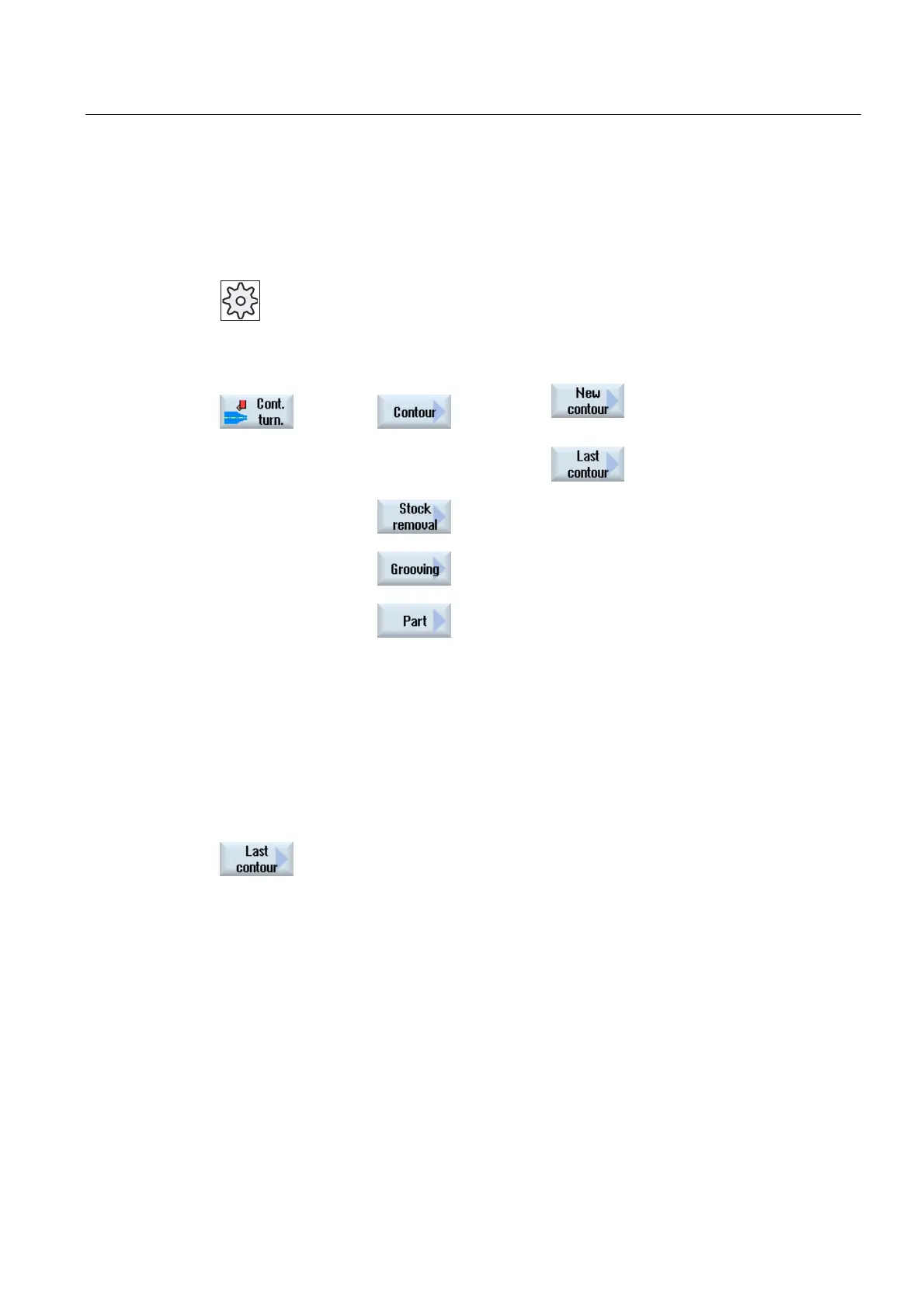Working with Manual Machine
14.6 More complex machining
Turning
Operating Manual, 03/2013, 6FC5398-8CP40-3BA1
721
14.6.3 Contour turning with Manual machine
For contour turning of simple geometric shapes, the same range of technological functions
(cycles) as in automatic mode is available.
Machine manufacturer
Please refer to the machine manufacturer's specifications.
⇒
⇒
Parameters
The parameters of the input screen forms correspond to the parameters under Automatic
(see Section "
Contour turning (Page 342)").
Last contour
If you have created a contour since the startup of the machine, the softkey
"Last contour" is available to you. You have thus the option to reopen the input
screen with the last contour you entered in "Manual machine" for editing.