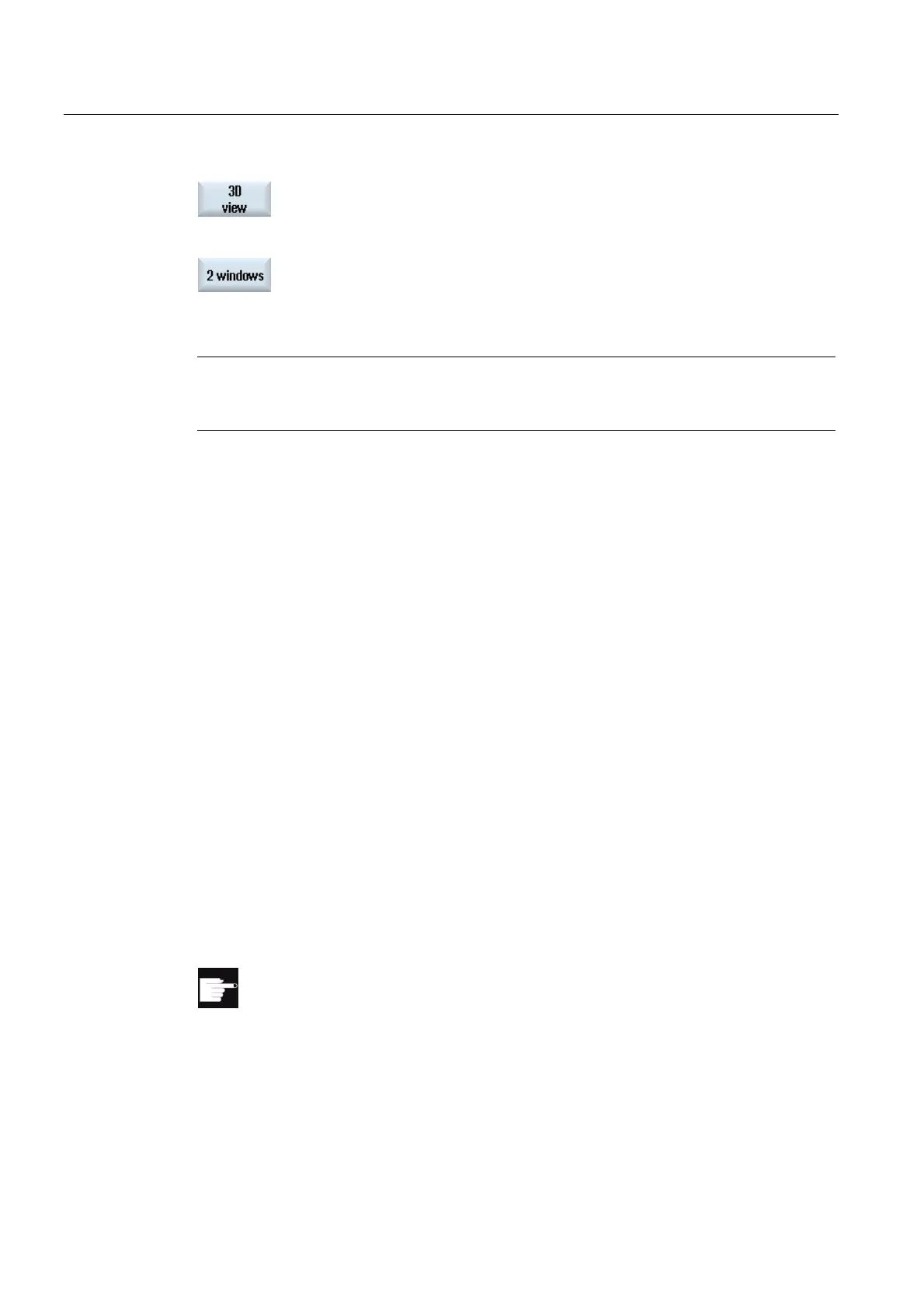Multi-channel machining (only 840D sl)
9.2 Multi-channel support (only 840D sl)
Turning
566 Operating Manual, 03/2013, 6FC5398-8CP40-3BA1
Press the "3D view" softkey if you wish to view the workpiece as
a three-dimensional model.
- OR -
Press the 2-window softkey if you wish to simultaneously view the
side view (left-hand window) and front view (right-hand window)
of the workpiece.
Note
The 2-window view cannot be activated if you have simultaneously selected the main spindle
and the counterspindle.
9.2.11 Display/edit the multi-channel functionality in the "Machine" operating area
9.2.11.1 Running-in a program
You have various options to run-in programs.
Running-in channel-by-channel
Select the channels that you wish to process using the "Running-in" function in the "Program
control" window. The channels not selected here are brought into the "Program test (PRT)"
state. As a consequence, the channels are only calculated, but are not processed.
No M and auxiliary functions or tool functions are output. Spindle commands are only output
for selected spindles.
Running-in spindle-by-spindle
Only machining operations are executed for a spindle selected under program control /
running-in. When programming, using the block formation, allocate the corresponding
machining operations to a spindle.
When generating a block, a complete block can be assigned to a spindle. For the case that
the block is not executed, as the specified spindle cannot be processed, then save a so-
called "running-in – supplementary code"
Software options
You require the "programSYNC" option for cross-channel program control.
