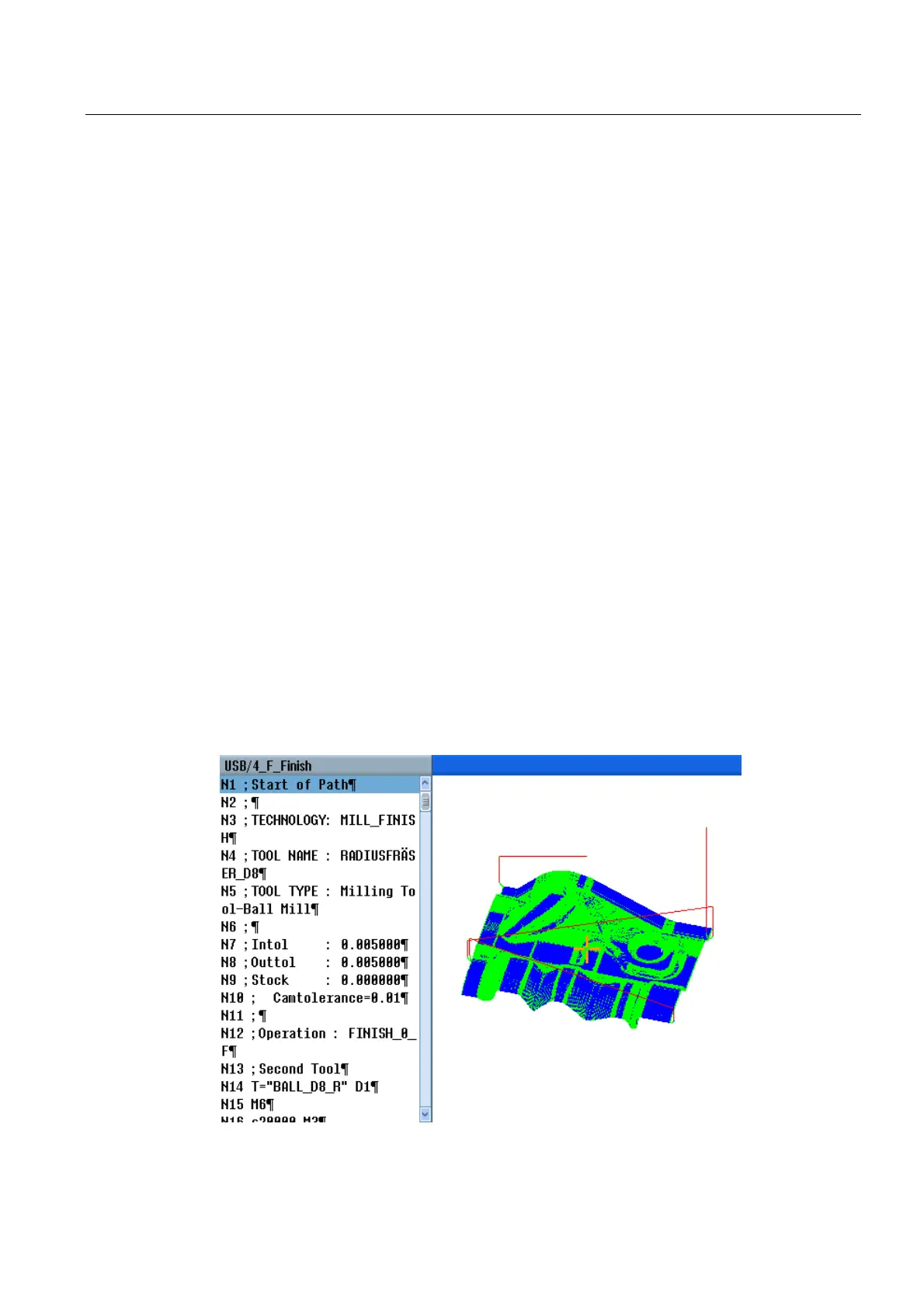Machining the workpiece
4.13 Mold making view
Turning
Operating Manual, 03/2013, 6FC5398-8CP40-3BA1
165
4.13 Mold making view
4.13.1 Mold making view
For large mold making programs, as provided by CAD systems, you have the option, using a
fast view, to display the machining paths. This allows you to obtain a fast overview of the
program and possibly correct it.
Checking the program
For instance, you can check whether
● The programmed workpiece has the correct form (shape)
● Whether there are large traversing errors
● If yes, which block must be corrected
● How the approach and retraction are performed
Simultaneous view of the program and mold making view
In the editor, next to the program block display, switch-in the graphic view.
At the left in the editor, if you set the cursor to an NC block with position data, then this NC
block is selected in the graphic view.
If you select a point to the right in the graphic view - then the NC block is selected in the left-
hand part of the editor - i.e. in the other direction. This is how you jump directly to a position
in the program in order to edit a program block for example.