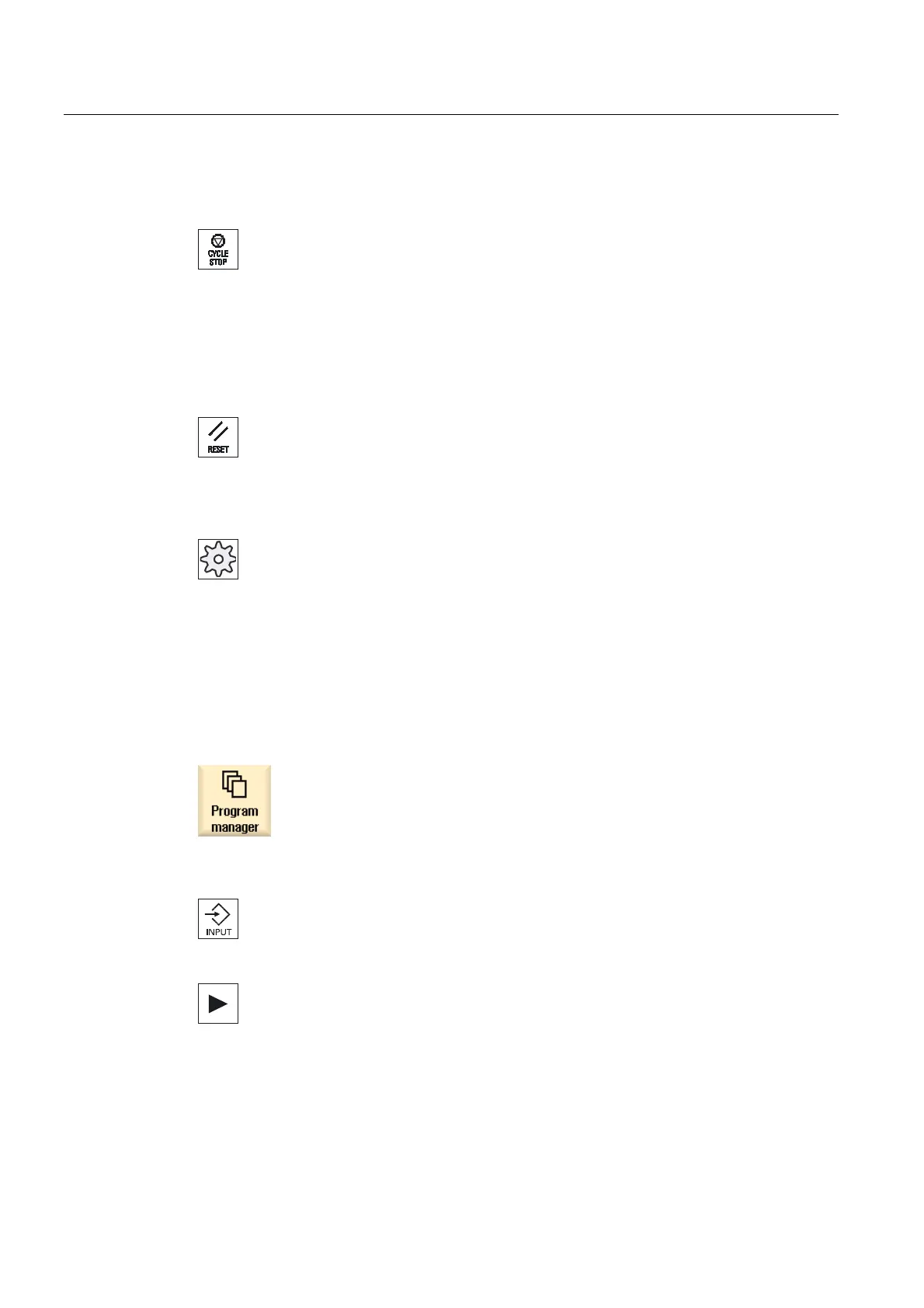Machining the workpiece
4.2 Selecting a program
Turning
118 Operating Manual, 03/2013, 6FC5398-8CP40-3BA1
Stopping machining
Press the <CYCLE STOP> key.
Machining stops immediately. Individual program blocks are not
executed to the end. On the next start, machining is resumed
from the point where it left off.
Canceling machining
Press the <RESET> key.
Execution of the program is interrupted. On the next start, machining
will start from the beginning.
Machine manufacturer
Please refer to the machine manufacturer's specifications.
4.2 Selecting a program
Procedure
1. Select the "Program manager" operating area.
The directory overview is opened.
2. Place the cursor on the directory containing the program that you want
to select.
3. Press the <INPUT> key
- OR -
Press the <Cursor right> key.
The directory contents are displayed.