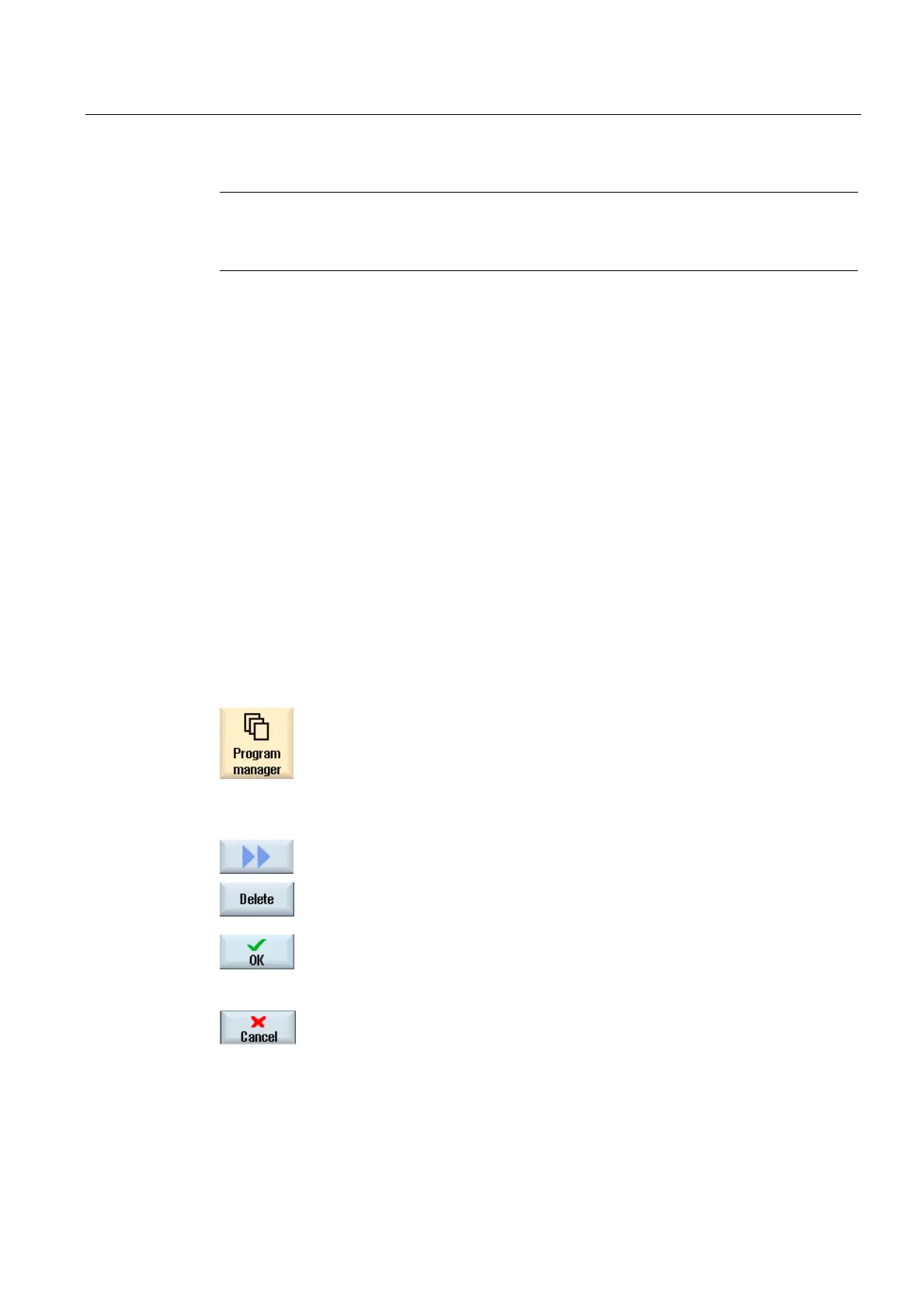Managing programs
12.10 Deleting a directory/program
Turning
Operating Manual, 03/2013, 6FC5398-8CP40-3BA1
659
Note
Copying files in the same directory
You cannot copy files to the same directory. You must copy the file under a new name.
12.10 Deleting a directory/program
Delete programs or directories from time to time that you are no longer using to maintain a
clearer overview of your data management. Back up the data beforehand, if necessary, on
an external data medium (e.g. USB FlashDrive) or on a network drive.
Please note that when you delete a directory, all programs, tool data and zero point data and
subdirectories that this directory contains are deleted.
Temp directory for ShopTurn
If you want to free up space in the NCK memory, delete the contents of the "TEMP"
directory. This is where ShopTurn stores the programs that are created internally for
calculating solid machining operations.
Procedure
1. Select the "Program manager" operating area.
2. Choose the desired storage location and position the cursor on the file
or directory that you would like to delete.
3. Press the ">>" and "Delete" softkeys.
A prompt appears as to whether you really want to delete the file or
directory.
4. Press the "OK" softkey to delete the program/directory.
- OR -.
Press the "Cancel" softkey to cancel the process.