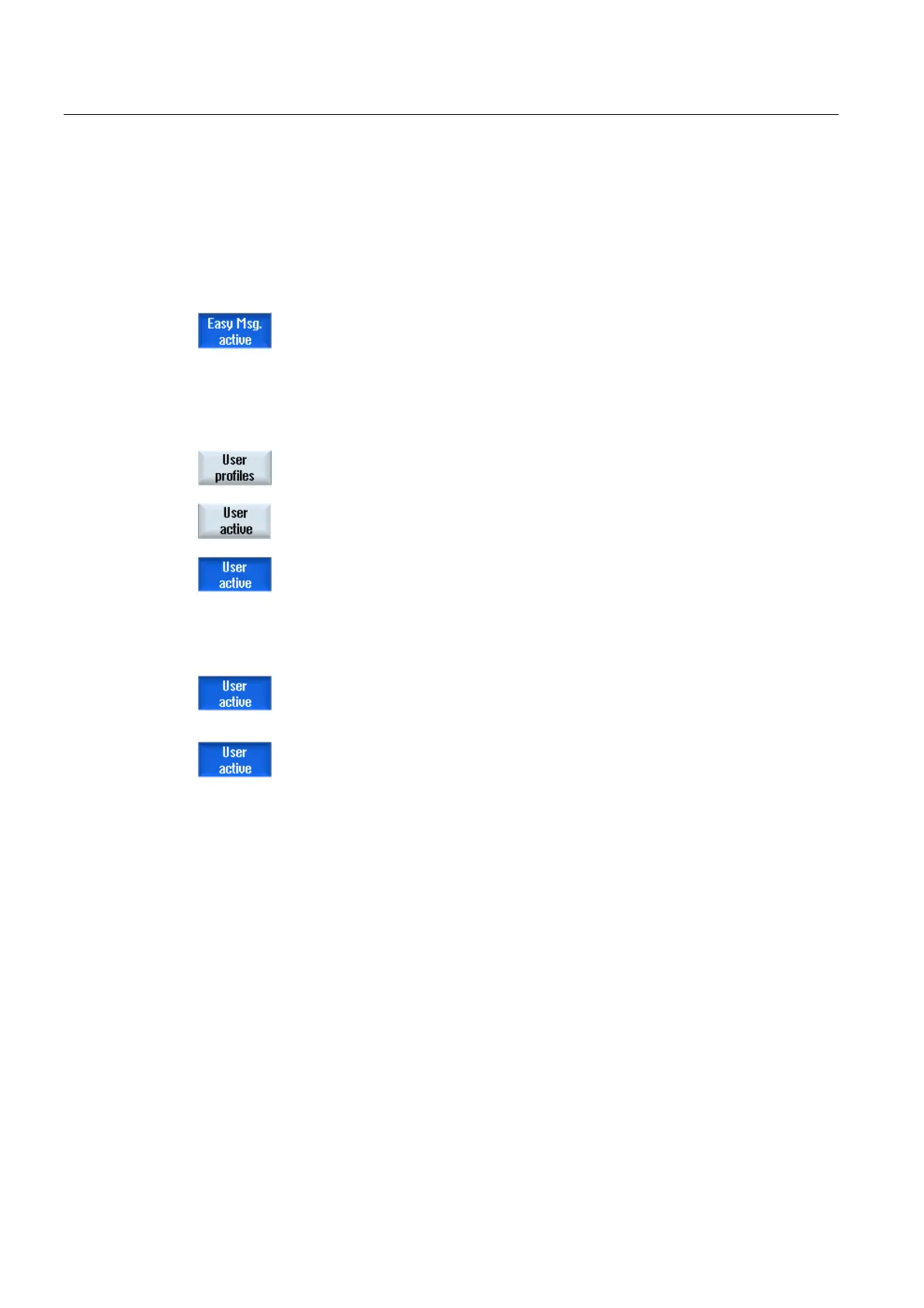Easy Message (828D only)
20.5 Logging an active user on and off
Turning
774 Operating Manual, 03/2013, 6FC5398-8CP40-3BA1
20.5 Logging an active user on and off
Only active users receive an SMS message for the specified events.
You can activate users, already created for Easy Message, with certain control commands
via the user interface or via SMS.
The connection has been established to the modem.
Procedure
1. Press the "User profiles” softkey.
2. Select the desired user in the User name field and press the "User
active” softkey
Note
Repeat step 2 to activate further users.
- OR -
Send an SMS with the User ID and the "activate" text to the control (e.g.
"12345 activate")
If the telephone number and the user ID match the stored data, the user
profile is activated.
You receive a message of success or failure per SMS.
3. Press the "User active” softkey to log off an activated user.
- OR -
Send an SMS with the "deactivate" text (e.g. "12345 deactivate") to log
off from the Messenger.
An SMS message is not sent to the deactivated user for the events
specified in the user profile.