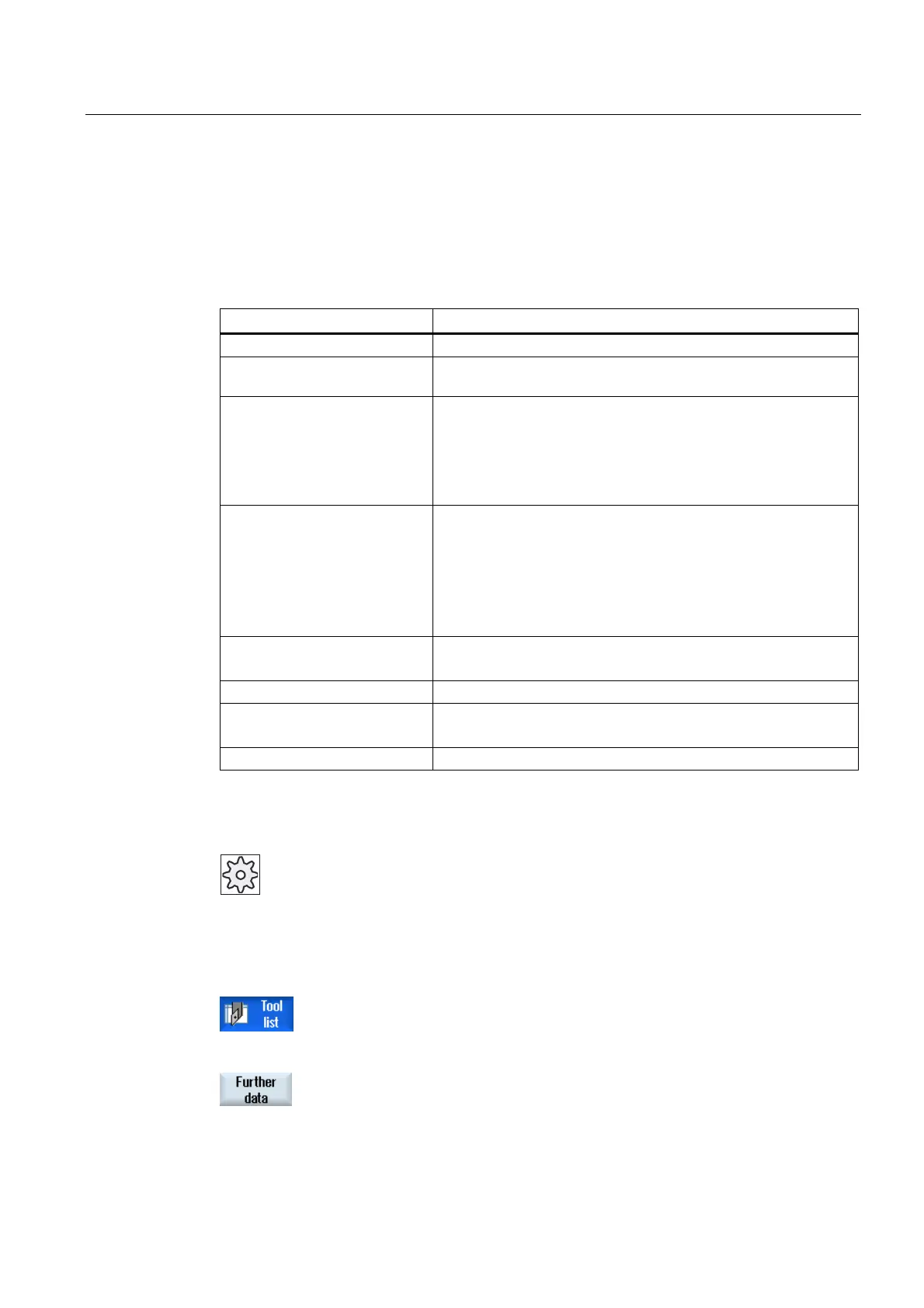Tool management
11.5 Tool list
Turning
Operating Manual, 03/2013, 6FC5398-8CP40-3BA1
593
11.5.1 Additional data
The following tool types require geometry data that is not included in the tool list display.
Tool types with additional geometry data
Tool type Additional parameters
111 Conical ballhead cutter Corner radius
121 End mill with corner
rounding
Corner radius
130 Angle head cutter Geometry length (length X, length Y, length Z)
Wear length (Δ length X, Δ length Y, Δ length Z)
Adapter length (length X, length Y, length Z)
V (direction vector 1 - 6)
Vector X, vector Y, vector Z
131 Angle head cutter with
corner rounding
Geometry length (length X, length Y, length Z)
Corner radius
Wear length (Δ length X, Δ length Y, Δ length Z)
Adapter length (length X, length Y, length Z)
V (direction vector 1 - 6)
Vector X, vector Y, vector Z
140 Face milling External radius
Tool angle
155 Bevel cutter Taper angle
156 Bevel cutter with corner
rounding
Corner radius
Taper angle
157 Conical die-milling cutter Taper angle
You can use the configuration file to specify the data to be displayed for specific tool types in
the "Additional Data" window.
Machine manufacturer
Please refer to the machine manufacturer's specifications.
Procedure
1. The tool list is opened.
2. In the list, select an appropriate tool, e.g. an angle head cutter.
3. Press the "Additional data" softkey.
The "Additional Data - ..." window opens.
The "Additional data" softkey is only active if a tool for which the
"Additional Data" window is configured is selected.