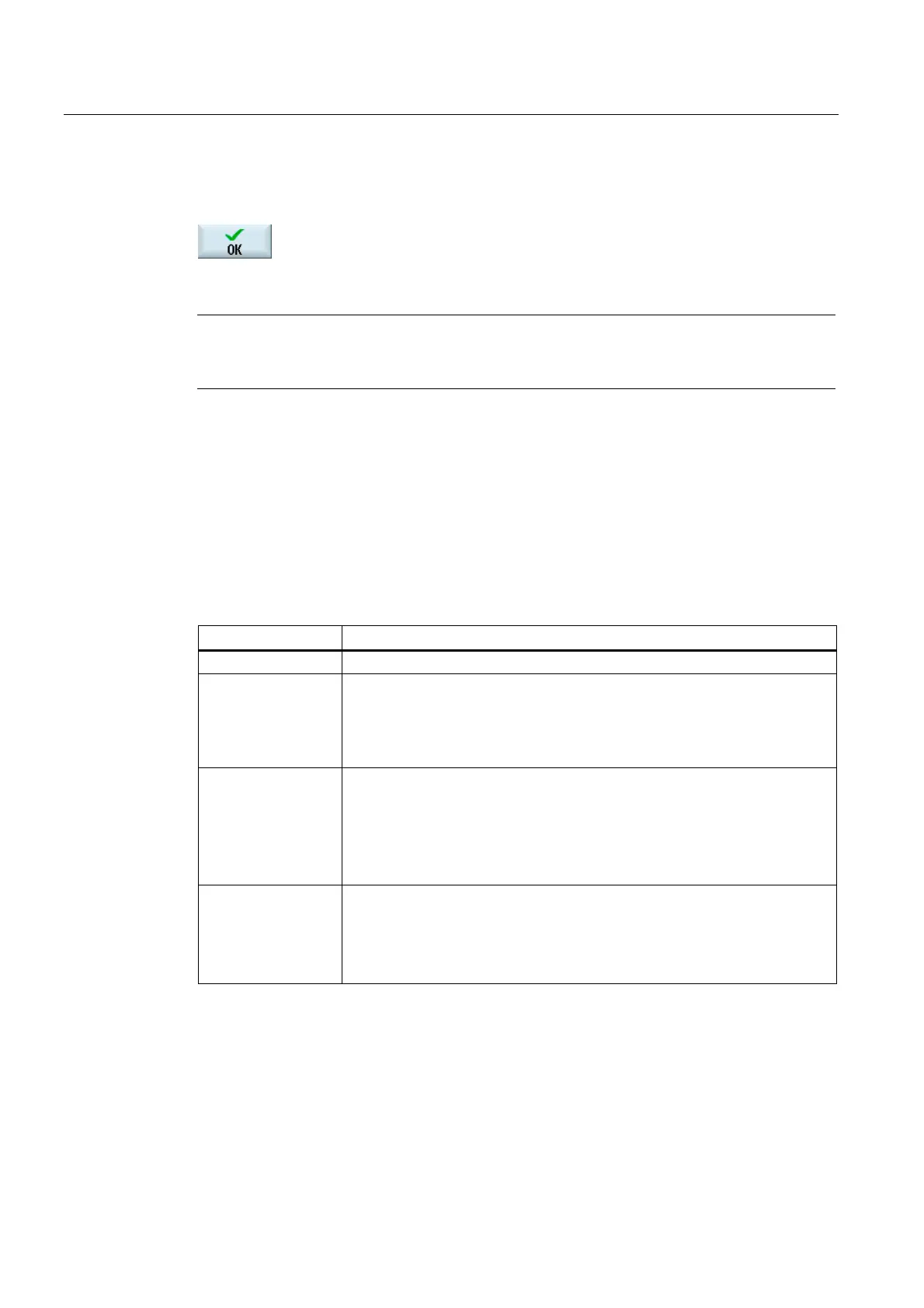Machining the workpiece
4.10 Editing a program
Turning
144 Operating Manual, 03/2013, 6FC5398-8CP40-3BA1
3. Enter the values for the first block number and the increment to be used
for numbering.
4. Press the "OK" softkey.
The program is renumbered.
Note
If you only want to renumber a section, select the program blocks whose block numbering
you want to edit.
4.10.5 Creating a program block
In order to structure programs to achieve a higher degree of transparency, you have the
option of combining several blocks (G-code and/or ShopTurn machining steps) to form
program blocks.
You then have the option of opening and closing these blocks depending on your
requirement.
Display Meaning
Text Block designation
Spindle
• S1
• S2
Spindle assignment. Defines at which spindle a program block is to be
executed.
Addit. run-in code
• Yes
If the block is not to be executed, because the specified spindle is not to
be used, it is possible to temporarily activate a so-called "Addit. run-in
code".
• No
Automat. retraction
• Yes
Block start and block end are moved to the tool change point, i.e. the tool
is brought into a safe range.
• No