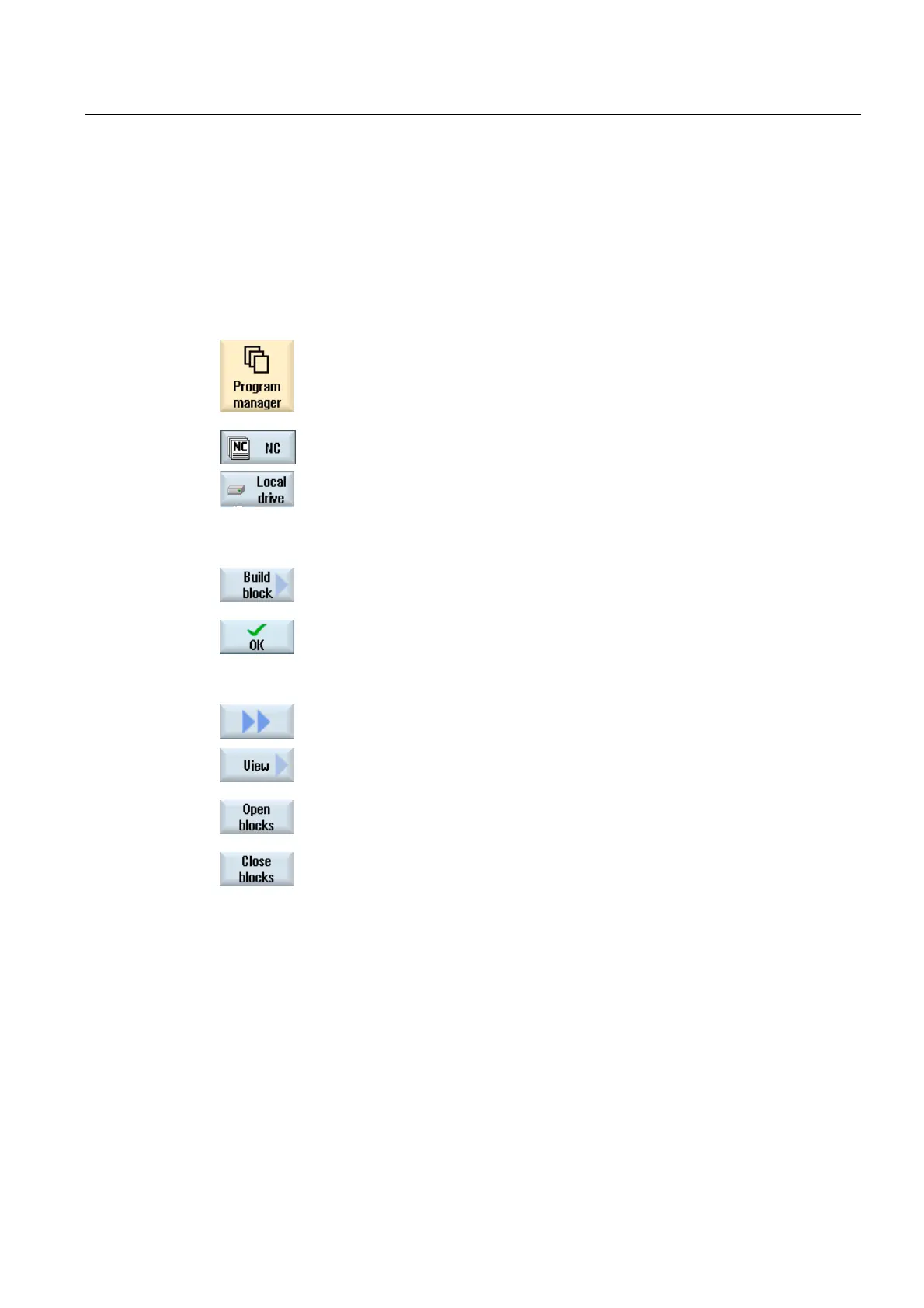Machining the workpiece
4.10 Editing a program
Turning
Operating Manual, 03/2013, 6FC5398-8CP40-3BA1
145
Structuring programs
● Before generating the actual program, generate a program frame using empty blocks.
● By forming blocks, structure existing G code or ShopTurn programs.
Procedure
1. Select the "Program manager" operating area.
2. Select the storage location and create a program or open a program.
The program editor opens.
3. Select the required program blocks that you wish to combine to form a
block.
4. Press the "Build group" softkey.
The "Build New Group" window opens.
5. Enter a designation for the block, assign the spindle, if required, select
the Addit. run-in code and the automatic retraction and then press the
"OK" softkey.
Opening and closing blocks
6. Press the ">>" and "View" softkeys.
7. Press the "Open all blocks" softkey if you wish to display the program
with all the blocks.
8. Press the "Close all blocks" softkey, if you wish to display the program
again in a structured form.