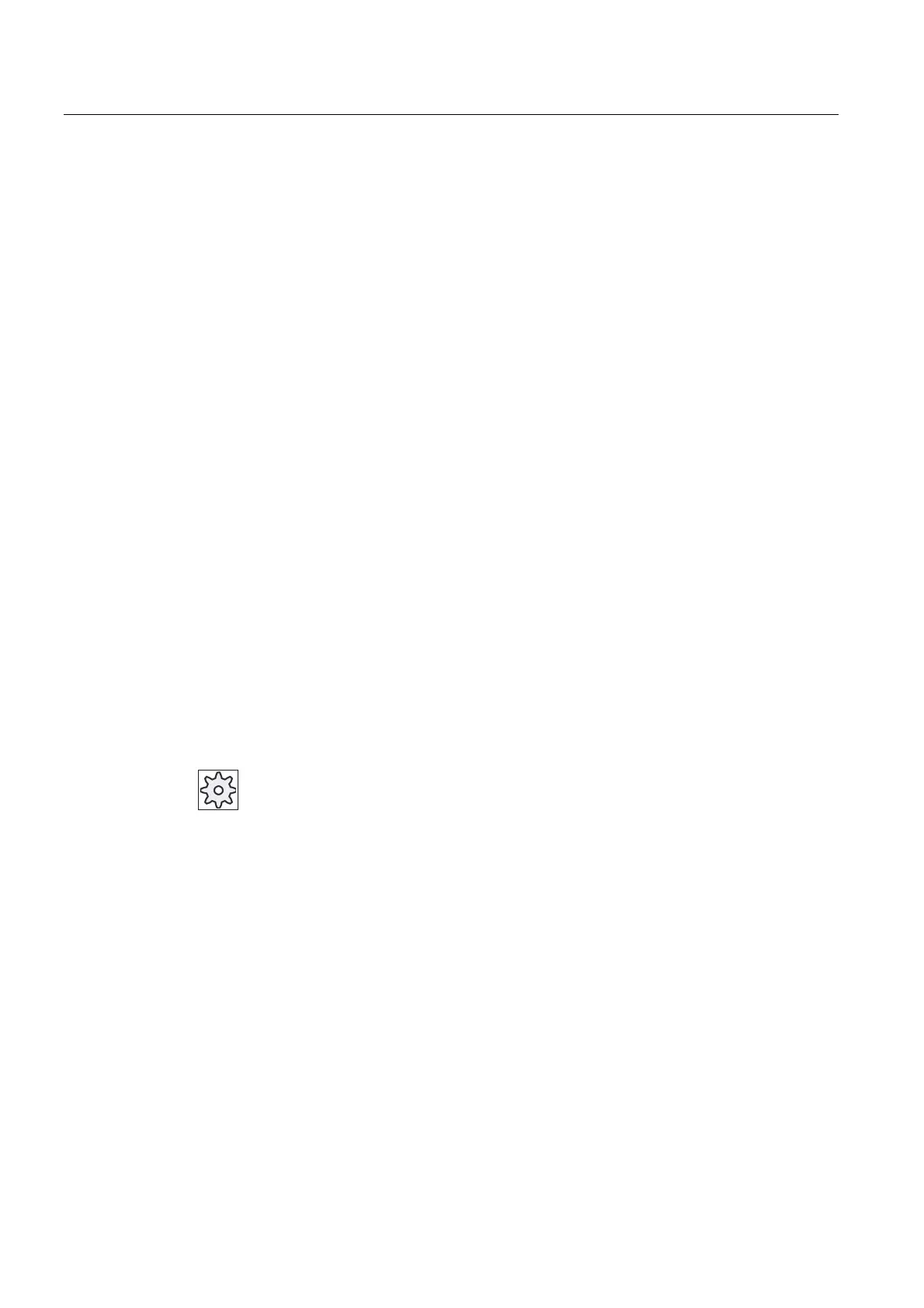Tool management
11.2 Magazine management
Turning
580 Operating Manual, 03/2013, 6FC5398-8CP40-3BA1
● Only tools that have reached the pre-alarm limit
● Only locked tools
● Only tools with active code
Search functions
You have the option of searching through the lists according to the following objects:
● Tool
● Magazine location
● Empty location
11.2 Magazine management
Depending on the configuration, the tool lists support a magazine management.
Magazine management functions
● Press the "Magazine" horizontal softkey to obtain a list that displays tools with magazine-
related data.
● The Magazine / Magazine location column is displayed in the lists.
● In the default setting, the lists are displayed sorted according to magazine location.
● The magazine selected via the cursor is displayed in the title line of each list.
● The "Magazine selection" vertical softkey is displayed in the tool list.
● You can load and unload tools to and from a magazine via the tool list.
Machine manufacturer
Please refer to the machine manufacturer's specifications.