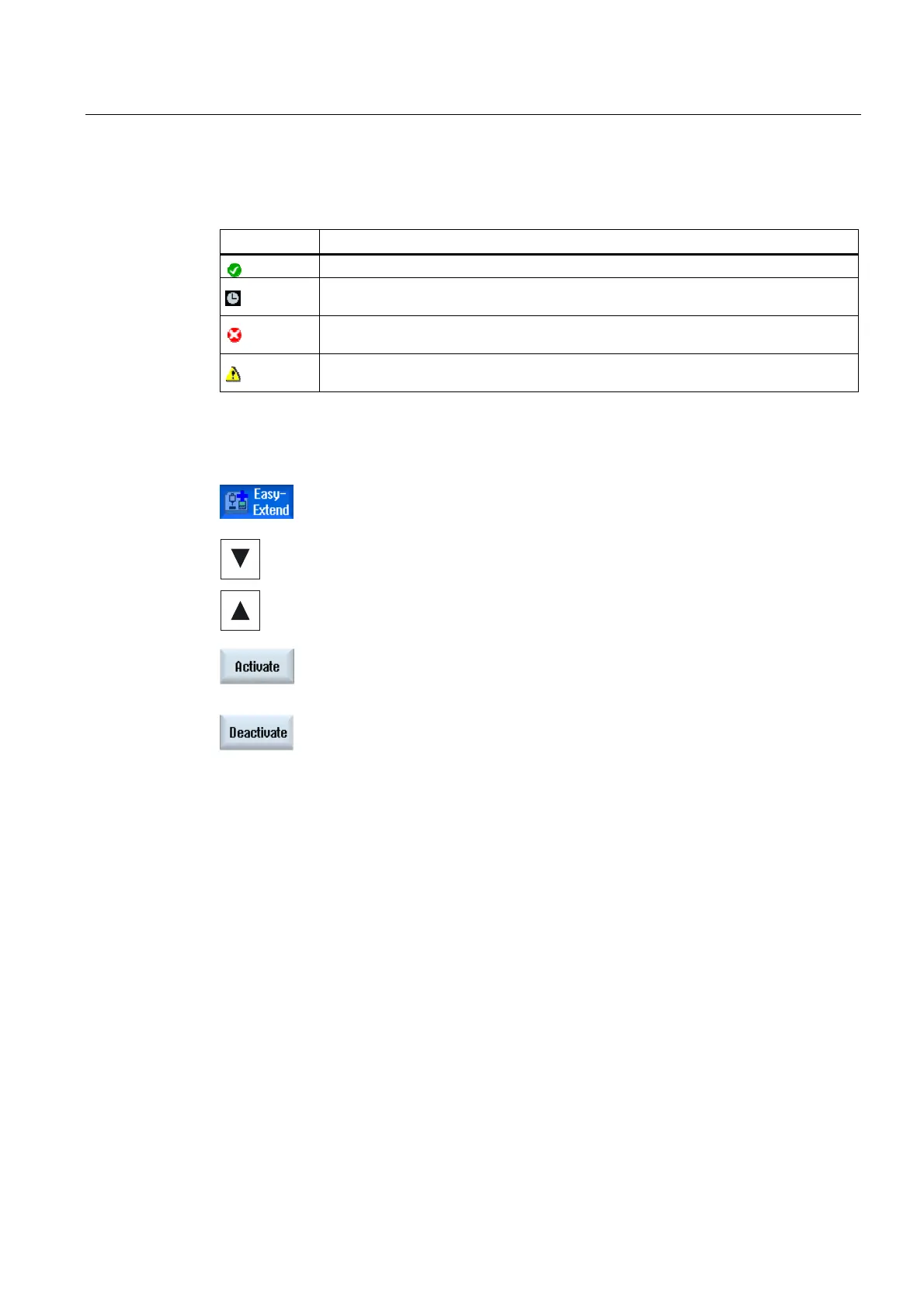Easy Extend (828D only)
21.3 Activating and deactivating a device
Turning
Operating Manual, 03/2013, 6FC5398-8CP40-3BA1
779
21.3 Activating and deactivating a device
Status Meaning
Device activated
System waiting for PLC checkback signal
Device faulty
Interface error in the communication module
Procedure
1. Easy Extend is opened.
2 You can select the desired device in the list with the <Cursor up> and
<Cursor down> keys.
3. Position the cursor on the device option for which the function has been
unlocked and press the "Activate" softkey.
The device is marked as activated and can now be used.
4. Select the desired activated device and press the "Deactivate" softkey
to switch the device off again.