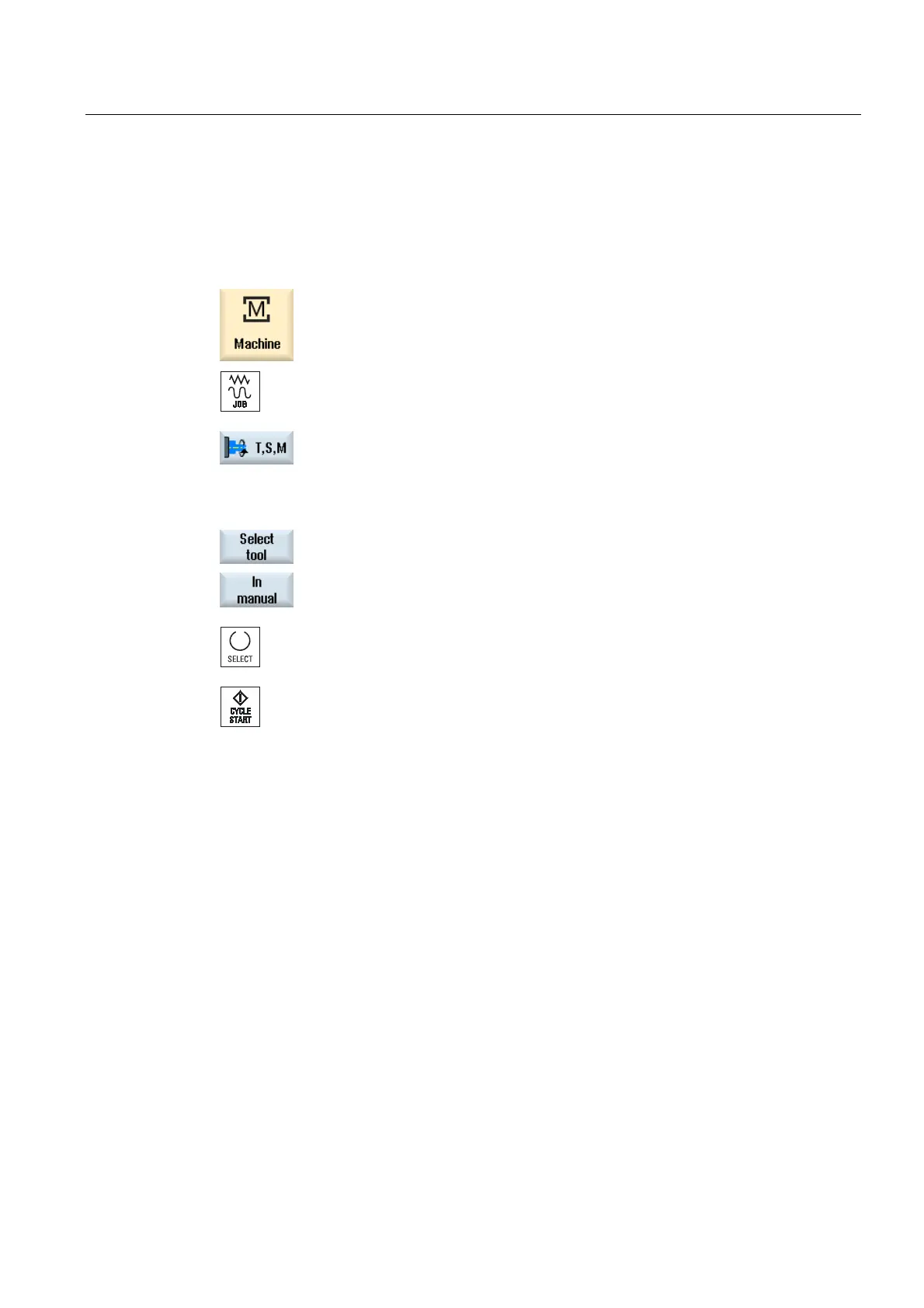Working in manual mode
3.2 Selecting a tool and spindle
Turning
Operating Manual, 03/2013, 6FC5398-8CP40-3BA1
103
3.2.2 Selecting a tool
Procedure
1. Select the "JOG" operating mode.
2. Press the "T, S, M" softkey.
3. Enter the name or the number of the tool T in the entry field.
- OR -
Press the "Select tool" softkey to open the tool list, position the cursor
on the desired tool and press the "In Manual" softkey.
The tool is transferred to the "T, S, M... window" and displayed in the
field of tool parameter "T".
4. Select the tool cutting edge D or enter the number directly in the field.
5. Press the <CYCLE START> key.
The tool is automatically swung into the machining position and the
name of the tool displayed in the tool status bar.