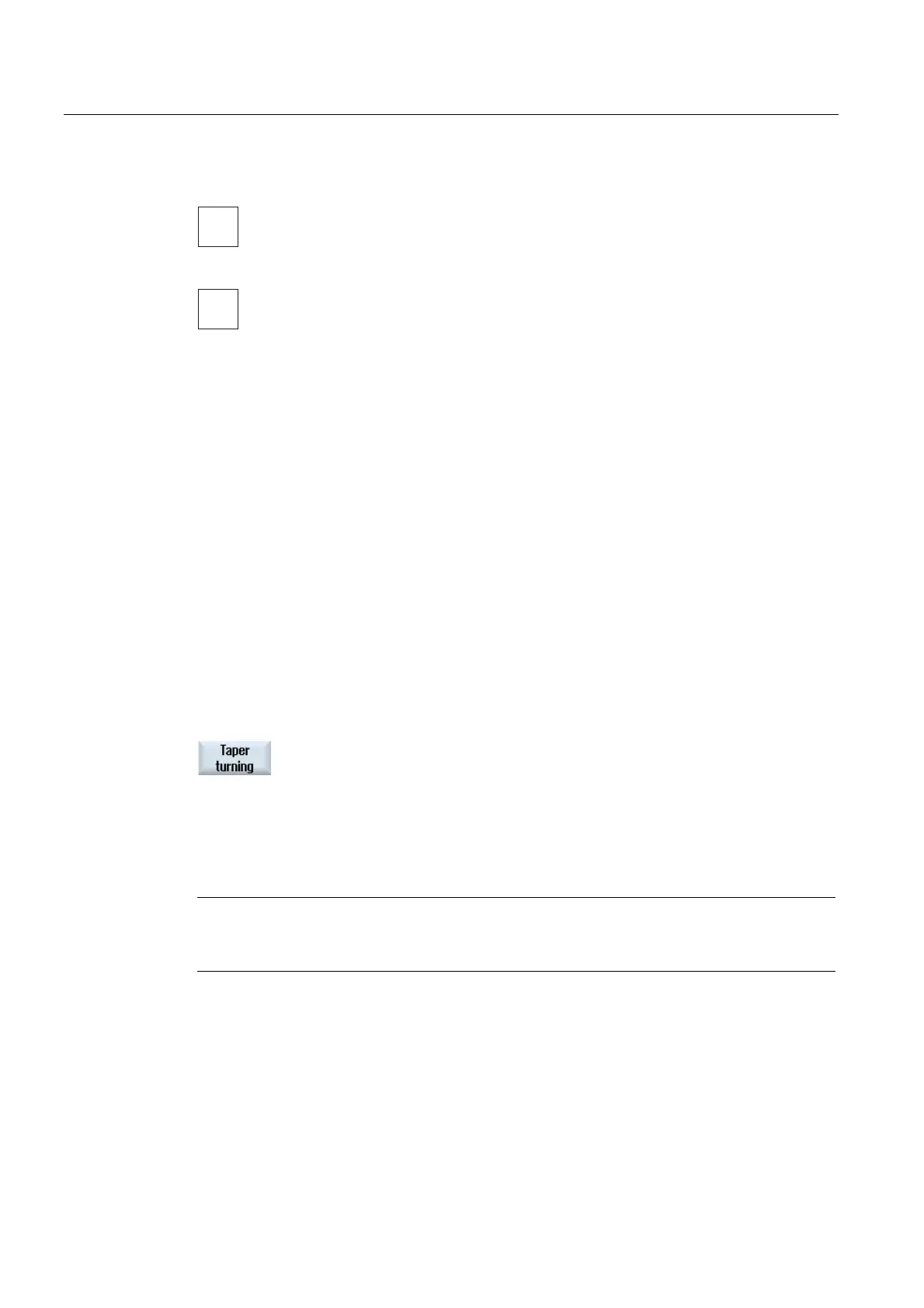Working with Manual Machine
14.5 Simple workpiece machining
Turning
712 Operating Manual, 03/2013, 6FC5398-8CP40-3BA1
Machining
;
6. Select the axis to be traversed on the machine control panel.
...
7. Press the <+> or <-> key on the machine control panel.
... - OR -
Select the direction with the aid of the cross-switching lever.
The axes are moved at the set machining feedrate.
Note:
Please refer to the machine manufacturer's specifications.
The active direction is graphically displayed in the basic screen by
means of the wind rose.
14.5.2 Taper turning
The basic effective direction can be selected via the axis direction keys or via the cross-
switching lever. In addition, a taper angle (α1) can also be entered.
Procedure
1. "Manual Machine" is active.
2. Press the "Taper turning" softkey.
3. Select the tool, spindle, and spindle direction and specify the machining
feedrate.
4. Enter the desired angle α1.
Note
Selecting/deselecting the taper turning and changing the angle α1 is only possible in the
reset state.