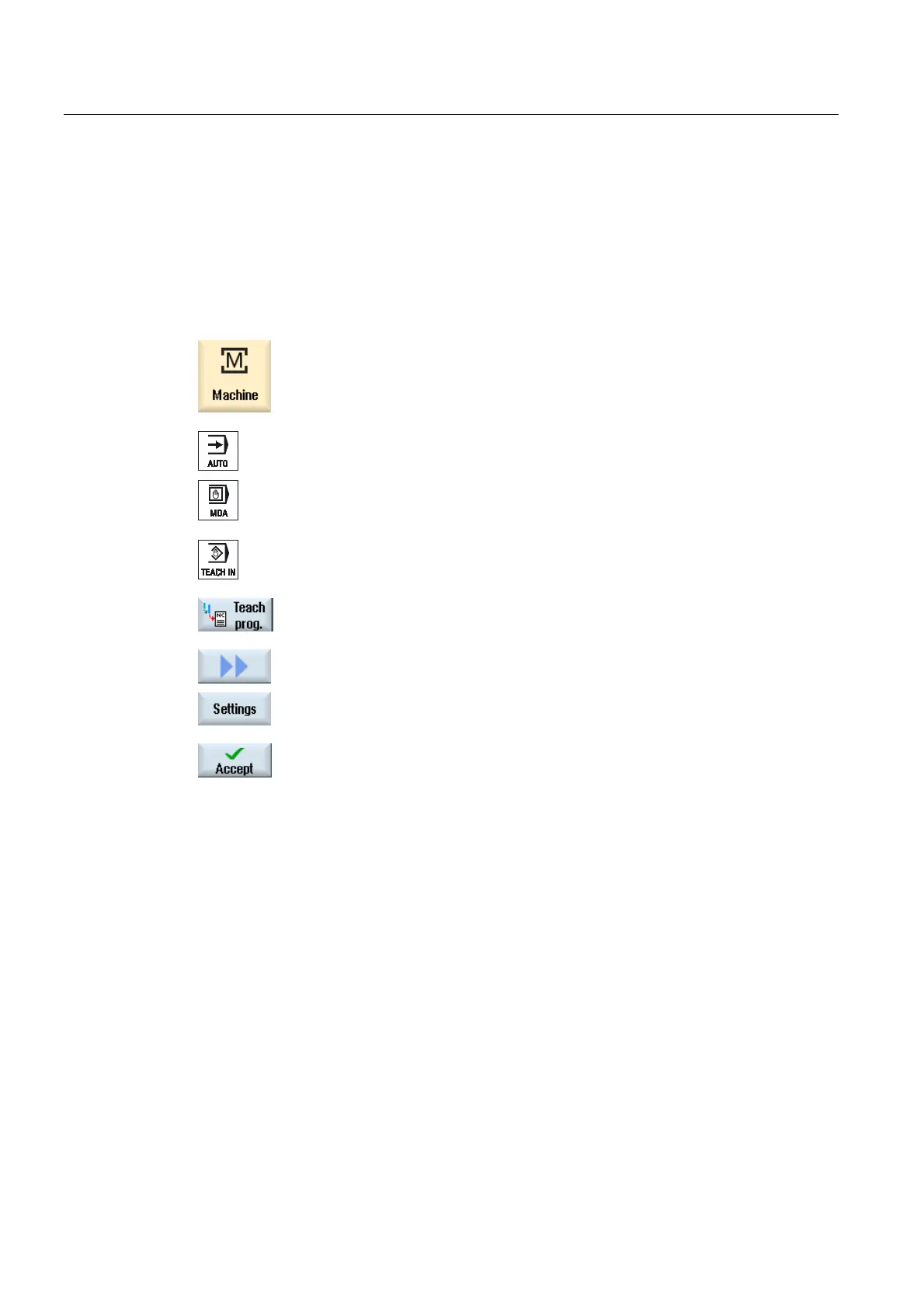Teaching in a program
17.8 Settings for teach-in
Turning
750 Operating Manual, 03/2013, 6FC5398-8CP40-3BA1
17.8 Settings for teach-in
In the "Settings" window, you define which axes are to be included in the teach-in block and
whether motion-type and continuous-path mode parameters are to be provided.
Proceed as follows
1. Select the "Machine" operating area.
2. Press the <AUTO> or <MDA> key.
3. Press the <TEACH IN> key.
4. Press the "Teach prog." softkey.
5. Press the ">>" and "Settings" softkeys.
The "Settings" window appears.
6. Under "Axes to be taught" and "Parameters to be taught", select the
check boxes for the relevant settings and press the "Accept" softkey to
confirm the settings.