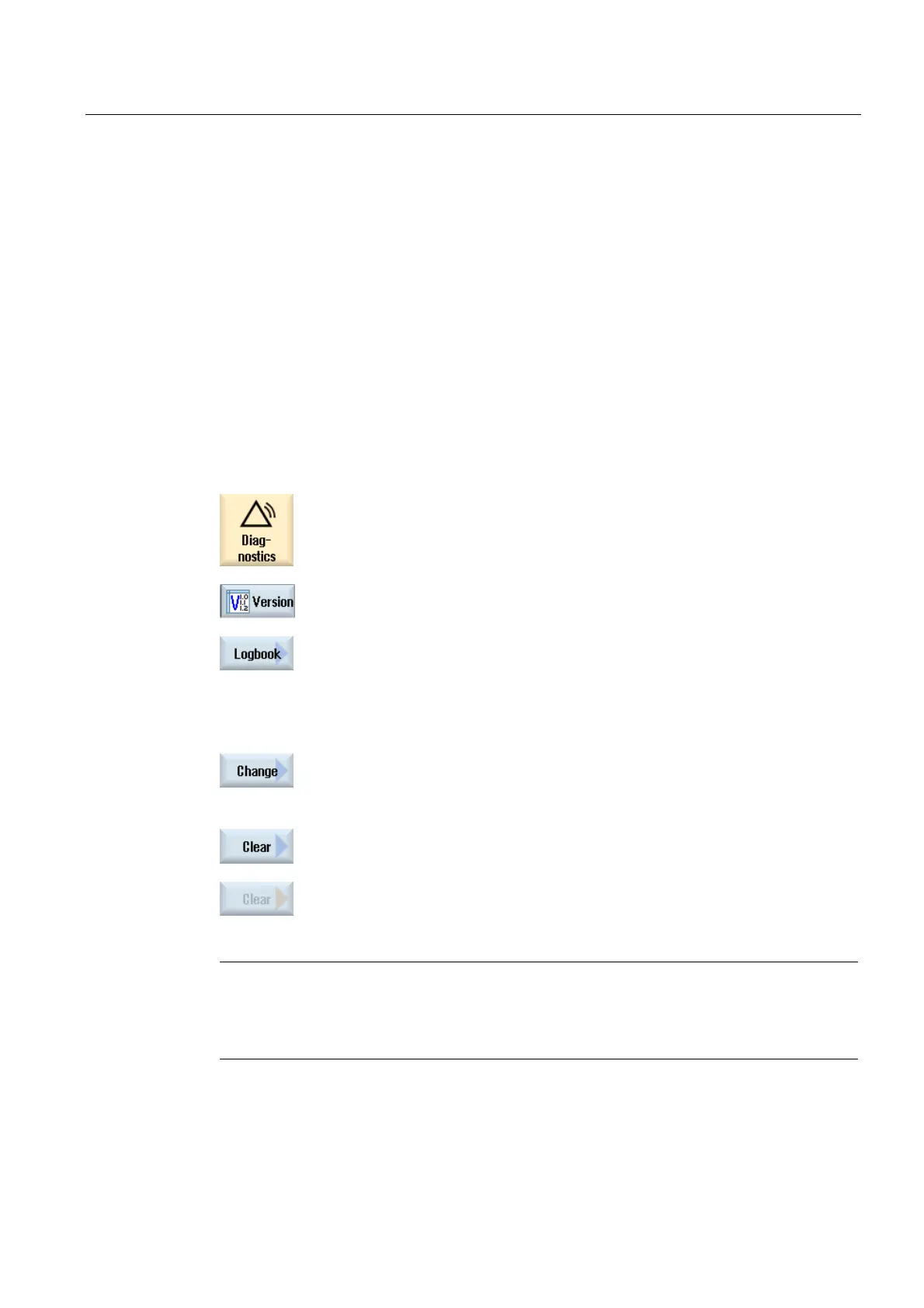Alarm, error and system messages
13.7 Logbook
Turning
Operating Manual, 03/2013, 6FC5398-8CP40-3BA1
699
Output of the logbook
You have the possibility of exporting the logbook by generating a file using the "Save
version" function in which the logbook is contained as section.
See also
Save information (Page 697)
13.7.1 Displaying and editing the logbook
Procedure
1. Select the "Diagnostics" operating area.
2. Press the "Version" softkey.
3. Press the "Logbook" softkey.
The "Machine logbook" window opens.
Editing end customer data
You have the option of changing the address data of the end customer
using the "Change" softkey.
- OR -
Using the "Clean up" softkey, you can delete all logbook entries.
All entries, except the date of the first commissioning, are deleted and
the softkey "Clean up" is deactivated.
Note
Deleting logbook entries
s soon as the 2nd commissioning has been completed, the "Clean up" softkey to delete the
logbook data is no longer available.