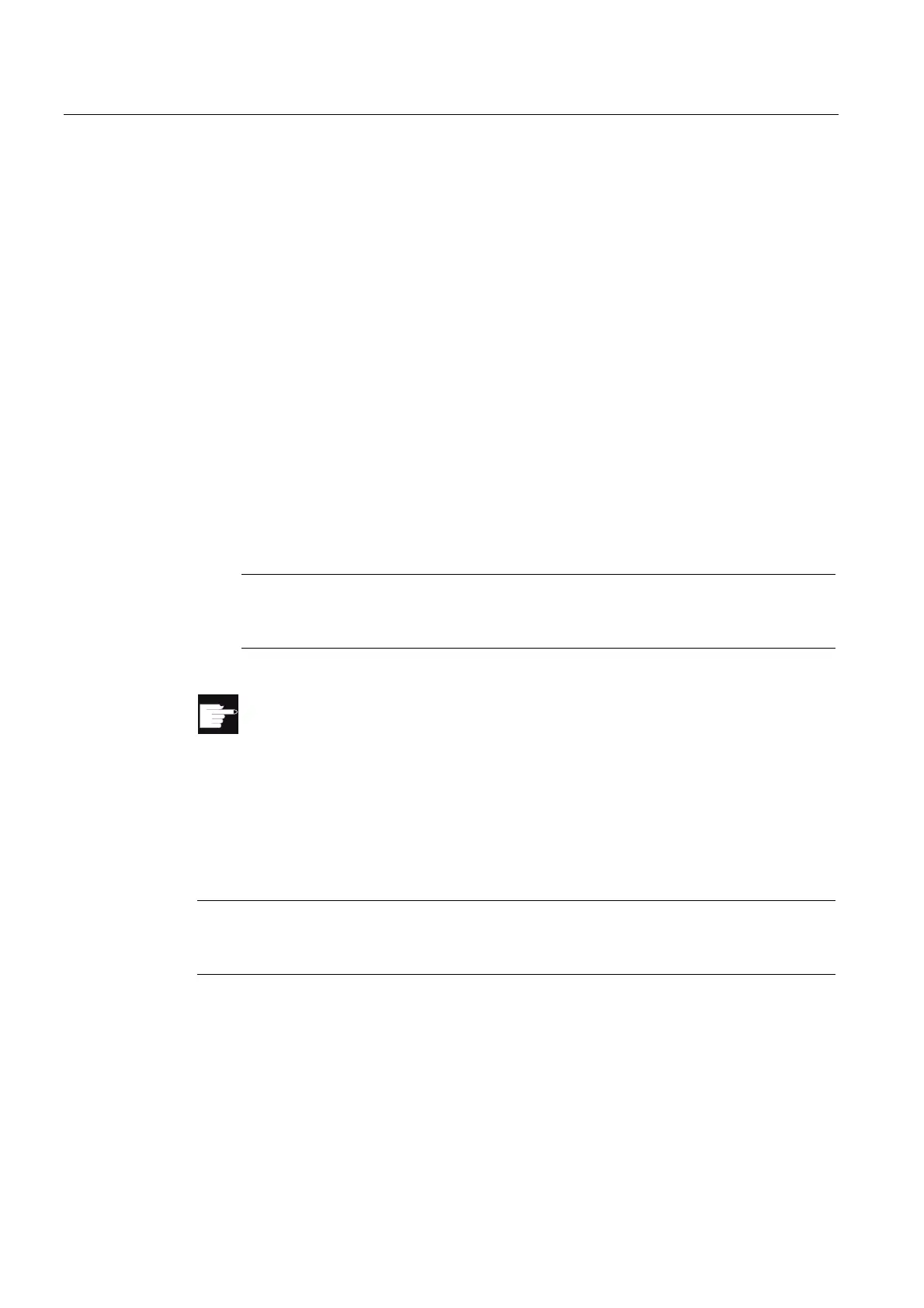Machining the workpiece
4.7 Starting machining at a specific point
Turning
126 Operating Manual, 03/2013, 6FC5398-8CP40-3BA1
Determining a search target
● User-friendly search target definition (search positions)
– Direct specification of the search target by positioning the cursor in the selected
program (main program)
– Search target via text search
– The search target is the interruption point (main program and subprogram)
The function is only available if there is an interruption point. After a program
interruption (CYCLE STOP or RESET), the controller saves the coordinates of the
interruption point.
– The search target is the higher program level of the interruption point (main program
and subprogram)
The level can only be changed if it was previously possible to select an interruption
point in a subprogram. It is then possible to change the program level up to the main
program level and back to the level of the interruption point.
● Search pointer
– Direct entry of the program path
Note
You can search for a specific point in subprograms with the search pointer if there is
no interruption point.
Software option
You require the "Extended operator functions" option for the "Search pointer"
function (only for 828D).
Cascaded search
You can start another search from the "Search target found" state. The cascading can be
continued any number of times after every search target found.
Note
Another cascaded block search can be started from the stopped program execution only if
the search target has been found.
References
Function Manual Basic Functions; Block Search