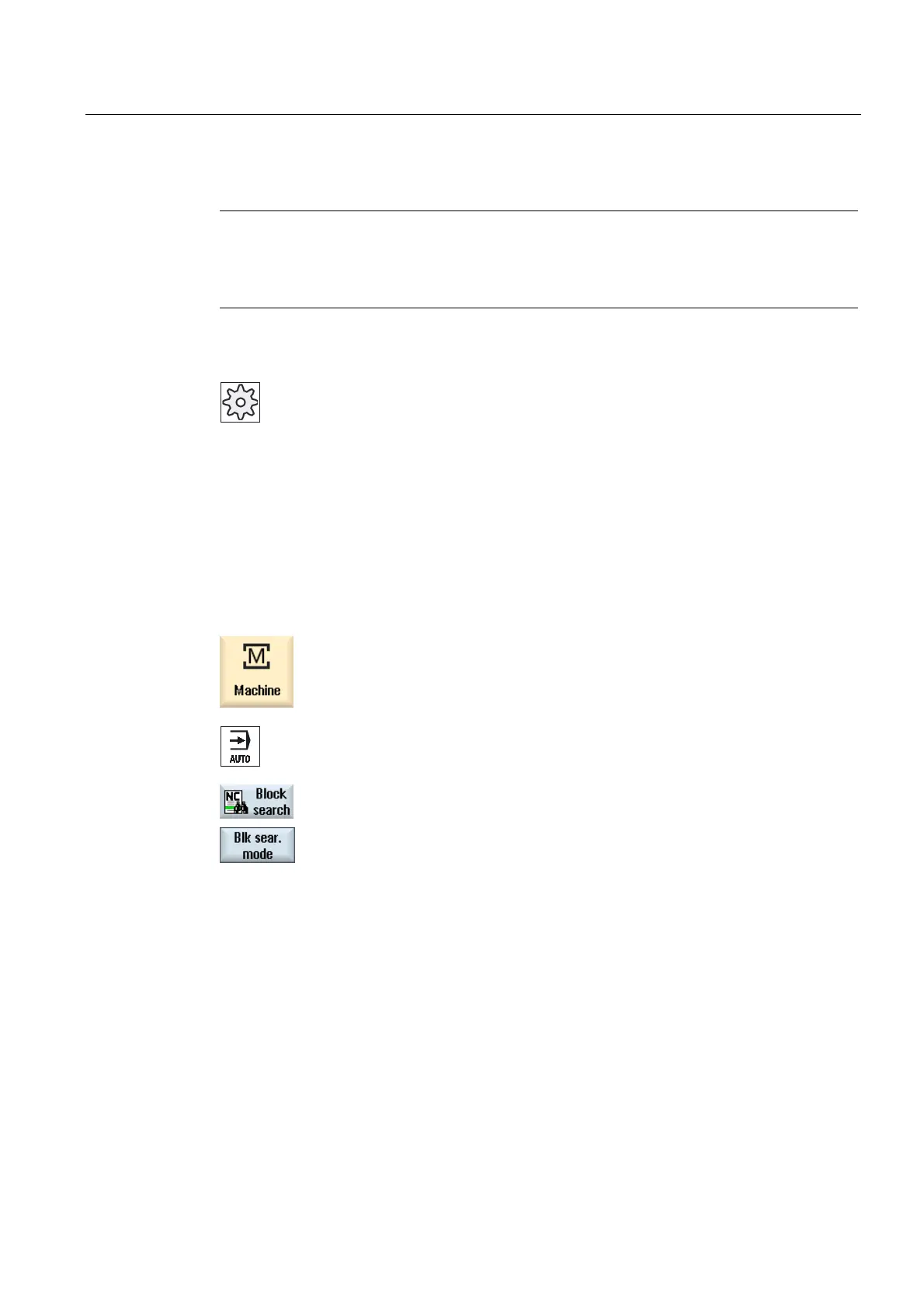Machining the workpiece
4.7 Starting machining at a specific point
Turning
Operating Manual, 03/2013, 6FC5398-8CP40-3BA1
133
Note
Search mode for the ShopMill and ShopTurn programs
The search variant for the ShopMill/ShopTurn machining step programs can be specified via
MD 51024. This applies only to the ShopMill/ShopTurn single-channel view.
Machine manufacturer
Please refer to the machine manufacturer's specifications.
References
For additional information, please refer to the following documentation:
Commissioning Manual SINUMERIK Operate (IM9) / SINUMERIK 840D sl
Procedure
1. Select the "Machine" operating area.
2. Press the <AUTO> key.
3. Press the "Block search" and "Block search mode" softkeys.
The "Search Mode" window appears.