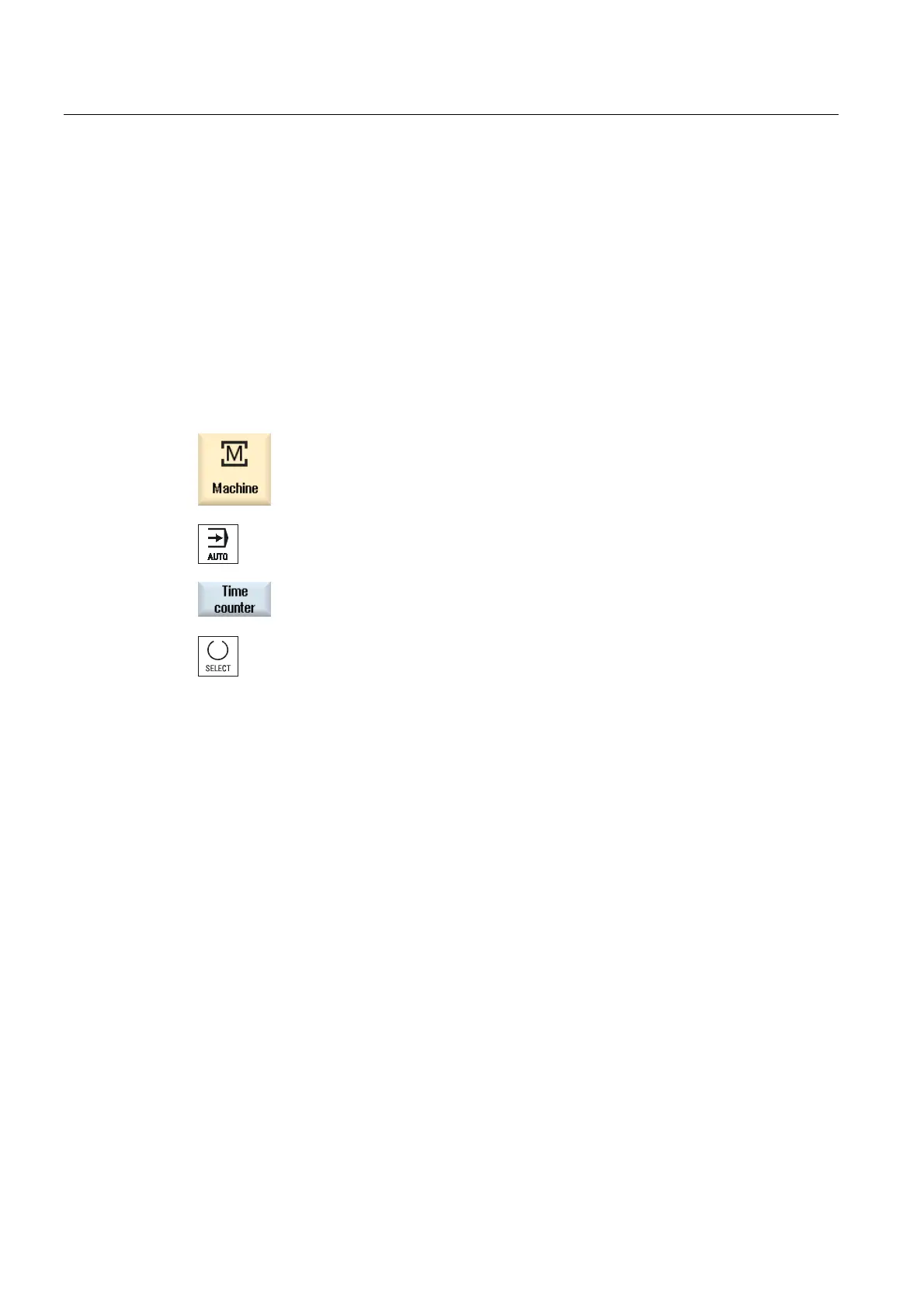Machining the workpiece
4.14 Displaying the program runtime and counting workpieces
Turning
172 Operating Manual, 03/2013, 6FC5398-8CP40-3BA1
Counting workpieces
You can also display program repetitions and the number of completed workpieces. For the
worpiece count, enter the actual and planned workpiece numbers.
Workpiece count
Completed workpieces can be counted via the end of program command (M30) or an M
command.
Procedure
1. Select the "Machine" operating area.
2. Press the <AUTO> key.
3. Press the "Times, Counter" softkey.
The "Times, Counter" window opens.
4. Select "Yes" under "Count workpieces" if you want to count completed
workpieces.
5. Enter the number of workpieces needed in the "Desired workpieces"
field.
The number of workpieces already finished is displayed in "Actual
workpieces". This value can be corrected if necessary.
After the defined number of workpieces is reached, the current
workpieces display is automatically reset to zero.
See also
Entering the number of workpieces (Page 243)