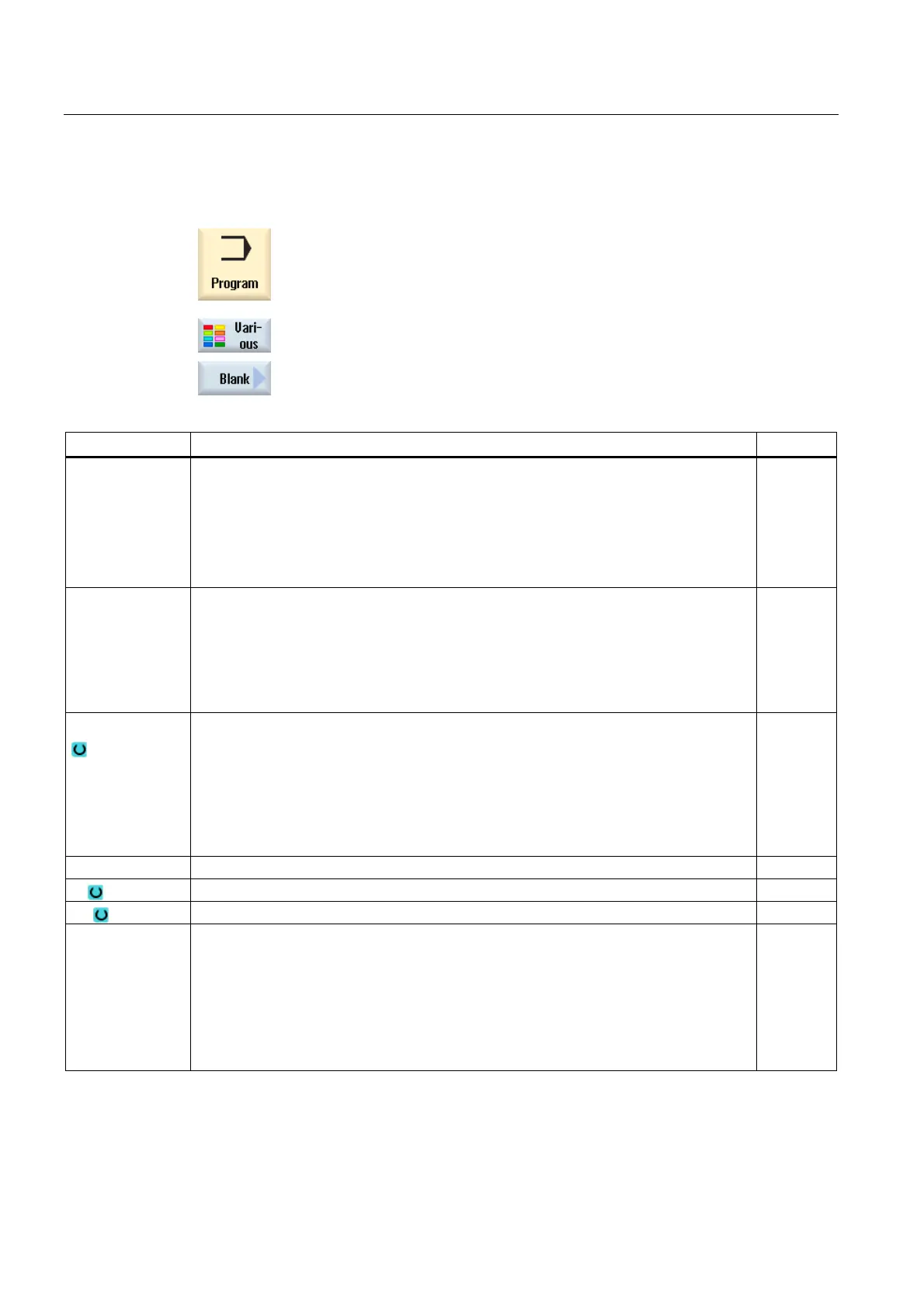Creating a G code program
6.6 Blank input
Turning
206 Operating Manual, 03/2013, 6FC5398-8CP40-3BA1
Procedure
1. Select the "Program" operating area.
2. Press the "Misc." and "Blank" softkeys.
The "Blank Input" window opens.
Parameter Description Unit
Data for Selection of the spindle for the blank
• Main spindle
• Counterspindle
Note:
If the machine does not have a counterspindle, then the entry field "Data for" is not
applicable.
Mirroring Z Mirroring of the Z axis - (only for "data for counterspindle")
• Yes
Mirroring is used when machining on the Z axis
• No
Mirroring is not used when machining on the Z axis
Blank
Selecting the blank
• Centered cuboid
• Tube
• Cylinder
• Polygon
• Delete
ZA Initial dimension mm
ZI Final dimension (abs) or final dimension in relation to ZA (inc) mm
ZB Machining dimension (abs) or machining dimension in relation to ZA (inc) mm
Spindle chuck
data
• Yes
You enter spindle chuck data in the program.
• No
Spindle chuck data are transferred from the setting data.
Note:
Please observe the machine manufacturer’s instructions.