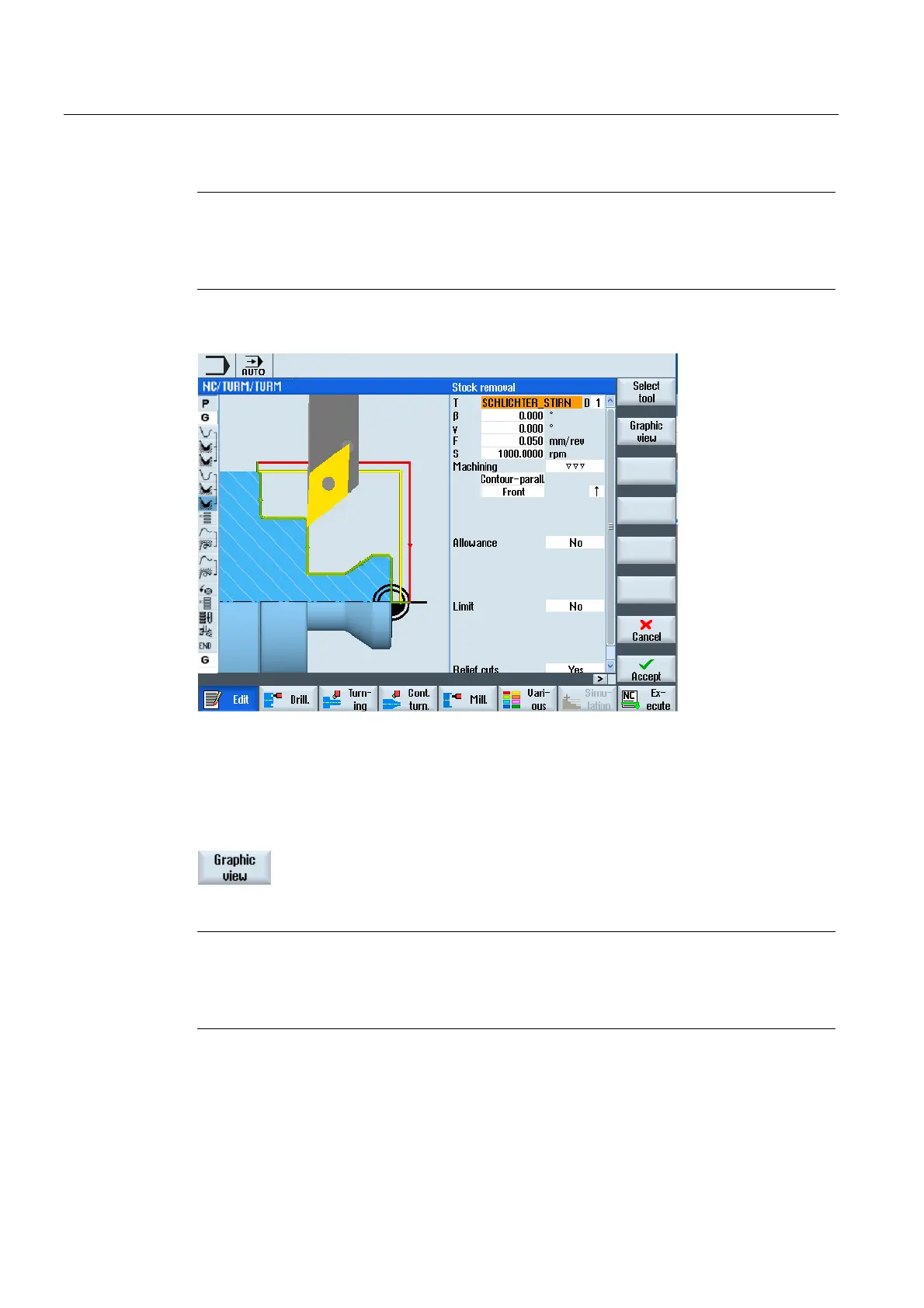Creating a ShopTurn program
7.2 Program views
Turning
222 Operating Manual, 03/2013, 6FC5398-8CP40-3BA1
Note
Switching between the help display and the graphic view
The key combination <CTRL> + <G> is also available for the switchover between the help
display and the graphic view.
Figure 7-3 Parameter screen with dynamic help display
The animated help displays are always displayed with the correct orientation to the selected
coordinate system. The parameters are dynamically displayed in the graphic. The selected
parameter is displayed highlighted in the graphic.
Using the "Graphic view" softkey, you can toggle between the help
display and the graphic view in the screen.
Note
Switching between the help display and the graphic view
The key combination <CTRL> + <G> is also available for the switchover between the help
display and the graphic view.