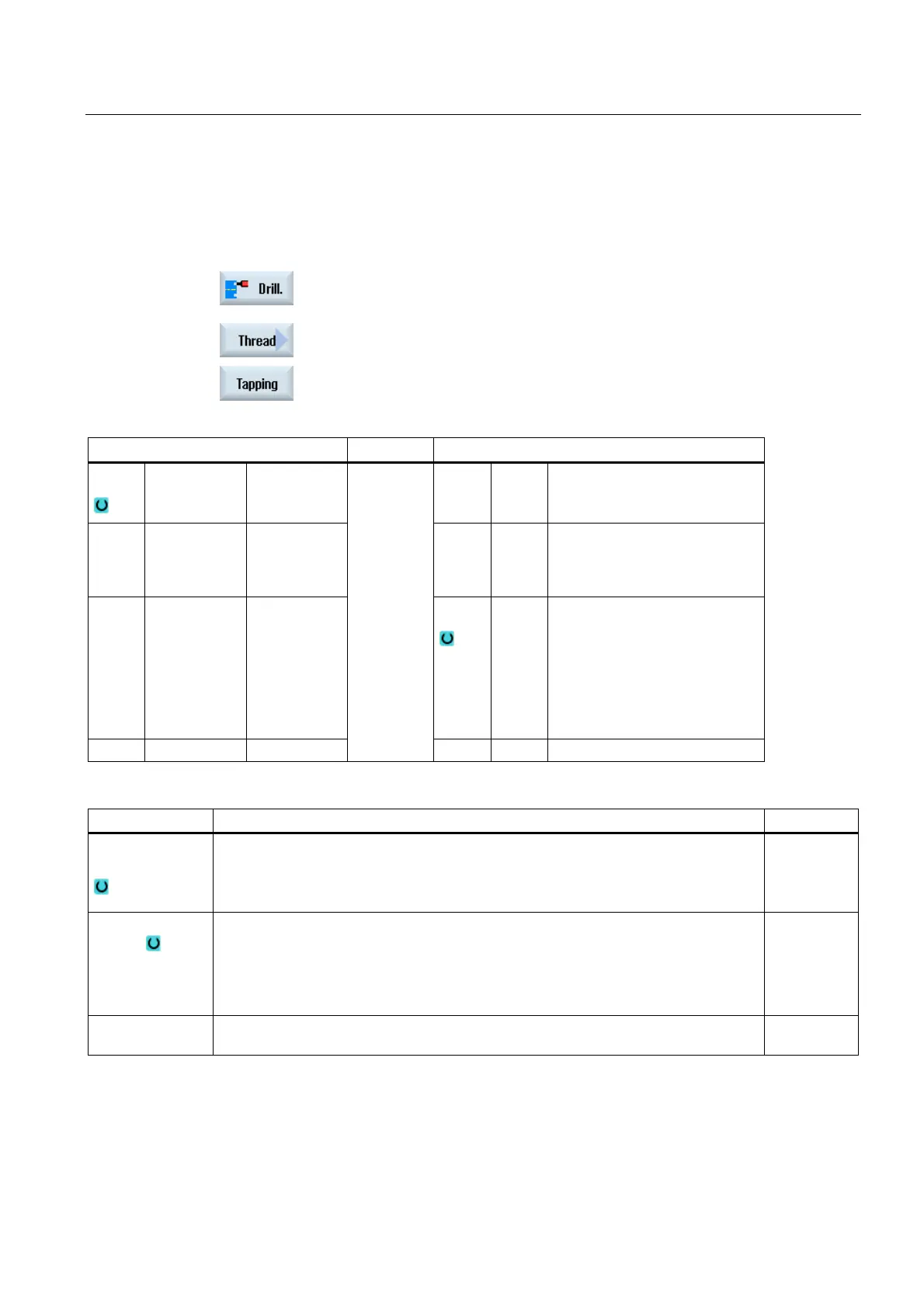Programming technology functions (cycles)
8.1 Drilling
Turning
Operating Manual, 03/2013, 6FC5398-8CP40-3BA1
295
Procedure
1. The part program or ShopTurn program to be processed has been
created and you are in the editor.
2. Press the "Drilling" softkey.
3. Press the "Thread" and "Tapping" softkeys.
The "Tapping" input window opens.
Parameters, G code program Parameters, ShopTurn program
PL
Machining
plane
T Tool
name
RP Retraction
plane
mm D Cutting
edge
numbe
r
SC Safety
clearance
mm S / V
Spindl
e
speed
or
consta
nt
cutting
rate
rpm
m/min
Parameter Description Unit
Compensating
chuck mode
(only for G
code)
• with compensating chuck
• without compensating chuck
Machining
position (only
for G code)
• Single position
Drill hole at programmed position
• Position pattern
Position with MCALL
Z0 (only for G
code)
Reference point Z mm