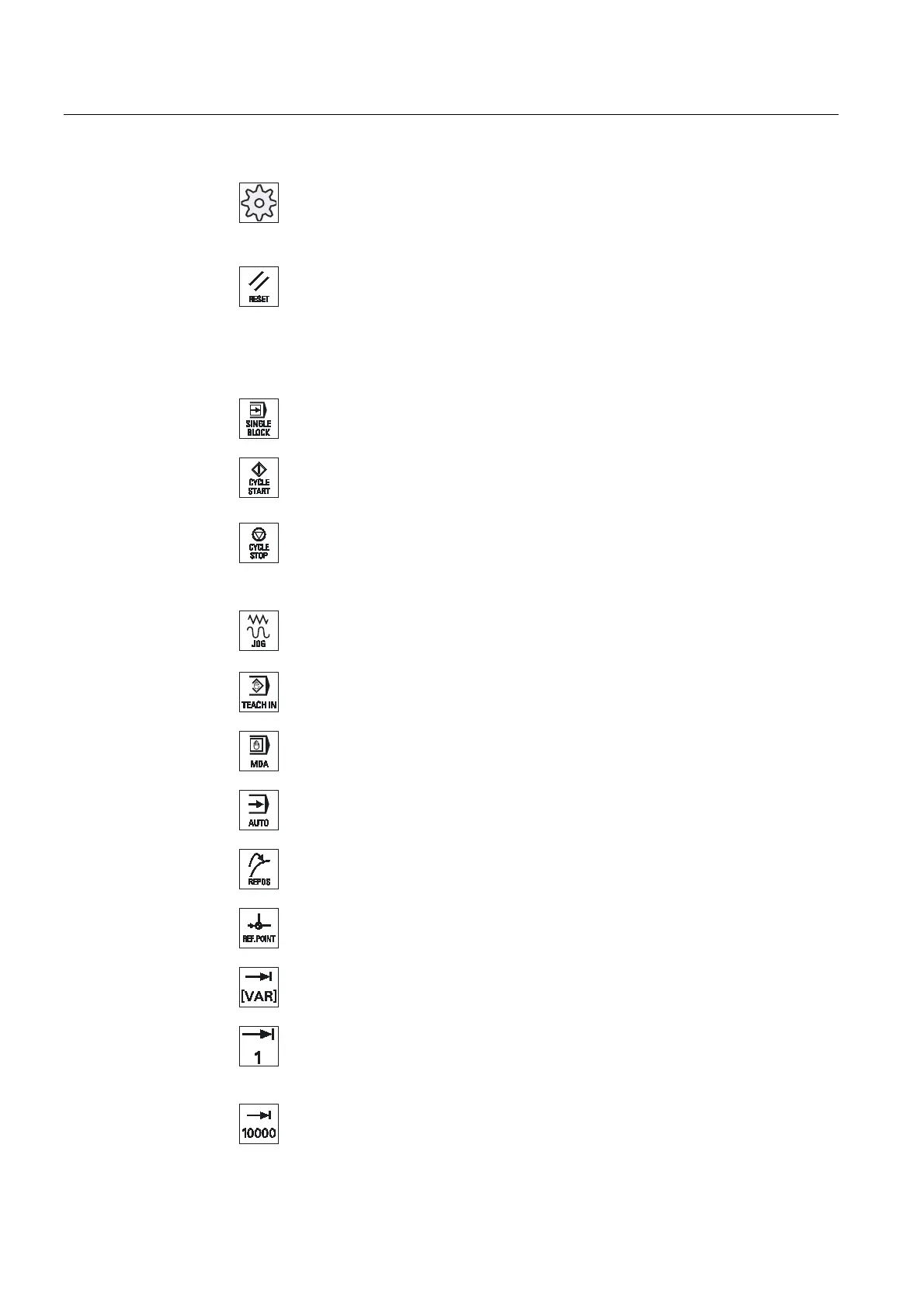Introduction
1.3 Machine control panels
Turning
36 Operating Manual, 03/2013, 6FC5398-8CP40-3BA1
Machine manufacturer
For additional responses to pressing the Emergency Stop button, please
refer to the machine manufacturer's instructions.
(2) Installation locations for control devices (d = 16 mm)
(3)
RESET
• Stop processing the current programs.
The NCK control remains synchronized with the machine. It is in its initial
state and ready for a new program run.
• Cancel alarm.
(4) Program control
<SINGLE BLOCK>
Single block mode on/off.
<CYCLE START>
The key is also referred to as NC Start.
Execution of a program is started.
<CYCLE STOP>
The key is also referred to as NC Stop.
Execution of a program is stopped.
(5) Operating modes, machine functions
<JOG>
Select "JOG" mode.
<TEACH IN>
Select "Teach In" submode.
<MDI>
Select "MDI" mode.
<AUTO>
Select "AUTO" mode.
<REPOS>
Repositions, re-approaches the contour.
<REF POINT>
Approach reference point.
Inc <VAR>(Incremental Feed Variable)
Incremental mode with variable increment size.
...
Inc (incremental feed)
Incremental mode with predefined increment size of 1, ..., 10000
increments.