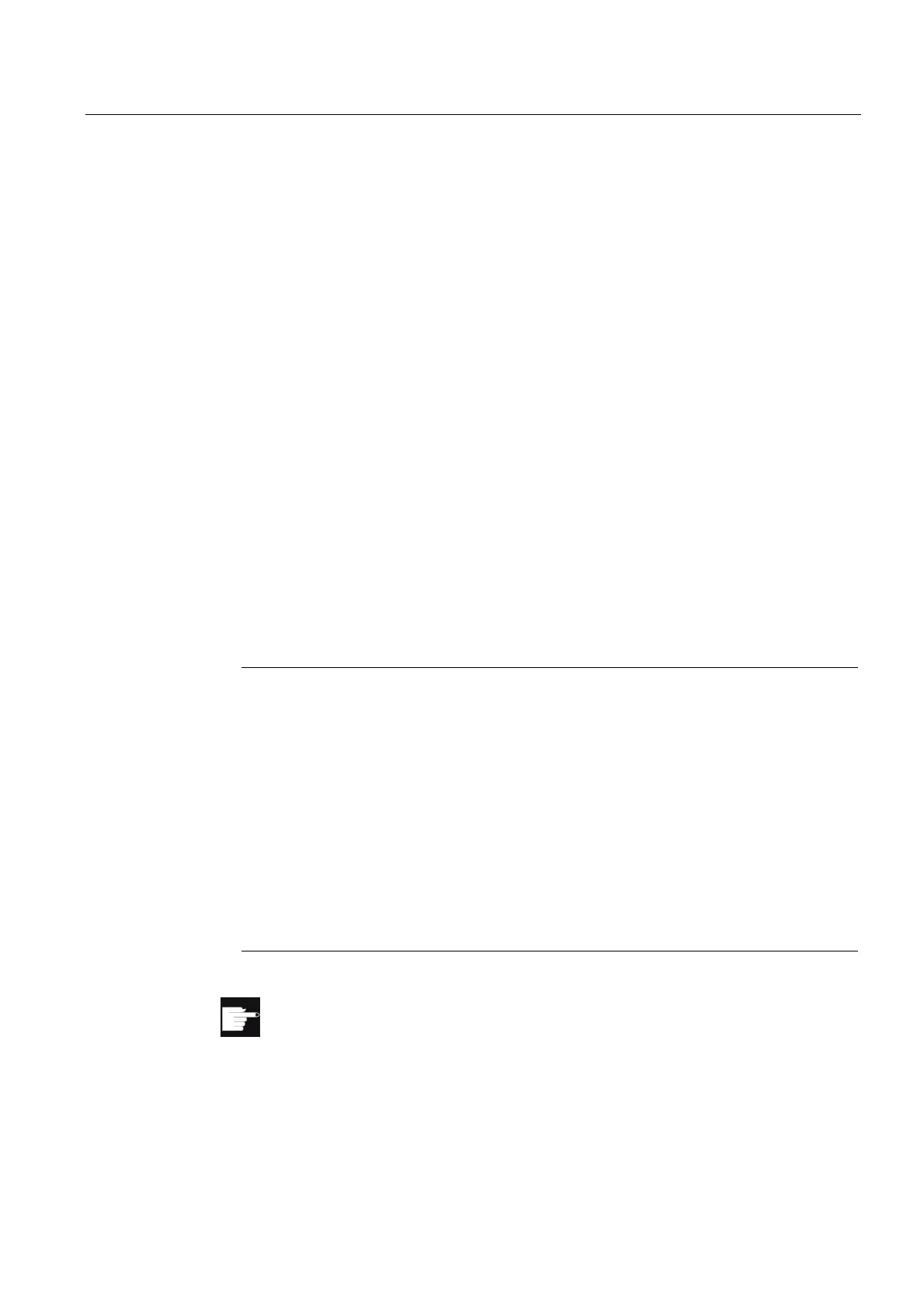Programming technology functions (cycles)
8.5 Contour milling
Turning
Operating Manual, 03/2013, 6FC5398-8CP40-3BA1
455
Contours for spigots
Contours for spigots must be closed, i.e. the starting point and end point of the contour are
identical. You can define multiple spigots that can also overlap. The first contour specified is
interpreted as a blank contour and all others as spigots.
Machining
You program the machining of contour pockets with islands/blank contour with spigots, e.g.
as follows:
1. Enter the pocket contour/blank contour
2. Enter the island/spigot contour
3. Call the contour for pocket contour/blank contour or island/spigot contour (only for G code
program)
4. Center (this is only possible for pocket contour)
5. Predrill (this is only possible for pocket contour)
6. Solid machine/machine pocket / spigot - roughing
7. Solid machine/machine remaining material - roughing
8. Finishing (base/edge)
9. Chamfering
Note
The following error messages can occur when chamfering inside contours:
Safety clearance in the program header too large
This error message appears when chamfering would, in principle, be possible with the
parameters entered for FS and ZFS, but the safety clearance then could not be
maintained.
Immersion depth too large
This error message appears when chamfering would be possible through the reduction of
the immersion depth ZFS.
Tool diameter too large
This error message appears when the tool would already damage the edges during
insertion. In this case, the chamfer FS must be reduced.
Software option
For solid machining residual material, you require the option "residual material
detection and machining".