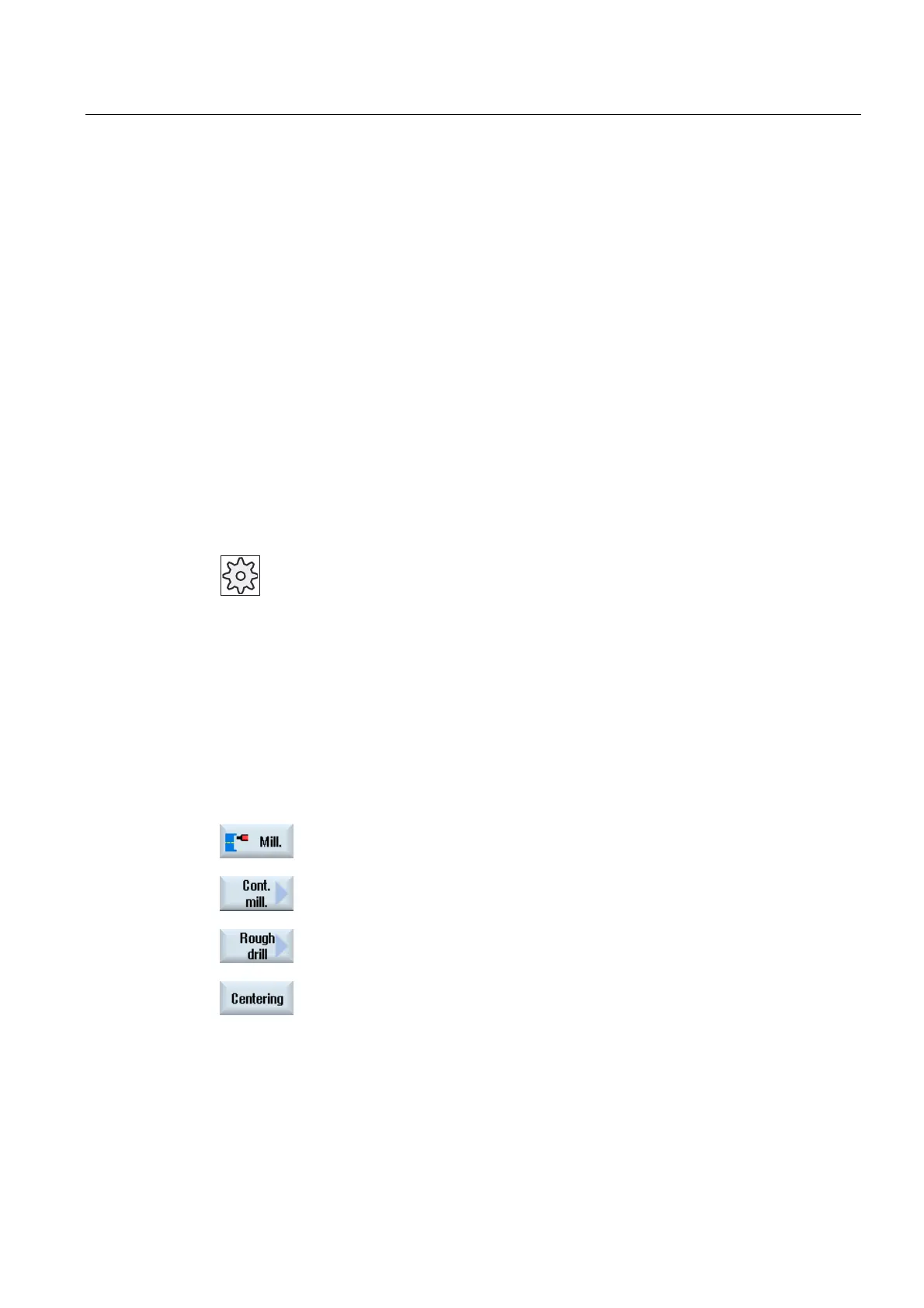Programming technology functions (cycles)
8.5 Contour milling
Turning
Operating Manual, 03/2013, 6FC5398-8CP40-3BA1
457
7. Contour pocket 2
8. Predrilling
9. Contour pocket 1
10. Stock removal
11. Contour pocket 2
12. Stock removal
If you are doing all the machining for the pocket at once, i.e. centering, rough-drilling and
removing stock directly in sequence, and do not set the additional parameters for
centering/rough-drilling, the cycle will take these parameter values from the stock removal
(roughing) machining step. When programming in G code, these values must be specifically
re-entered.
Clamping the spindle
For ShopTurn, the "Clamp spindle" function can be set up by the machine manufacturer.
Machine manufacturer
Please refer to the machine manufacturer's specifications.
See also
Clamping the spindle (Page 231)
Procedure when centering
1. The part program or ShopTurn program to be processed has been
created and you are in the editor.
2. Press the "Milling", "Mill contour", "Predrilling" and "Centering" softkeys.
The "Centering" input window opens.