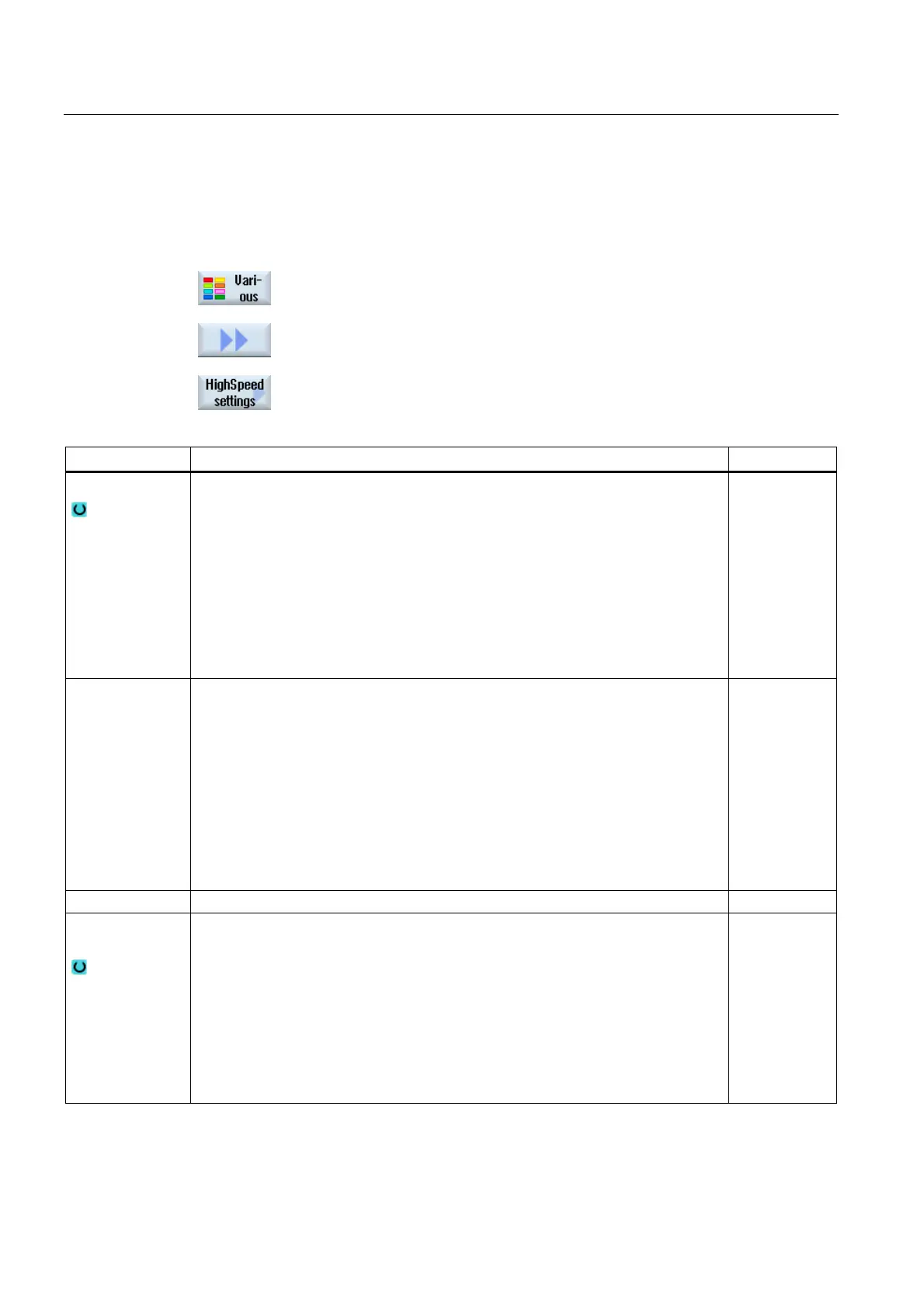Programming technology functions (cycles)
8.6 Further cycles and functions
Turning
488 Operating Manual, 03/2013, 6FC5398-8CP40-3BA1
Procedure
1. The part program or ShopTurn program to be processed has been
created and you are in the editor.
2. Select the "Miscellaneous" softkey.
3. Press the ">>" softkey.
4. Press the "High Speed Settings" softkey.
The "High Speed Settings" input window is opened.
Parameter Description Unit
Machining
• ∇ (roughing)
Plain text: _ROUGH
• ∇∇ (semi-finishing)
Plain text: _SEMIFIN
• ∇∇∇ (finishing)
Plain text entry: _FINISH
• Deselection
Plain text entry: _OFF
For "Multi-axis programming yes", the following plain texts are generated in
accordance with the machining type:
• ∇ (roughing) with input of the orientation tolerance
Plain text: _ORI_ROUGH
• ∇∇ (semi-finishing) with input of the orientation tolerance
Plain text entry: _ORI_SEMIFIN
• ∇∇∇ (finishing) with input of the orientation tolerance
Plain text entry: _ORI_FINISH
Tolerance Tolerance of the machining axis
Multi-axis
program
Multi-axis program for 5-axis machines
• Yes
The orientation tolerance >0 degrees can be entered here
• No
The value 1 is entered automatically
Note
The field can be hidden.
Please observe the machine manufacturer’s instructions.