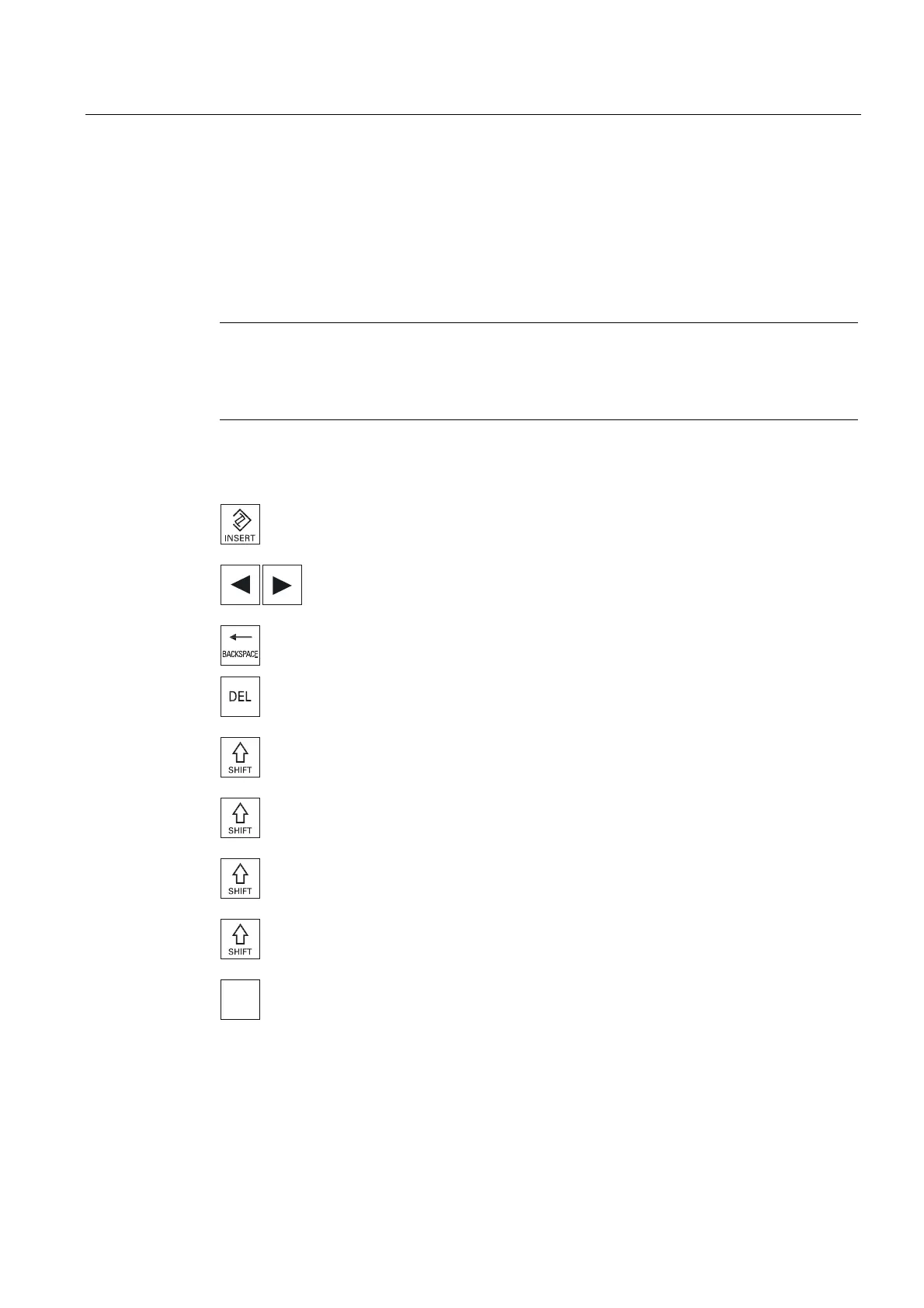Introduction
1.4 User interface
Turning
Operating Manual, 03/2013, 6FC5398-8CP40-3BA1
49
Changing or calculating parameters
If you only want to change individual characters in an input field rather than overwriting the
entire entry, switch to insertion mode.
In this mode, you can also enter simple calculation expressions, without having to explicitly
call the calculator. You can execute the four basic calculation types, work with expressions in
brackets as well as generate square roots and squares.
Note
Generating square roots and squares
The extract roots and generate square functions is not available in the parameter screens of
the cycles and functions in the "Program" operating area.
Press the <INSERT> key.
The insert mode is activated.
You can navigate within the input field using the <Cursor left> and
<Cursor right> keys.
Use the <BACKSPACE> and <DEL> key to delete individual characters.
+ <*> Enter the multiplication characters using the <SHIFT> + <*> keys.
+ </> Enter the division character using the <SHIFT> + </> keys.
Enter bracket expressions using the <SHIFT> + <(> and <SHIFT> + <)>
keys.
+ <)>
5
+ <number> Enter "r" or "R" as well as the number x from which you would like to
extract the root.