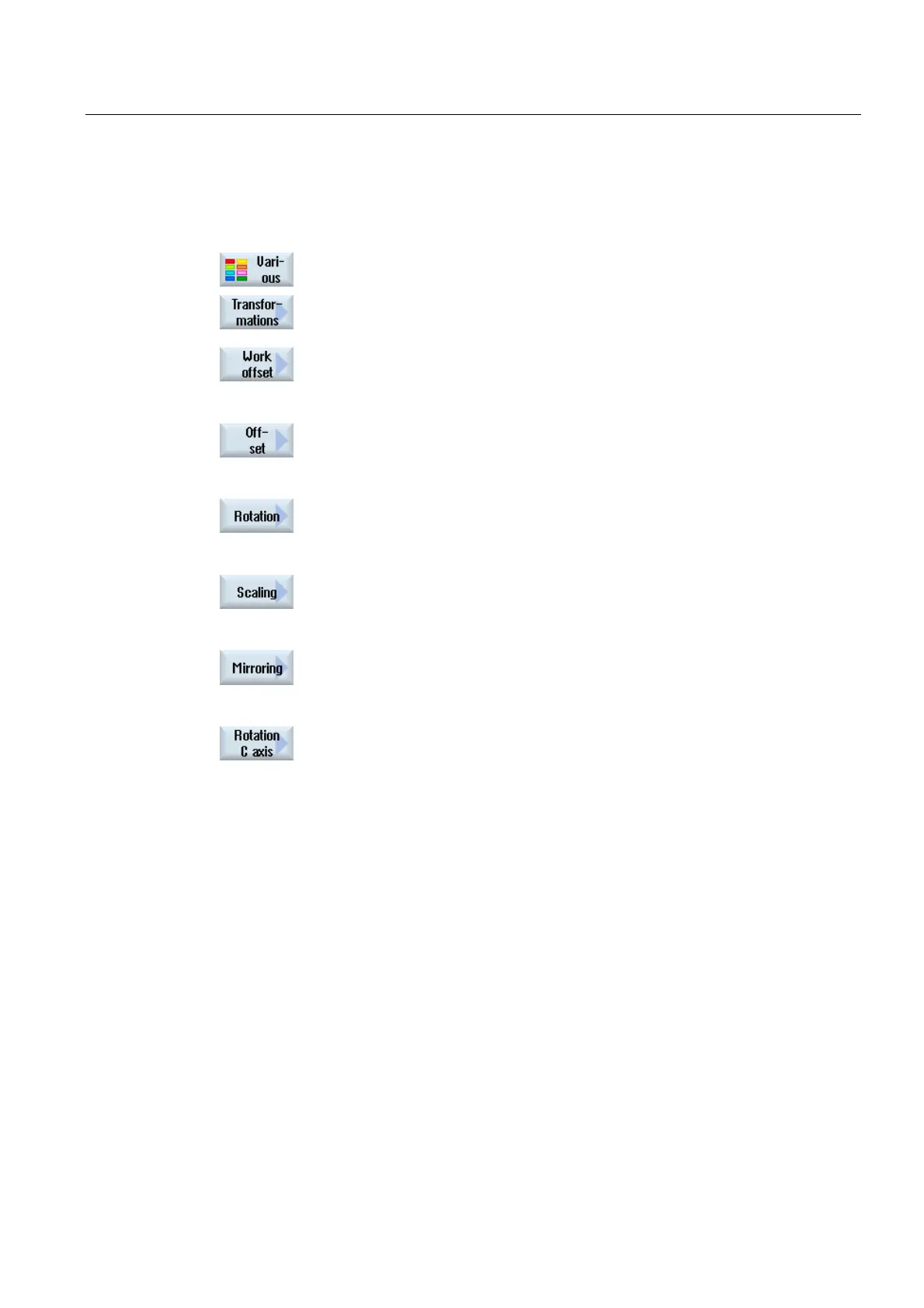Programming technology functions (cycles)
8.7 Additional cycles and functions in ShopTurn
Turning
Operating Manual, 03/2013, 6FC5398-8CP40-3BA1
497
Procedure for work offset, offset, rotation, scaling, mirroring or rotation C axis.
1. The ShopTurn program has been created and you are in the editor.
2. Press the "Various" and "Transformation" softkeys.
3. Press the "Work offsets” softkey.
The "Work offsets" input window opens.
- OR -
Press the "Offset" softkey.
The "Offset" input window opens.
- OR -
Press the "Rotation" softkey.
The "Rotate" input window opens.
- OR -
Press the "Scaling" softkey.
The "Scaling" input window opens.
- OR -
Press the "Mirroring" softkey.
The "Mirroring" input window opens.
- OR -
Press the "Rotation C axis" softkey.
The "Rotation C axis" input window opens.