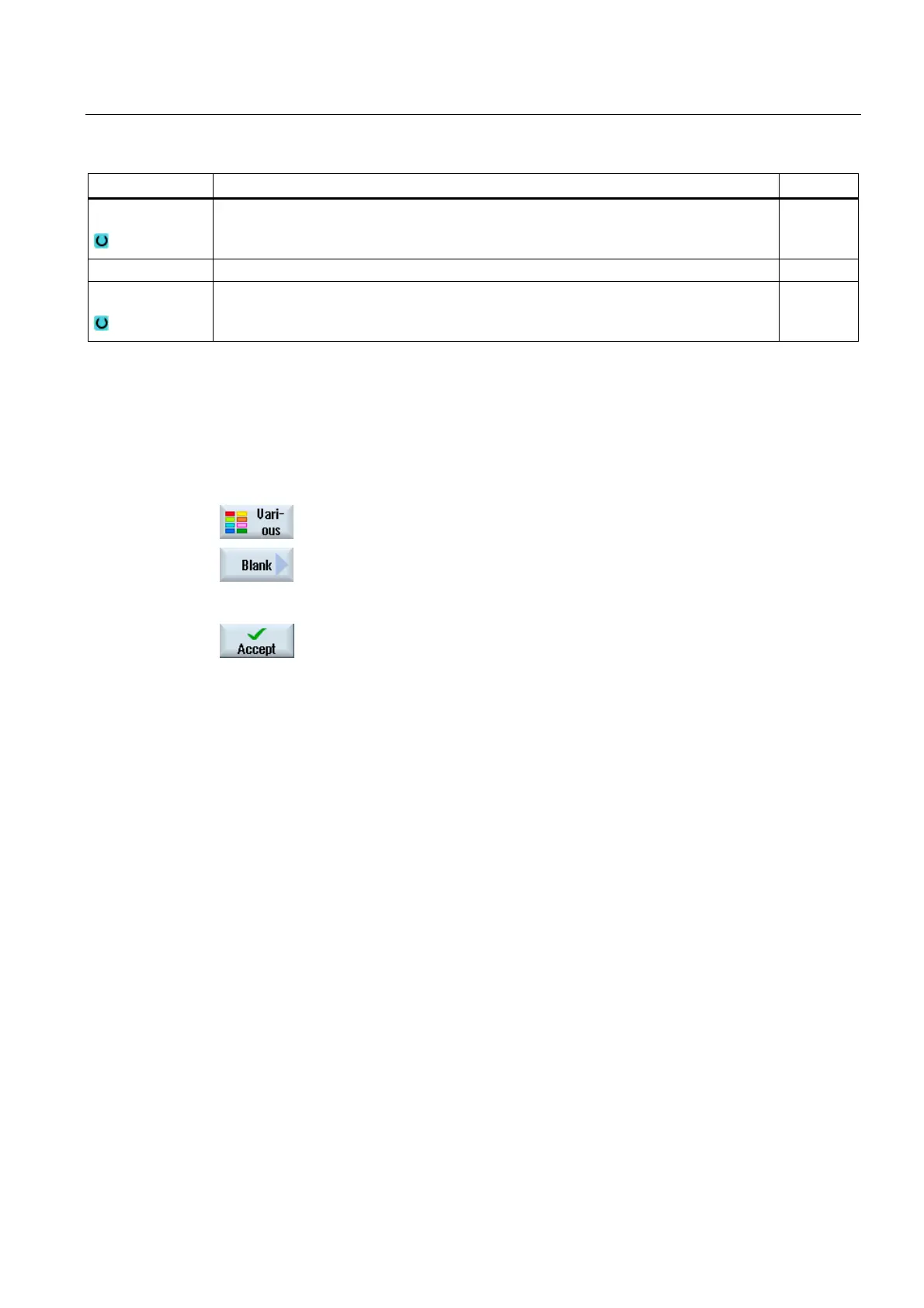Multi-channel machining (only 840D sl)
9.2 Multi-channel support (only 840D sl)
Turning
Operating Manual, 03/2013, 6FC5398-8CP40-3BA1
545
Parameter Description Unit
ZB
Machining dimension (abs) or machining dimension in relation to ZA (inc)
XA Outside diameter – (only for tube and cylinder) mm
XI
Inside diameter (abs) or wall thickness (inc) – for tube only mm
Procedure
1. The double editor is opened and the cursor is positioned in the G
code program.
2. Press the "Misc." and "Blank" softkeys.
The "Blank Input" window opens.
3. Select the desired blank and enter the corresponding values.
4. Press the "Accept" softkey.