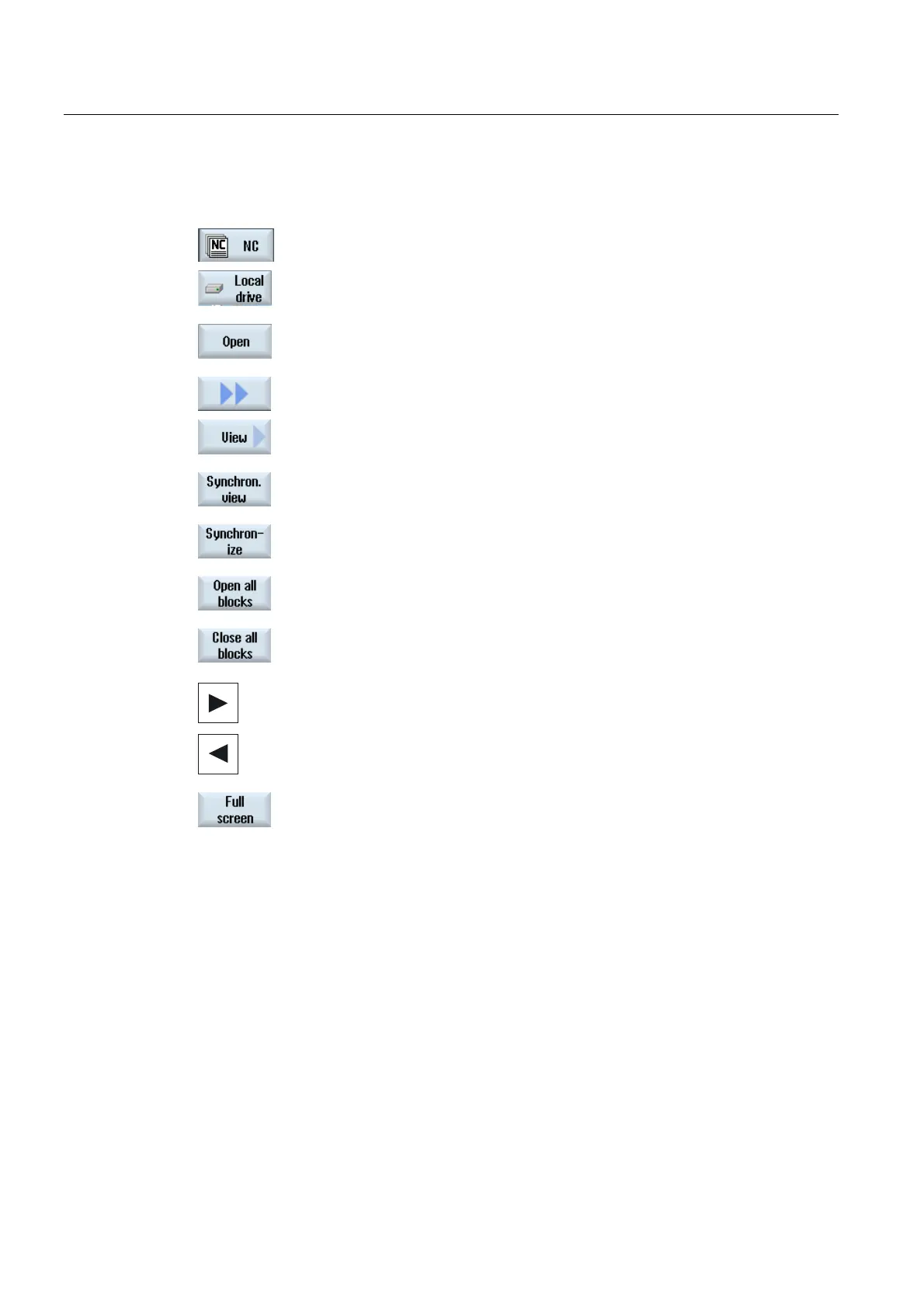Multi-channel machining (only 840D sl)
9.2 Multi-channel support (only 840D sl)
Turning
560 Operating Manual, 03/2013, 6FC5398-8CP40-3BA1
Procedure
1. Select the required job list.
2. Press the "Open" softkey.
The job list is opened in the editor.
3. Press the ">>" and "View" softkeys.
4. Press the "Synchron. view" softkey.
5. Press the "Synchronizing" softkey if you wish to update the view
after changes.
6. Press the "Open all blocks" softkey if you wish to view all of the
program blocks in the synchronized display.
7. Press the "Close all blocks" softkey, if you wish to close the
blocks to achieve a higher degree of transparency.
8. Select the required program.
9. Press the "Full screen" softkey.
The two-channel display is changed into a single-channel display
and the selected program is displayed using the complete editor
window.
See also
Optimizing the machining time (Page 562)