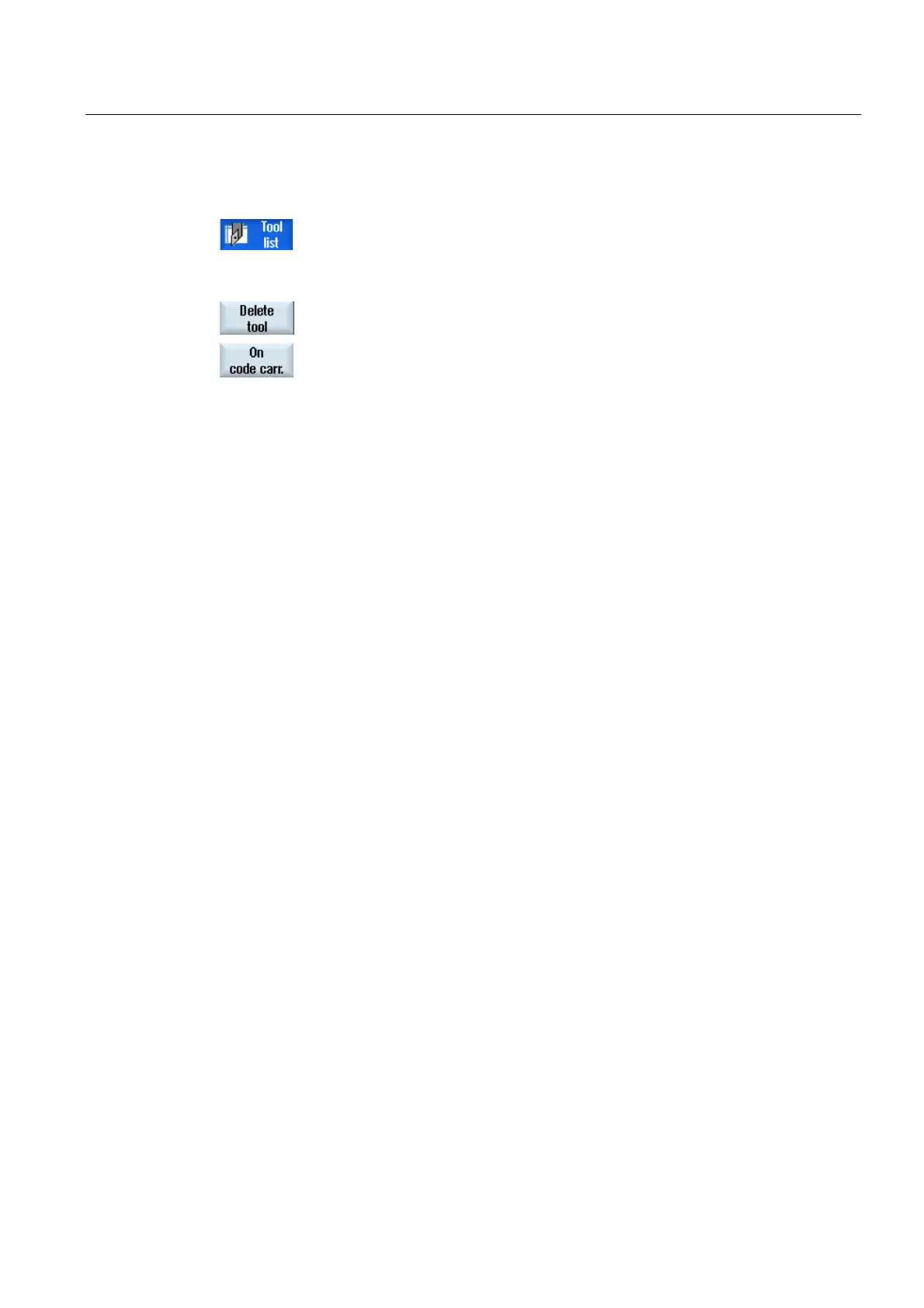Tool management
11.5 Tool list
Turning
Operating Manual, 03/2013, 6FC5398-8CP40-3BA1
603
Delete tool on code carrier
1. The tool list is opened.
2. Position the cursor on the tool on the code carrier that you want to
delete.
3. Press the "Delete tool" and "On code carrier" softkeys.
The tool is unloaded and the data of the tool are written to the code
carrier. The tool is then deleted from the NC memory.
The deletion of the tool can be set differently, i.e. the softkey "On code carrier" is not
available.
References
A description of the configuration options can be found in the following reference:
Commissioning Manual SINUMERIK Operate (IM9) / SINUMERIK 840D sl