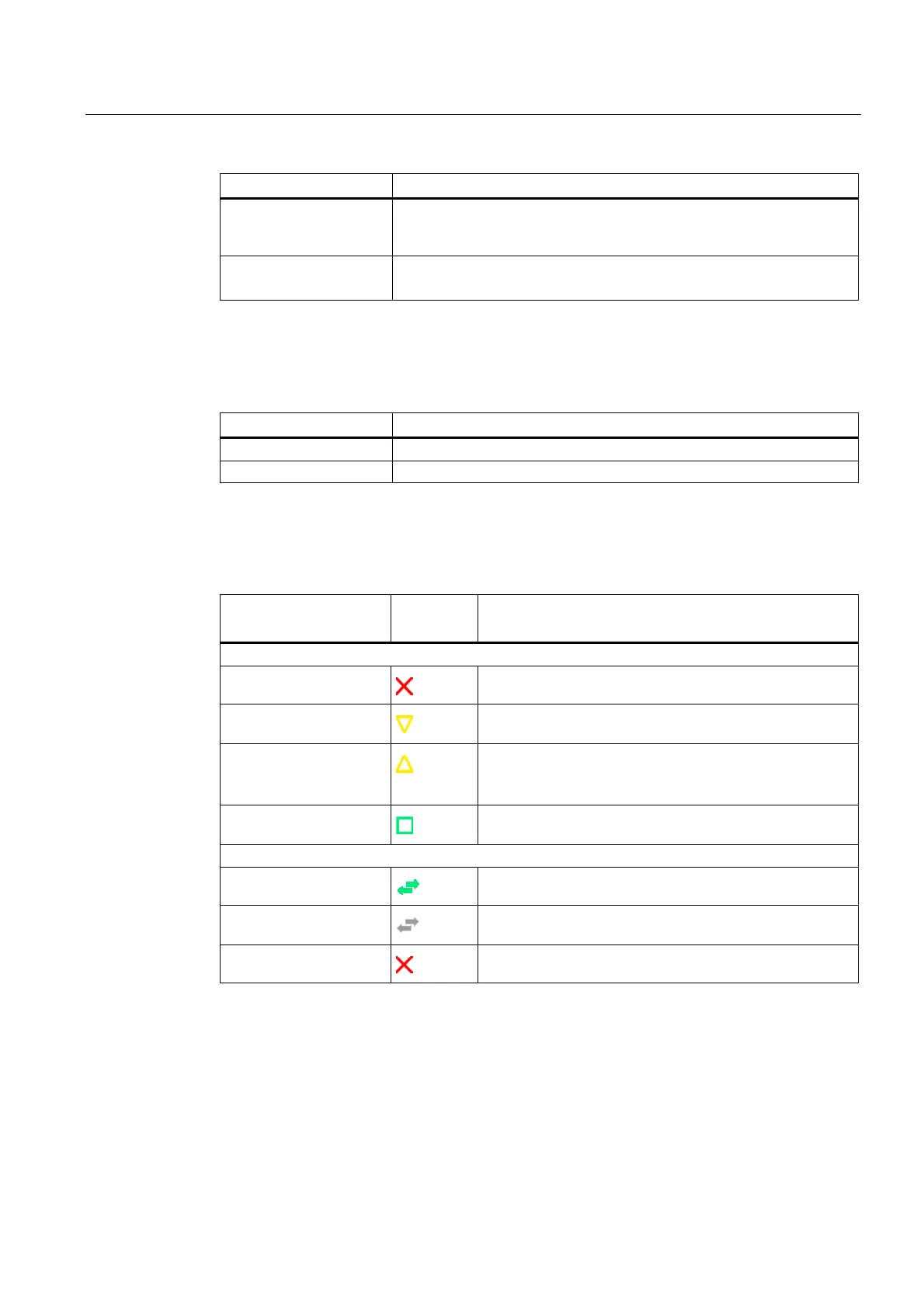Tool management
11.8 Magazine
Turning
Operating Manual, 03/2013, 6FC5398-8CP40-3BA1
611
Column heading Meaning
Ü Marking a tool as oversized. The tool occupies two half locations left, two
half locations right, one half location top and one half location bottom in a
magazine.
P Fixed location coding.
The tool is permanently assigned to this magazine location.
Further parameters
If you have set up unique cutting edge numbers, these are displayed in the first column.
Column heading Meaning
D no. Unique cutting edge number
SN Cutting edge number
Magazine list icons
Icon/
Marking
Meaning
Tool type
Red "X"
The tool is disabled.
Yellow triangle pointing
downward
The prewarning limit has been reached.
Yellow triangle pointing
upward
The tool is in a special state.
Place the cursor on the marked tool. A tooltip provides a
short description.
Green border
The tool is preselected.
Magazine/location number
Green double arrow
The magazine location is positioned at the change position.
Gray double arrow
(configurable)
The magazine location is positioned at the loading position.
Red "X"
The magazine location is disabled.