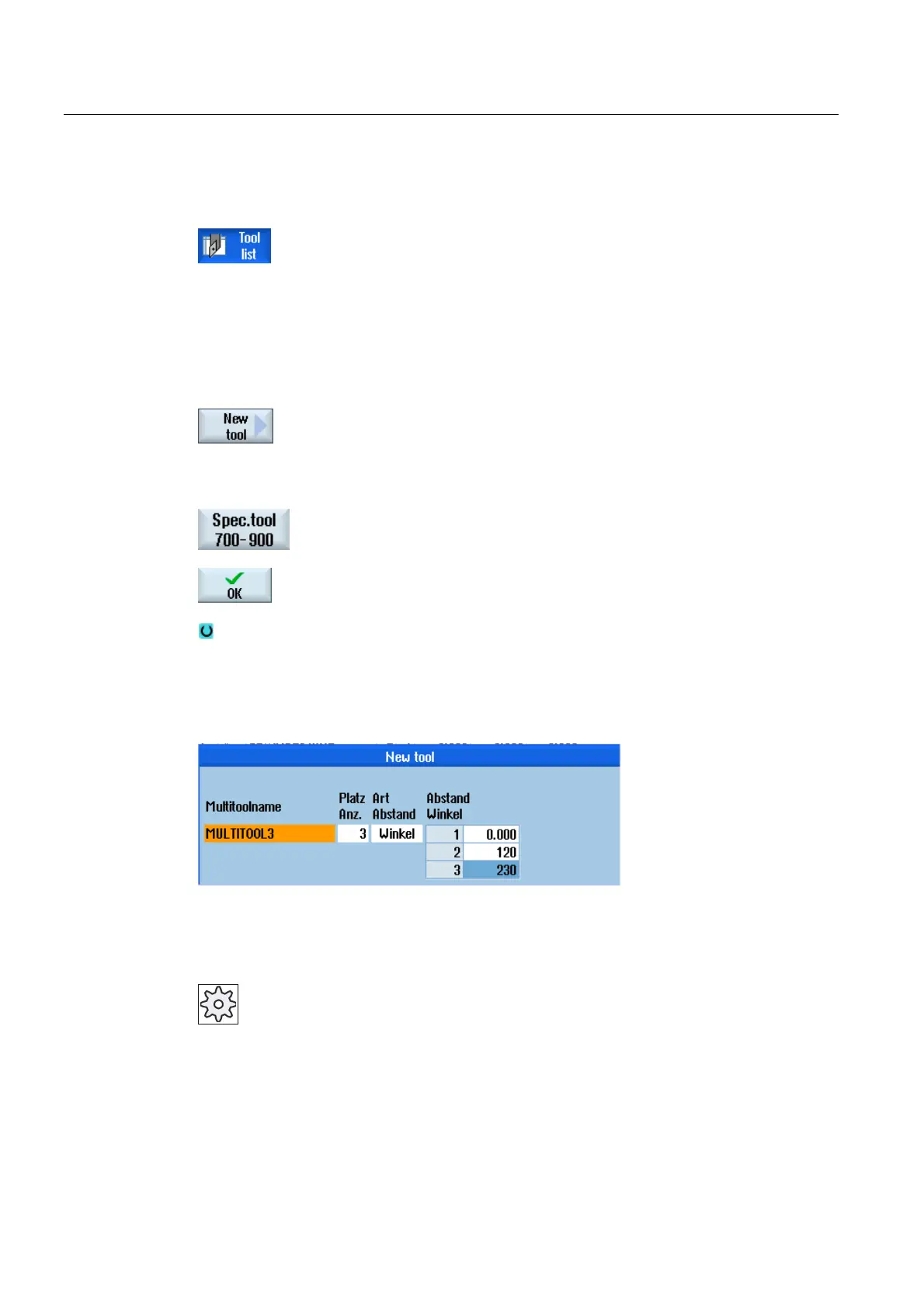Tool management
11.16 Working with multitool (only 840D sl)
Turning
628 Operating Manual, 03/2013, 6FC5398-8CP40-3BA1
Procedure
1. The tool list is opened.
2. Position the cursor at the position where the tool is to be created.
For this, you can select an empty magazine location or the NC
tool memory outside of the magazine.
You may also position the cursor on an existing tool in the area of
the NC tool memory. Data from the displayed tool will not be
overwritten.
3. Press the "New tool" softkey.
The "New Tool - Favorites" window opens.
- OR -
Press the "Special tool 700-900" softkey.
4. Select the multitool and press the "OK" softkey.
The "New Tool" window appears.
5. Enter the name of the multitool, define the number of multitool
locations and select how the clearance type is determined (e.g.
multitool location number).
If you selected an angle to determine the clearance, then enter
the clearance to the reference location as angular value for each
multitool location.
The multitool is created in the tool list.
The tool creation sequence can be defined differently.
Machine manufacturer
Please refer to the machine manufacturer's specifications.