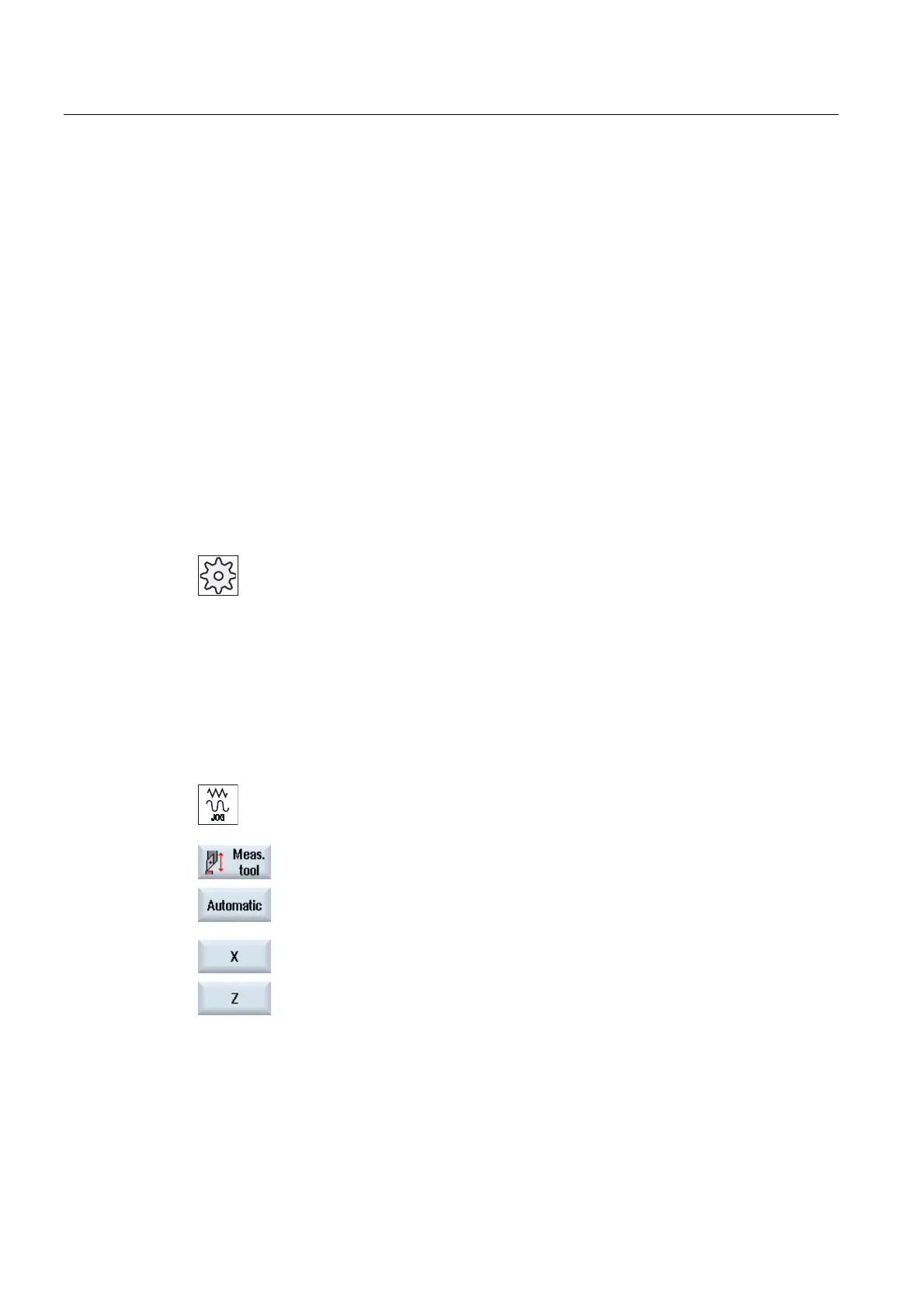Setting up the machine
2.5 Measuring the tool
Turning
76 Operating Manual, 03/2013, 6FC5398-8CP40-3BA1
Adapting the user interface to calibrating and measuring functions
The following selection options can be switched-in or switched-out:
● Calibration plane, measurement plane
● Probe
● Calibration feedrate (measuring feedrate)
Preconditions
● If you wish to measure your tools with a tool probe, the machine manufacturer must
parameterize special measuring functions for that purpose.
● Enter the cutting edge position and the radius or diameter of the tool in the tool list before
performing the actual measurement. If the tool is measured using a tool carrier that can
be orientated, then the cutting edge position must be entered into the tool list
corresponding to the initial tool carrier position.
● Calibrate the probe first.
Machine manufacturer
Please refer to the machine manufacturer's specifications.
Procedure
1. Insert the tool that you want to measure.
If the tool is to be measured using a tool carrier that can be orientated,
then at this position the tool should be aligned in the same way that it
will be subsequently measured.
2. Select the "JOG" mode in the "Machine" operating area.
3. Press the "Meas. tool" and "Automatic" softkeys.
Press the "X" or "Z" softkey, depending on which tool length you want to
measure.