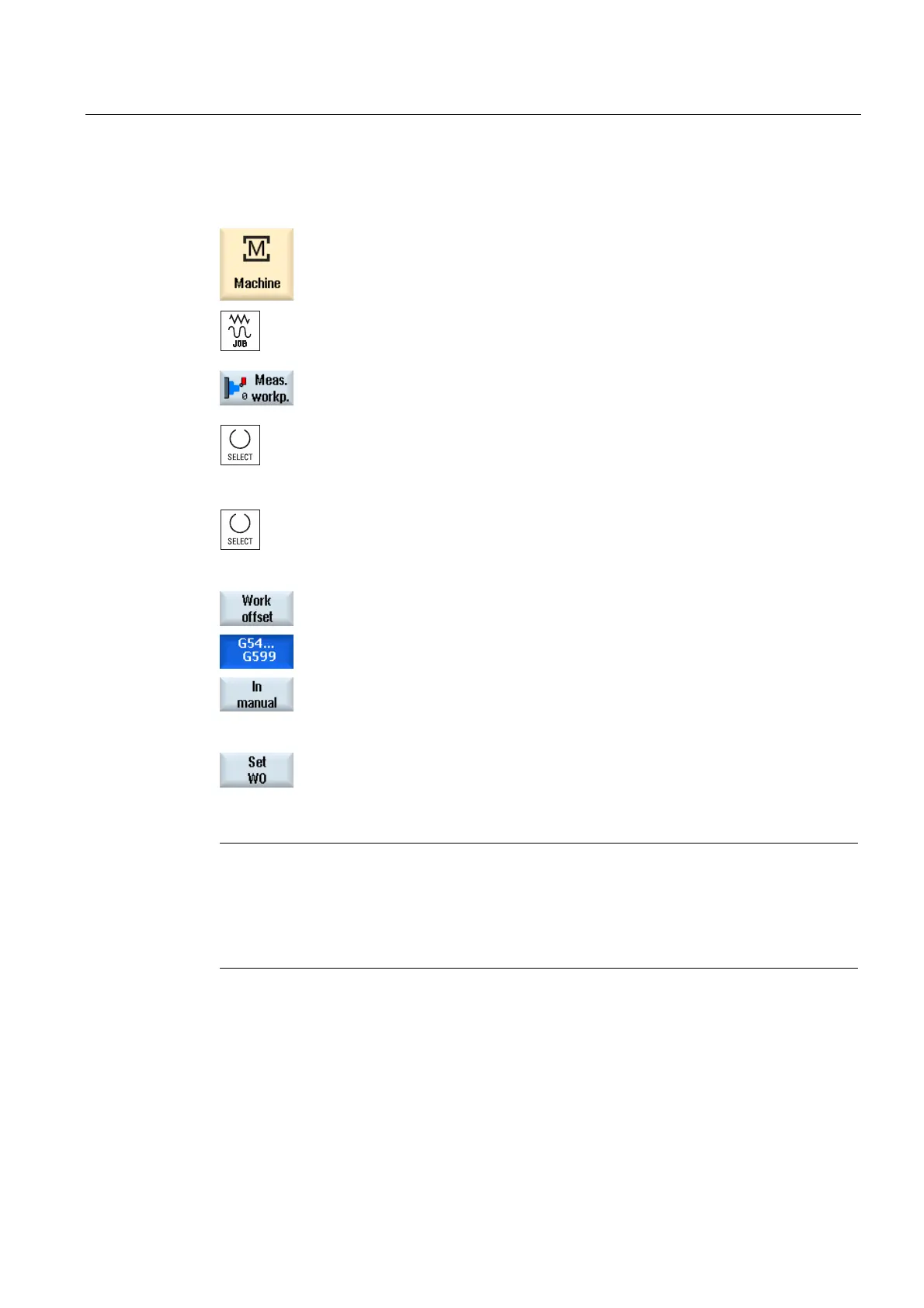Setting up the machine
2.6 Measuring the workpiece zero
Turning
Operating Manual, 03/2013, 6FC5398-8CP40-3BA1
81
Procedure
1. Select "JOG" mode in the "Machine" operating area.
2. Press the "Workpiece zero" softkey.
The "Set Edge" window opens.
3. Select "Measuring only" if you only want to display the measured
values.
- OR -
Select the desired zero offset in which you want to store the zero point
(e.g. basis reference).
- OR -
Press the "Zero offset" softkey and select the zero offset in which the
zero point is to be saved in the "Zero Offset – G54 … G599" window
that opens and press the "In Manual" softkey.
You return to the "Set Edge" window.
4. Traverse the tool in the Z direction and scratch the workpiece.
5. Enter the position setpoint of the workpiece edge Z0 and press the "Set
ZO" softkey.
Note
Settable zero offsets
The labeling of the softkeys for the settable zero offsets varies, i.e. the settable zero offsets
configured on the machine are displayed (examples: G54…G57, G54…G505, G54…G599).
Please refer to the machine manufacturer's specifications.