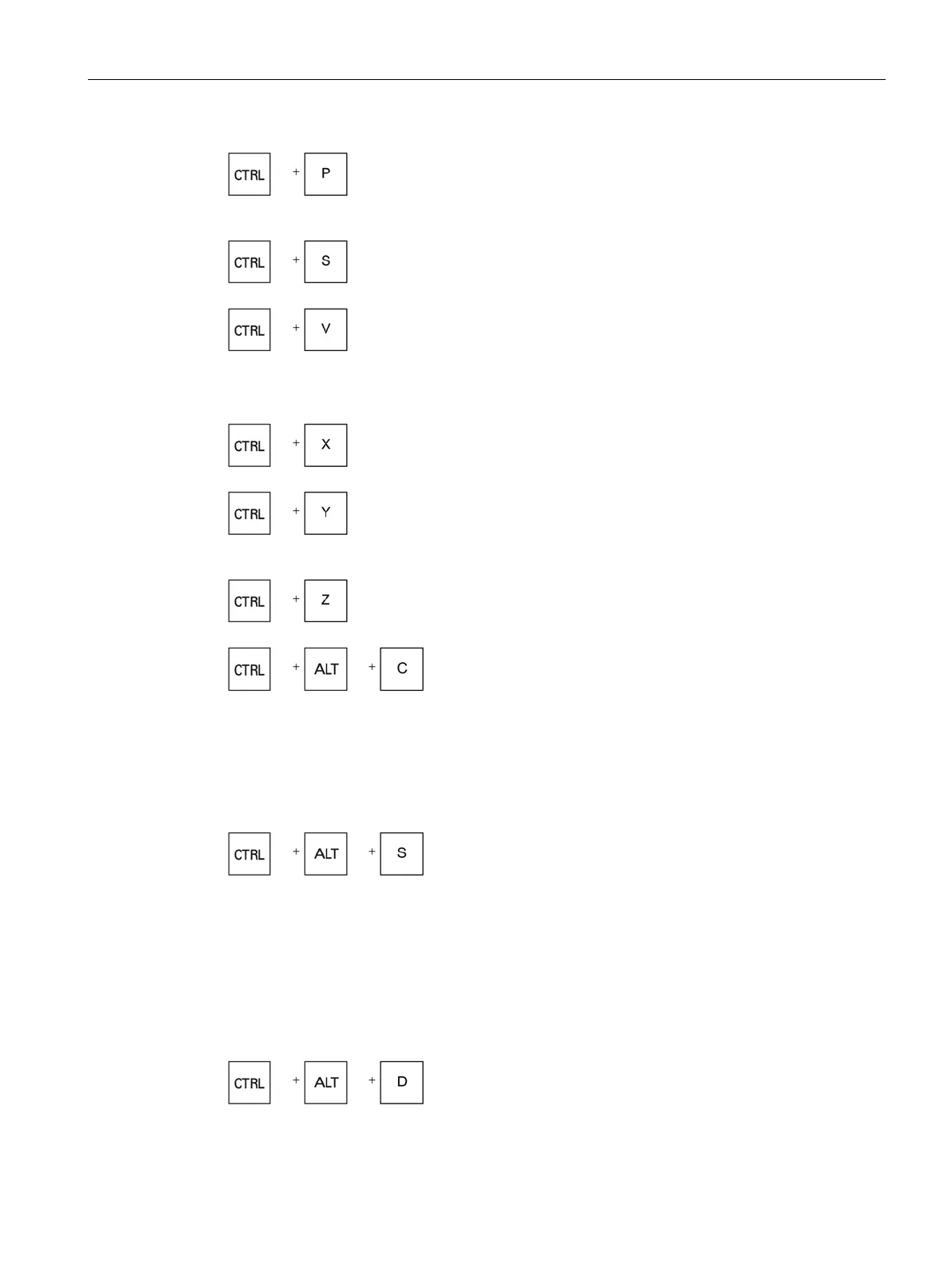Introduction
2.2 Operator panel fronts
Turning
Operating Manual, 01/2015, 6FC5398-8CP40-5BA2
33
Generates a screenshot from the actual user interface and
saves it as file.
witches the single block in or out in the simulation.
Pastes text from the clipboard at the actual cursor position.
Pastes text from the clipboard at the position of a selected
text.
Cuts out the selected text. The text is located in the clipboard.
s changes that were undone (only in the program
itor).
Undoes the last action (only in the program editor).
Creates a complete standard archive (.ARC) on an external
data carrier
(USB-FlashDrive) (for 840D sl / 828D).
The complete backup via this key combination is only suitable
for diagnostic purposes.
:
Please refer to the machine manufacturer's specifications.
Creates a complete standard archive (.ARC) on an external
data carrier (USB
-FlashDrive) (for 840D sl).
Creates a complete Easy Archive (.ARD) on an external data
carr
ier (USB-FlashDrive) (for 828D).
The complete backup (.ARC) via th
is key combination is only
table for diagnostic purposes.
:
Please refer to the machine manufacturer's specifications.
Backs up the log files on the USB
-FlashDrive. If a USB-
FlashDrive is not inserted, then the files are backed
-up in the
manufacturer's area of the CF card.