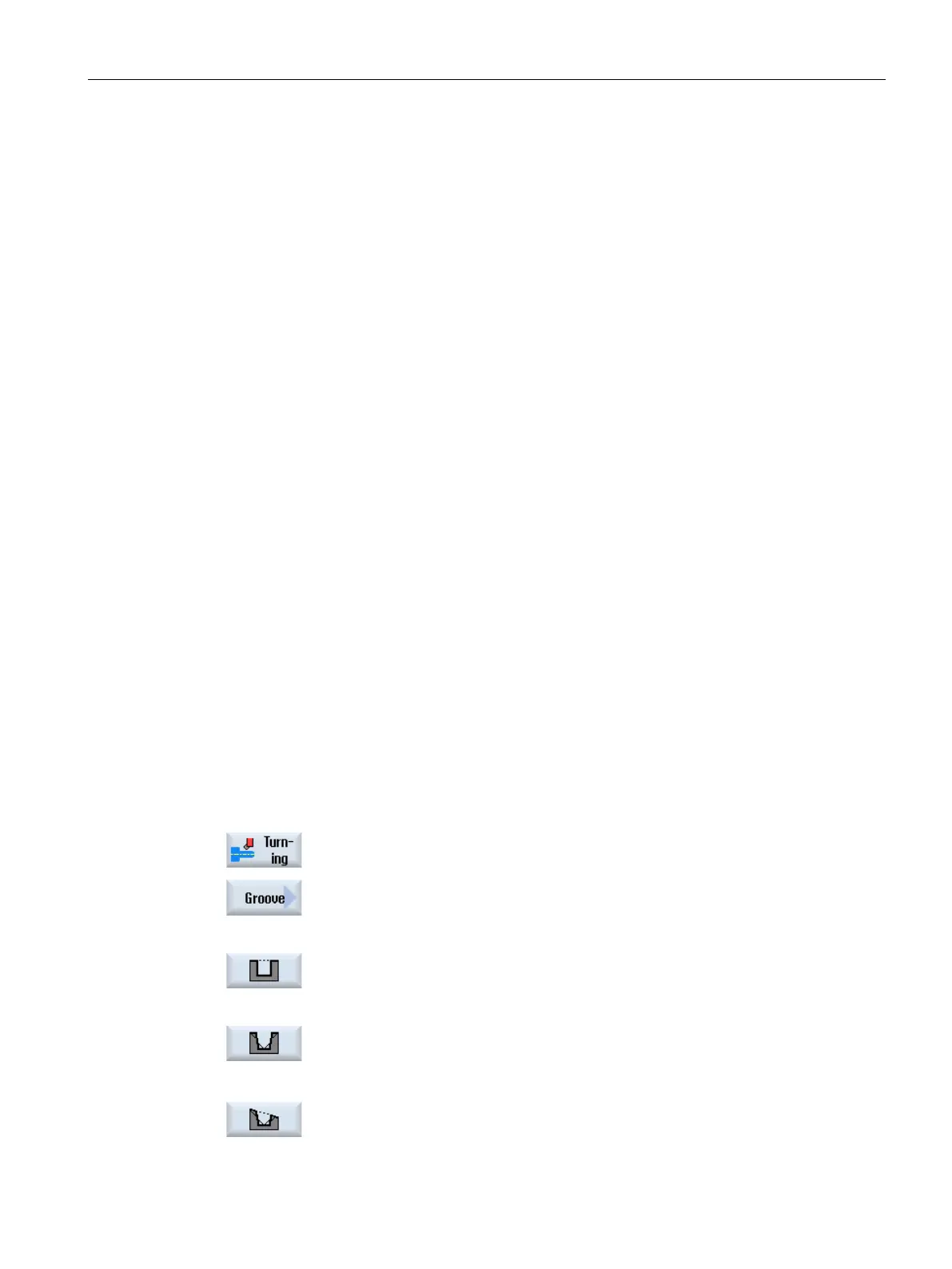Programming technology functions (cycles)
9.2 Rotate
Turning
Operating Manual, 01/2015, 6FC5398-8CP40-5BA2
359
Approach/retraction during roughing
Infeed depth D > 0
1. The tool first moves to the starting point calculated internally in the cycle at rapid traverse.
2. The tool cuts a groove in the center of infeed depth D.
3. The tool moves back by D + safety clearance with rapid traverse.
4. The tool cuts a groove next to the first groove with infeed depth 2 · D.
5. The tool moves back by D + safety clearance with rapid traverse.
6. The tool cuts alternating in the first and second groove with the infeed depth 2 · D, until
the final depth T1 is reached.
Between the individual grooves, the tool moves back by D + safety clearance with rapid
traverse. After the last groove, the tool is retracted at rapid traverse to the safety
distance.
7. All subsequent groove cuts are made alternating and directly down to the final depth T1.
Between the individual grooves, the tool moves back to the safety distance at rapid
traverse.
Approach/retraction during finishing
1. The tool first moves to the starting point calculated internally in the cycle at rapid traverse.
2. The tool moves at the machining feedrate down one flank and then along the bottom to
the center.
3. The tool moves back to the safety distance at rapid traverse.
4. The tool moves at the machining feedrate along the other flank and then along the bottom
to the center.
5. The tool moves back to the safety distance at rapid traverse.
The part program or ShopTurn program to be processed has been cr
e-
you are in the editor.
Press the "Turning" softkey.
Press the "Groove" softkey.
The "Groove" input window opens.
Select one of the three groove cycles with the softkey:
The "Groove 1" input window opens.
Groove cycle with inclines, radii, or chamfers.
The "Groove 2" input window opens.
Groove cycle on an incline with inclines, radii or chamfers.
The "Groove 3" input window opens.