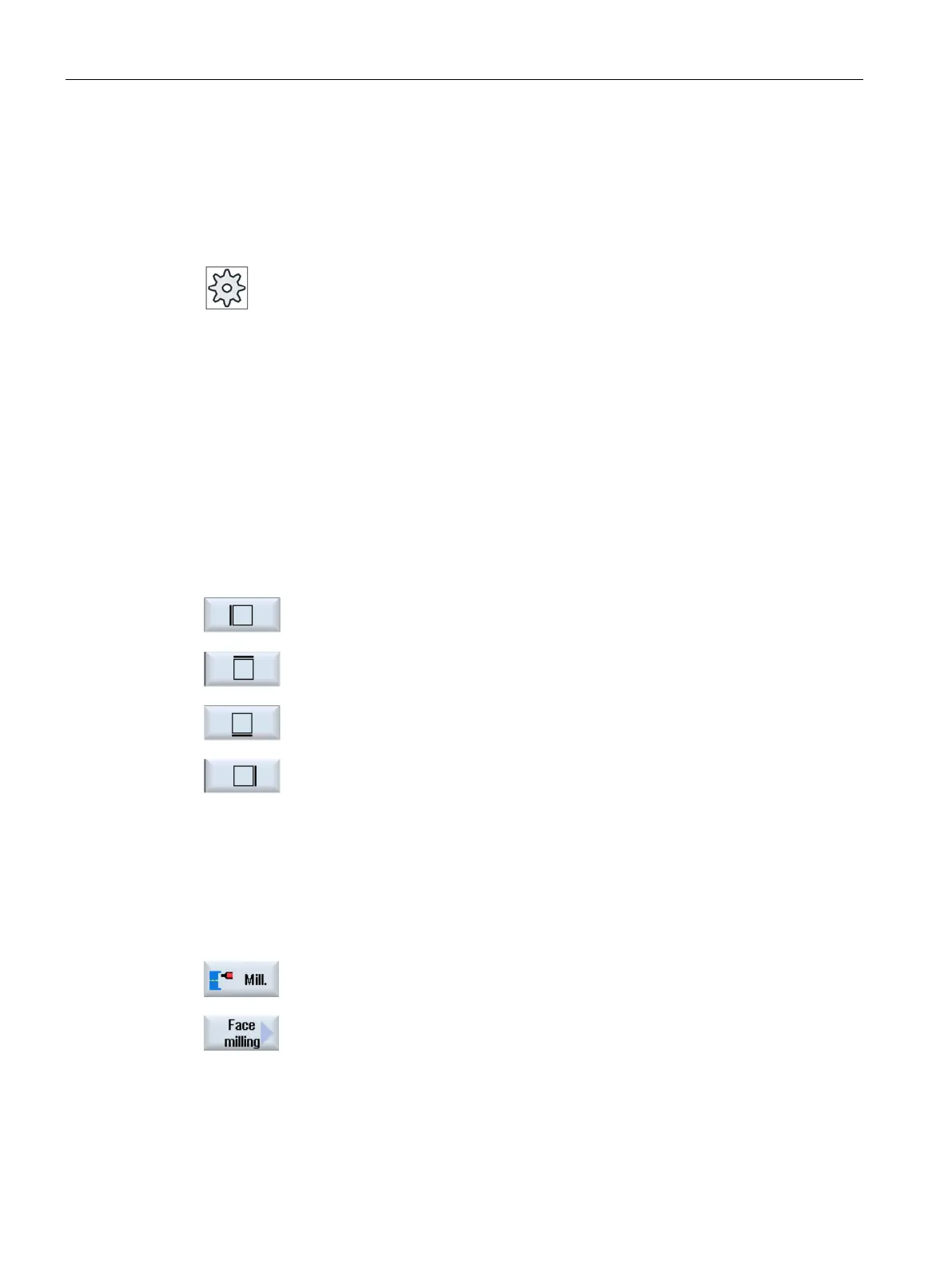Programming technology functions (cycles)
9.4 Milling
Turning
432 Operating Manual, 01/2015, 6FC5398-8CP40-5BA2
Depth infeed always takes place outside the workpiece.
For a workpiece with edge breaking, select the rectangular spigot cycle.
In face milling, the effective tool diameter for a tool of type "Milling cutter" is stored in a
machine data item.
Please refer to the machine manufacturer's specifications.
Selecting the machining direction
Toggle the machining direction in the "Direction" field until the symbol for the required
machining direction appears.
● Same direction of machining
● Alternating direction of machining
Press the respective softkey for the required limit.
The selected limits are shown in the help screen and in the broken-line graphics.
The part program or ShopTurn program to be processed has been cr
e-
ated and you are in the editor.
Press the "Milling" softkey.
lling" softkey.
The "Face Milling" input window opens.