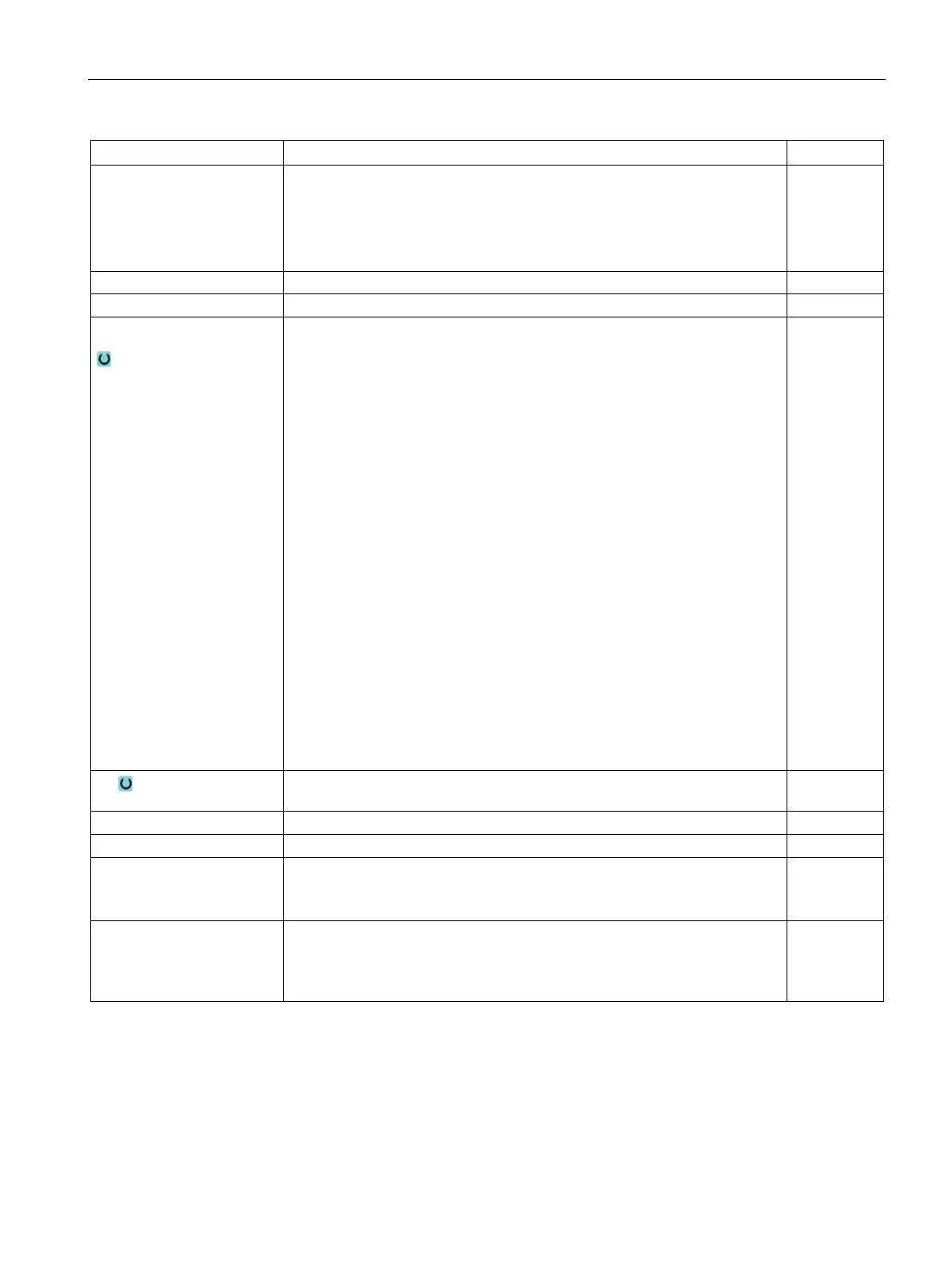Programming technology functions (cycles)
9.5 Contour milling
Turning
Operating Manual, 01/2015, 6FC5398-8CP40-5BA2
541
Starting point
• Manual
Starting point is entered
• Automatic
Starting point is automatically calculated
Starting point X - (only for "manual" starting point)
Starting point X - (only for "manual" starting point)
Insertion
The following insertion modes can be selected – (only for ∇, ∇∇∇ base or ∇∇∇
edge):
•
The calculated actual infeed depth is executed at the calculated position
for "automatic" starting point – or at the specified position for "manual"
starting point.
•
This setting can be used only if the cutter can cut across center or if the
pocket has been predrilled.
•
Insertion along a helical path.
The cutter center point traverses along the helical path determined by the
radius and depth per revolution (helical path). If the depth for one infeed
has been reached, a full circle motion is executed to eliminate the inclined
insertion path.
•
Oscillating insertion at the center axis of the rectangular pocket.
The cutter center point oscillates back and forth along a linear path until it
reaches the depth infeed. When the depth has been reached, the path is
traversed again without depth infeed in order to eliminate the inclined in-
FZ (only for ShopTurn) Depth infeed rate – (for vertical insertion only) mm/min
Depth infeed rate – (for vertical insertion only)
Maximum pitch of helix – (for helical insertion only)
ER Radius of helix – (for helical insertion only)
The radius cannot be any larger than the milling cutter radius; otherwise,
mm
EW
:
During insertion with oscillation, the message “Ramp path too short” will
appear if the tool is less than the milling cutter diameter away from the inser-
tion point along the ramp. If this occurs, please reduce the angle of insertion.
Degrees