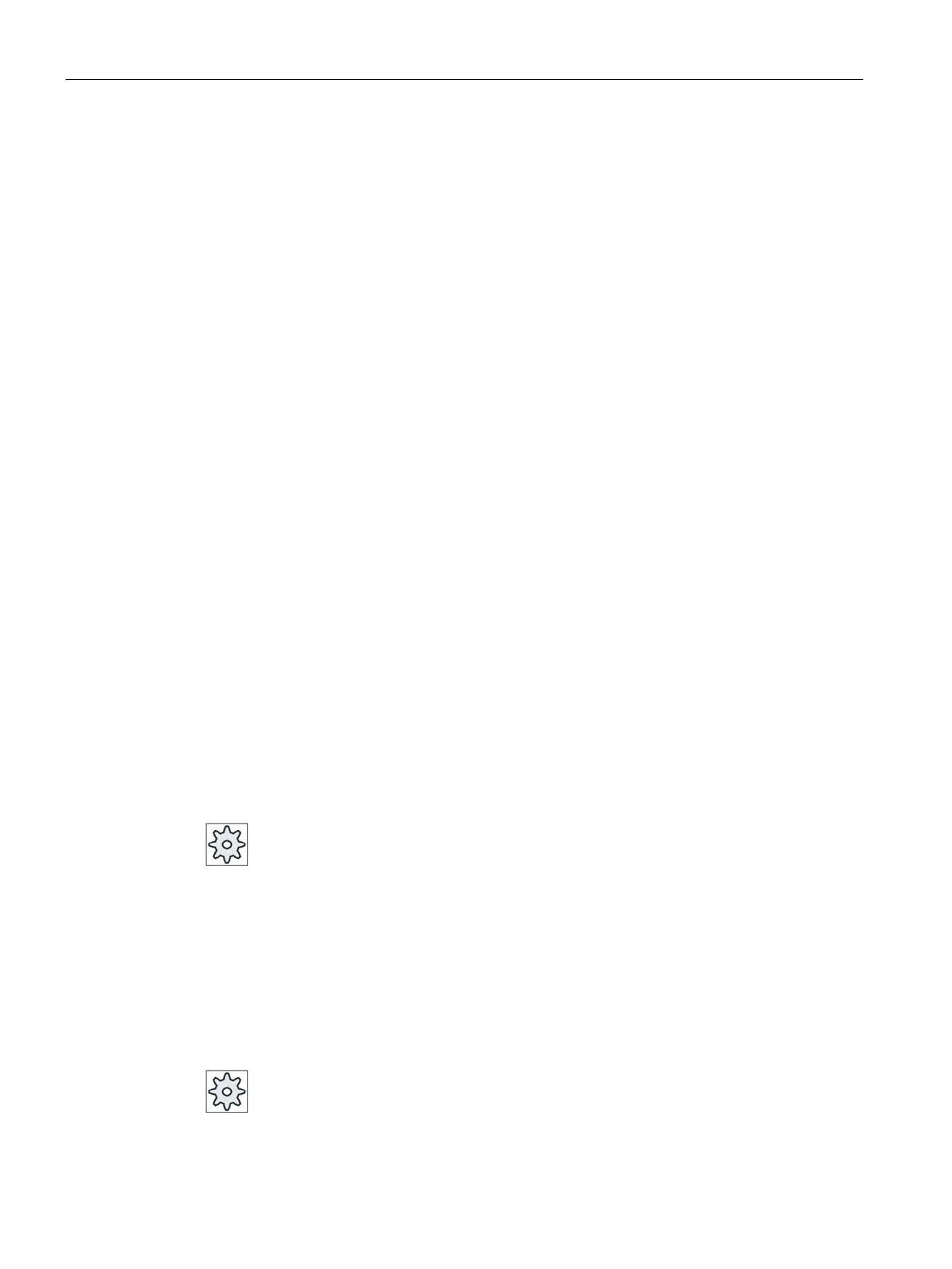Programming technology functions (cycles)
9.6 Further cycles and functions
Turning
556 Operating Manual, 01/2015, 6FC5398-8CP40-5BA2
For machines where swivel is set-up, each main program with a swivel should start in the
initial position of the machine.
The definition of the blank (WORKPIECE) always refers to the currently effective work offset.
For programs that use "swivel", a swivel to zero must be made before the blank is defined.
For ShopTurn programs, the blank in the program header is automatically referred to the
unswiveled state.
In the swivel cycle, the work offset (WO) as well as the shifts and rotations of the parameters
of the CYCLE800 are converted to the corresponding machining plane. The work offset is
kept. Shifts and rotations are saved in system frames - the swivel frames (displayed under
parameter/work offsets):
● Tool reference ($P_TOOLFRAME)
● Rotary table reference ($P_PARTFRAME)
● Workpiece reference ($P_WPFRAME)
The swivel cycle takes into account the actual machining plane (G17, G18, G19).
Swiveling on a machining or auxiliary surface always involves 3 steps:
● Shifting the WCS before rotation
● Rotating the WCS (axis-by-axis, ...)
● Shifting the WCS after rotation
The shifts and rotations refer to the coordinate system X, Y, Z of the workpiece and are
therefore independent of the machine (with the exception of swivel "rotary axis direct").
No programmable frames are used in the swivel cycle. The frames programmed by the user
are taken into account for additive swiveling.
On the other hand, when swiveling to a new swivel plane, the programmable frames are
deleted. Any type of machining operation can be performed on the swivel plane, e.g. by
calling standard or measuring cycles.
The last swivel plane remains active after a program reset or when the power fails. The
behavior at reset and power on can be set using machine data.
Please refer to the machine manufacturer's specifications.
Block search when swiveling the plane / swiveling the tool
For block search with calculation, after NC start, initially, the automatic rotary axes of the
active swivel data set are pre-positioned and then the remaining machine axes are
positioned. This does not apply if a type TRACYL or TRANSMIT transformation is active
after the block search. In this case, all axes simultaneously move to the accumulated
positions.
Please refer to the machine manufacturer's specifications.