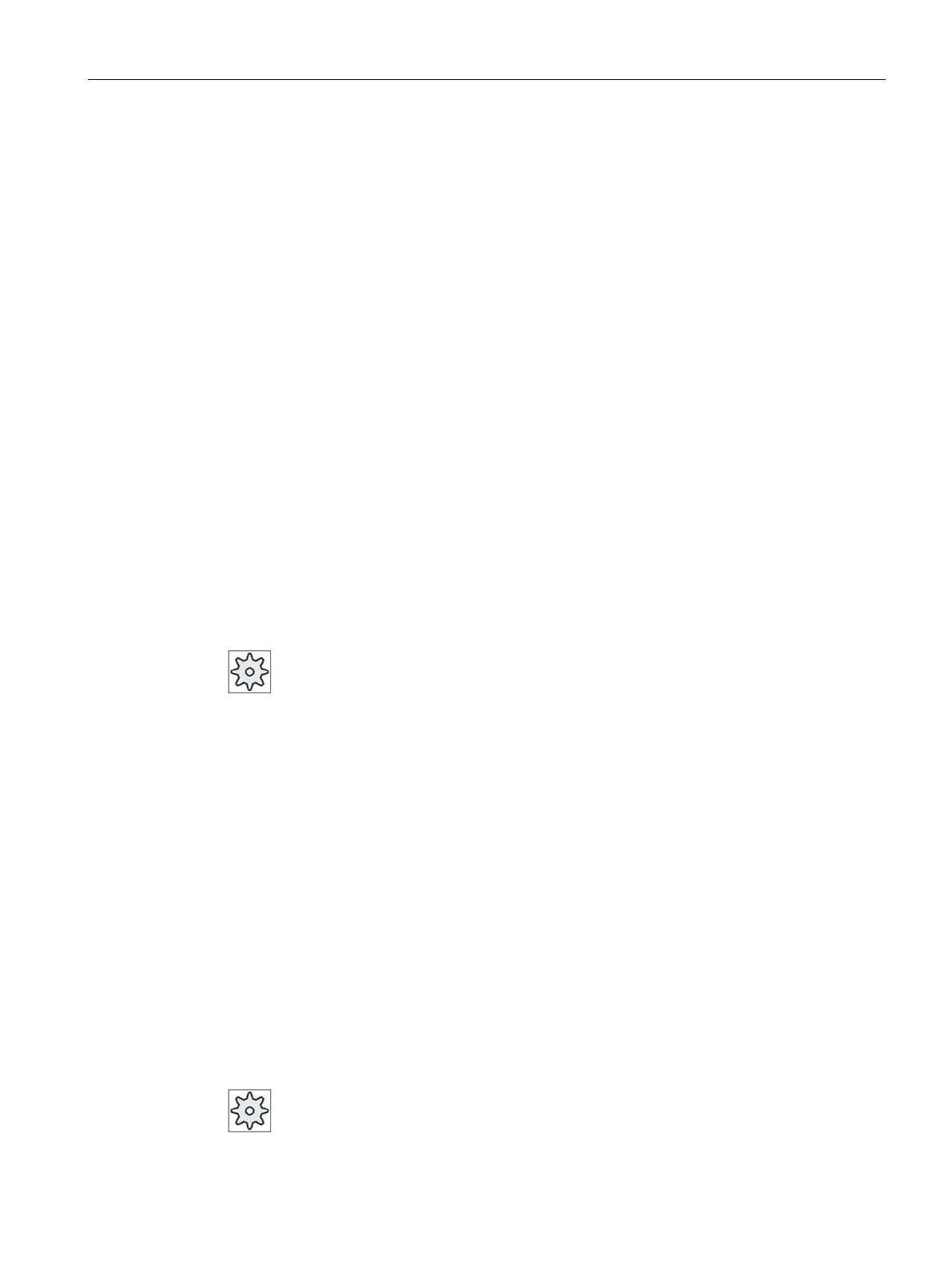Programming technology functions (cycles)
9.6 Further cycles and functions
Turning
Operating Manual, 01/2015, 6FC5398-8CP40-5BA2
557
The purpose of the "Align turning tool" function is to support turning machines with a swivel-
mounted B axis. The position and orientation of the turning tool can be changed by rotating
swivel axis B (around Y) and the tool spindle.
In contrast to "Swivel plane", no rotation is operative in the active work offsets in the
workpiece coordinate system in the case of "Align tool".
The maximum angular range for "Align milling tool" is limited by the traversing range of the
participating rotary axes. Technological limits are also placed on the angular range
depending on the tool used.
When aligning the tool, using the CUTMOD NC command, the tool data are calculated online
based on the tool orientation (positions of the B axis and the tool spindle). For a turning tool,
this involves the cutting edge position, the holder angle and the cut direction.
Selecting the swivel data set or deselecting the swivel data set.
The selection can be hidden by the machine data.
For "Swivel plane" and "Swivel tool" / "Set tool", only the swivel data sets are available for
selection where no B axis kinematics, turning technology has been set.
"Swivel tool" / "Align tool", only the swivel data sets are available for selection where B axis
kinematics, turning technology has been set.
Please refer to the machine manufacturer's specifications
.
Approaching a machining operation
When approaching the programmed machining operation in the swiveled plane, under worst
case conditions, the software limit switches could be violated. In this case, the system travels
along the software limit switches above the retraction plane. In the event of violation below
the retraction plane, for safety reasons, the program is interrupted with an alarm. To avoid
this, before swiveling, e.g. move the tool in the X/Y plane and position it as close as possible
to the starting point of the machining operation or define the retraction plane closer to the
workpiece.
Before swiveling the axes you can move the tool to a safe retraction position. The retraction
versions available are defined when starting up the system (commissioning).
The retraction mode is modal. When a tool is changed or after a block search, the retraction
mode last set is used.
Please refer to the machine manufacturer's specifications.