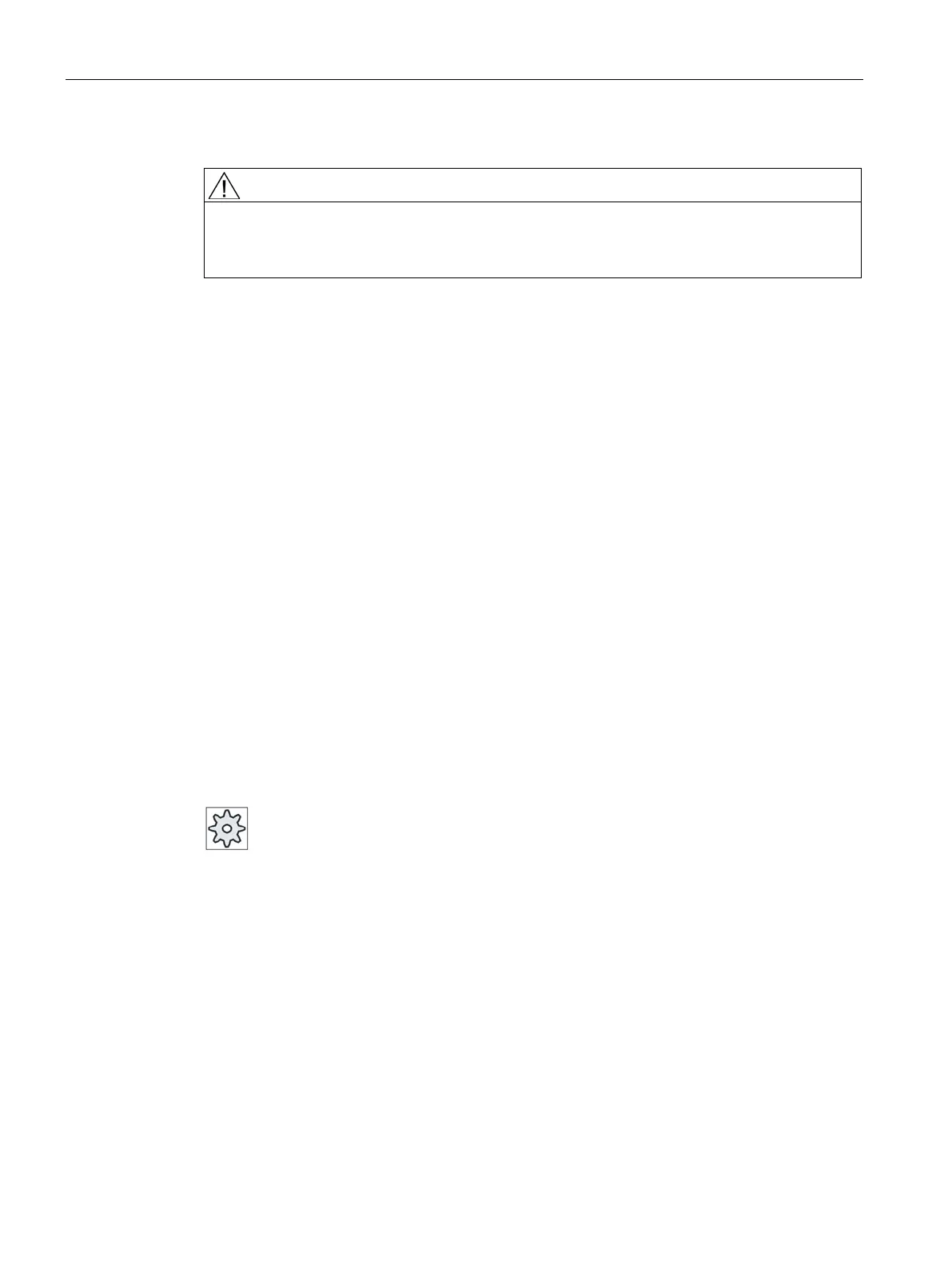Programming technology functions (cycles)
9.6 Further cycles and functions
Turning
558 Operating Manual, 01/2015, 6FC5398-8CP40-5BA2
You must select a retraction position that avoids a collision between the tool and workpiece
when swiveling.
Swivel plane (only for G code programming)
●
Previous swivel frames and programmed frames are deleted and a new swivel frame is
formed according to the values specified in the input screen.
Every main program must begin with a swivel cycle with the new swivel plane, in order to
ensure that a swivel frame from another program is not active.
●
The swivel frame is added to the swivel frame from the last swivel cycle.
If several swivel cycles are programmed in a program and programmable frames are also
active between them (e.g., AROT ATRANS), these are taken into account in the swivel
frame.
If the currently active WO contains rotations, e.g., due to previous workpiece measuring
operations, they will be taken into account in the swivel cycle.
Swiveling can either be realized axis-by-axis, using the angle in space, using the projection
angle or directly. The machine manufacturer determines when setting up the "Swivel
plane/swivel tool" function which swivel methods are available.
Please refer to the machine manufacturer's specifications.
●
In the case of axis-by-axis swiveling, the coordinate system is rotated about each axis in
turn, with each rotation starting from the previous rotation. The axis sequence can be
freely selected.
●
With the solid angle swiveling option, the tool is first rotated about the Z axis and then
about the Y axis. The second rotation starts from the first.