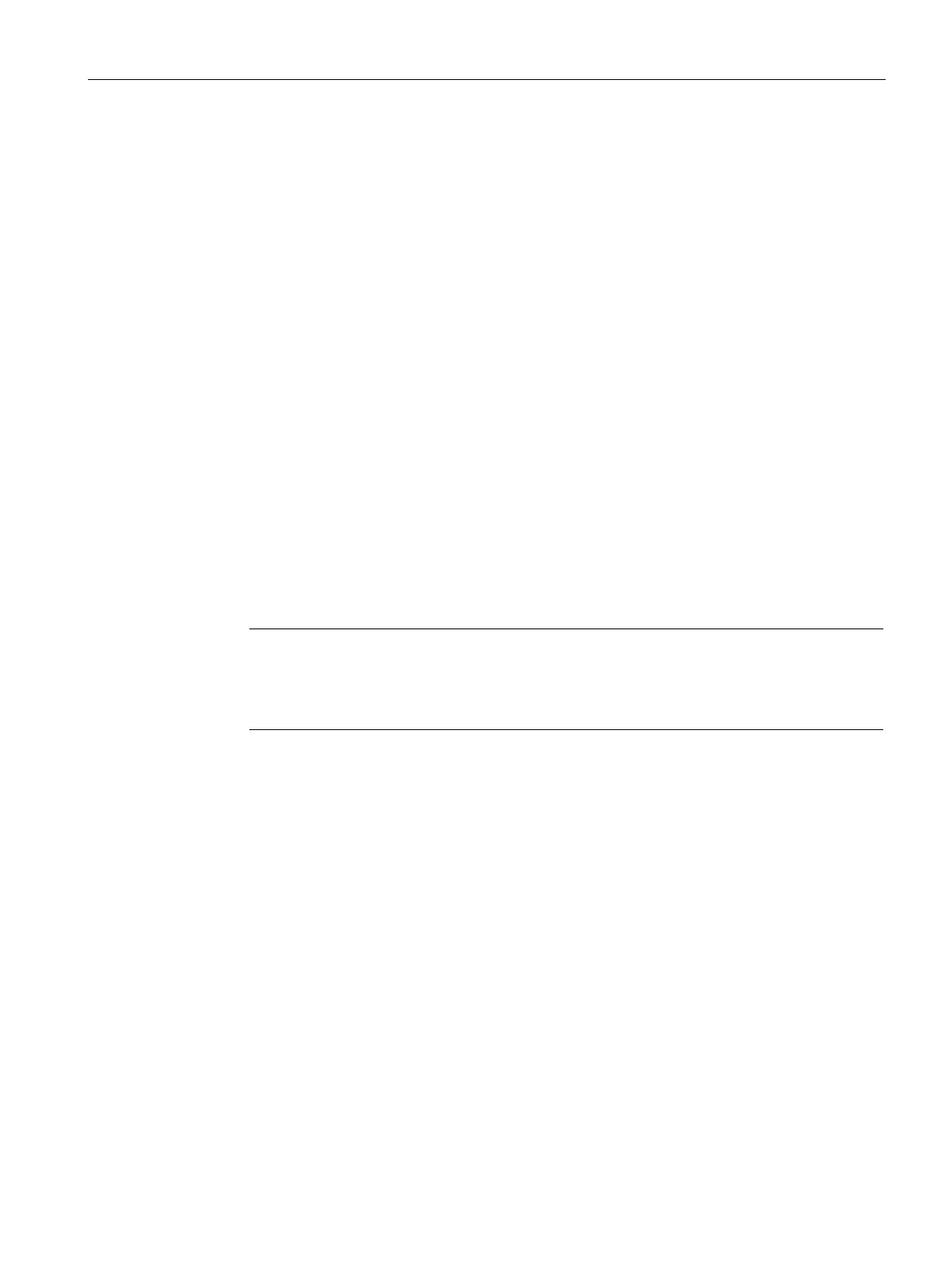Programming technology functions (cycles)
9.6 Further cycles and functions
Turning
Operating Manual, 01/2015, 6FC5398-8CP40-5BA2
559
●
When swiveling using the projection angle, the angle value of the swiveled surface is
projected onto the first two axes of the right-angle coordinate system. The user can freely
select the axis rotation sequence.
The 3rd rotation is based on the previous rotation. The active plane and the tool
orientation must be taken into consideration when the projection angle is used:
– For G17 projection angle XY, 3rd rotation around Z
– For G18 projection angle ZX, 3rd rotation around Y
– For G19 projection angle YZ, 3rd rotation around X
When projection angles around XY and YX are programmed, the new X-axis of the swiveled
coordinate system lies in the old ZX plane.
When projection angles around XZ and ZX are programmed, the new Z-axis of the swiveled
coordinate system lies in the old Y-Z plane.
When projection angles around YZ and ZY are programmed, the new Y-axis of the swiveled
coordinate system lies in the old X-Y plane.
●
For direct swiveling, the required positions of the rotary axes are specified. The HMI
calculates a suitable new coordinate system based on these values. The tool axis is
aligned in the Z direction. You can derive the resulting direction of the X and Y axis by
traversing the axes.
Note
Direction of rotation
The positive directi
on of each rotation for the different swivel versions is shown in the
Sequence of the axes which are rotated around:
XYZ or XZY or YXZ or YZX or ZXY or ZYX
Direction reference of traversing direction of rotary axis 1 or 2 of the active swivel data set
(machine kinematics). The NC calculates two possible solutions of the rotation / offset
programmed in CYCLE800 using the angle traversing range of the rotary axes of the
machine kinematics. Usually, only one of these solutions is technologically suitable. The
solutions differ by 180 degrees in each case. Selecting the "minus" or "plus" direction
determines which of the two possible solutions is to be applied.
● "Minus" → Lower rotary axis value
● "Plus" → Higher rotary axis value