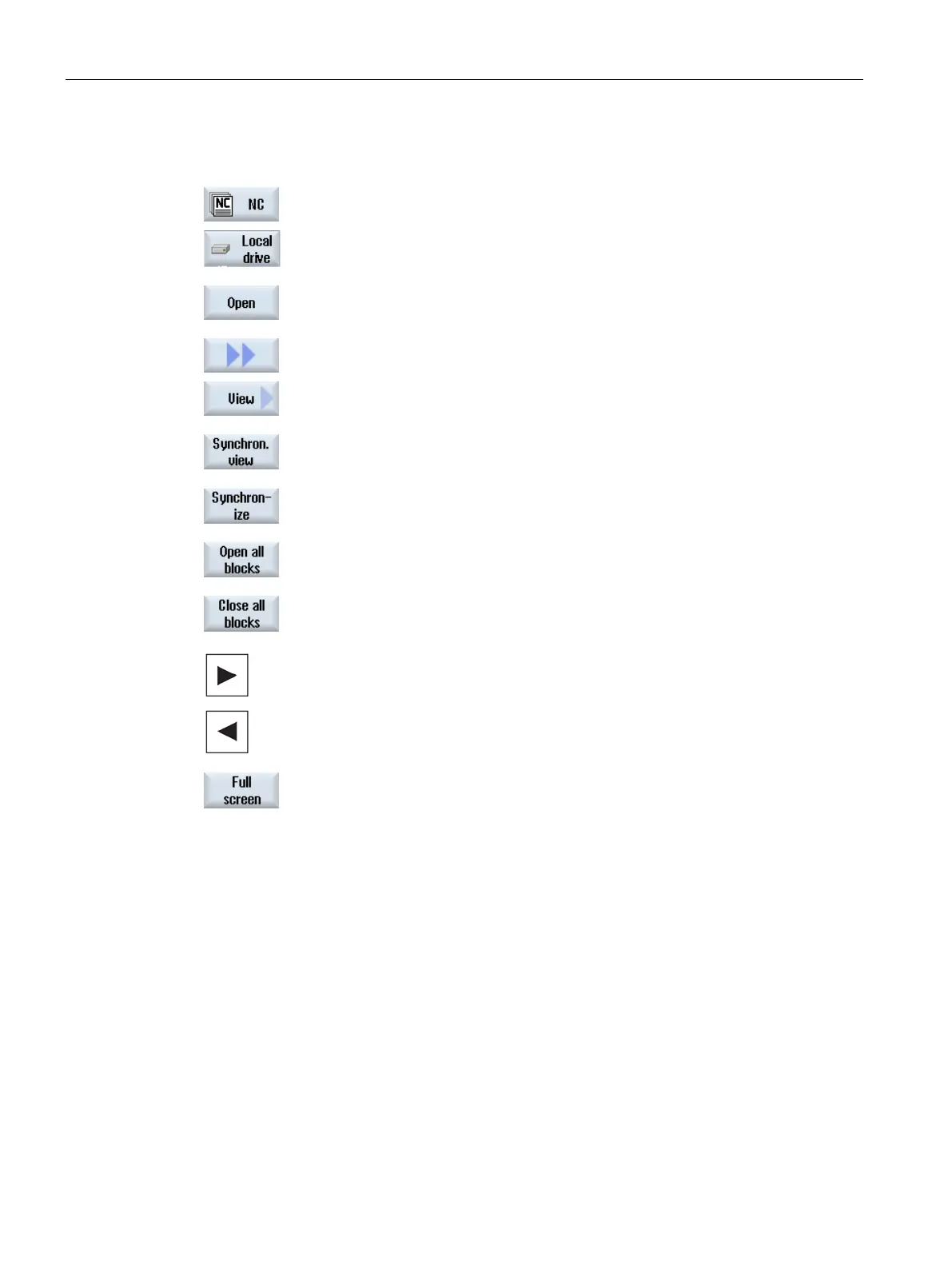Multi-channel machining
10.2 Multi-channel support
Turning
642 Operating Manual, 01/2015, 6FC5398-8CP40-5BA2
ob list.
Press the "Open" softkey.
The job list is opened in the editor.
Press the ">>" and "View" softkeys.
Press the softkey "Synchron. view".
Press the "Synchronizing" softkey i
f you wish to update the view
Press the "Open all blocks" softkey if yo
u wish to view all of the
program blocks in the synchronized display.
all blocks" softkey, if you wish to close the
blocks to achieve a higher degree of transparency.
Select the required program.
Press the "Full screen" softkey.
-channel display is changed into a single-channel display
and the selected program is displayed using t
he complete editor
Optimizing the machining time (Page 644)
