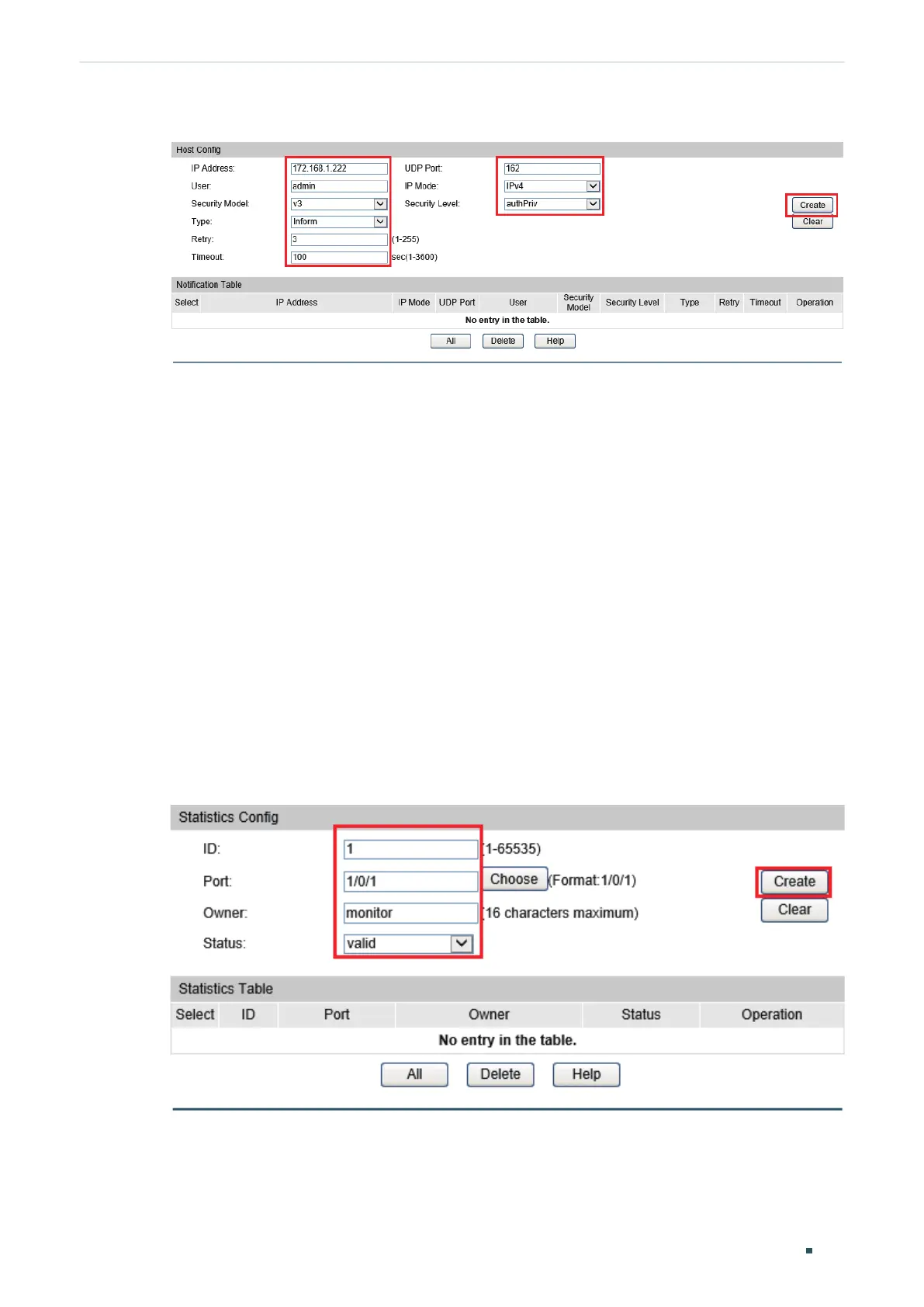Configuration Guide 734
Configuring SNMP & RMON Configuration Example
Figure 6-6 Notification Configuration
6) Click Save Config to save the settings.
Enabling Bandwith-control Trap
The feature can be configured only with the CLI. You can enter the following commands
under the CLI configuration mode:
Switch>enable Enter Privileged EXEC Mode.
Switch#config Enter global configuration mode.
Switch(config)#snmp-server traps bandwidth-control Enable Bandwitch-control
trap.
Configuring RMON
1) Choose SNMP > RMON > Statistics to load the following page. Create two entries and
bind them to ports 1/0/1 and 1/0/2 respectively. Set the owner of the entries as monitor
and the status as valid.
Figure 6-7 Configuring Entry 1
