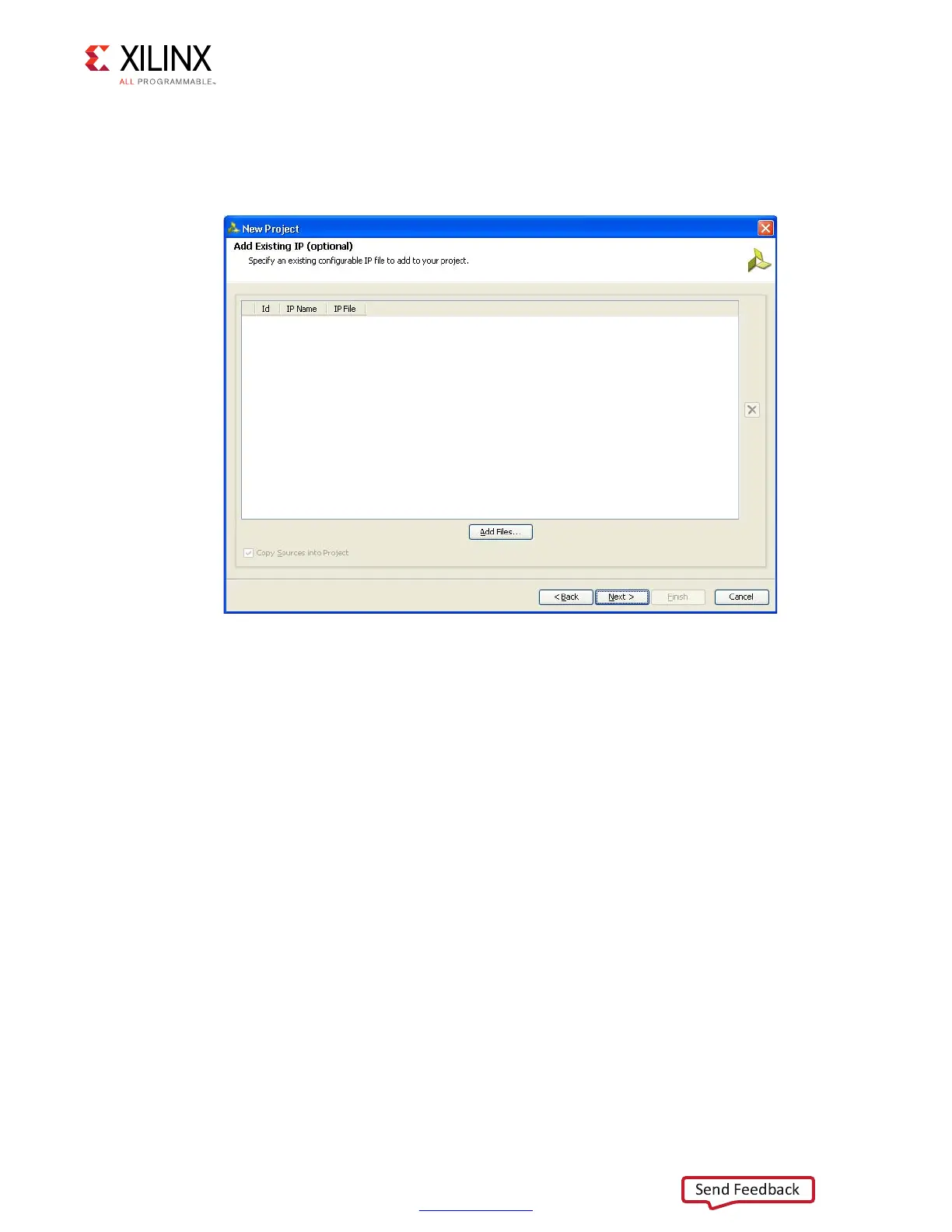Zynq-7000 AP SoC and 7 Series FPGAs MIS v4.1 648
UG586 November 30, 2016
www.xilinx.com
Chapter 5: Multicontroller Design
6. Click Next to open the Add Existing IP (Optional) page (Figure 5-6). If the IP is already
created, the XCI file generated by the IP can be added to the project and the previous
created IP files are automatically added to the project. If the IP was not created earlier,
proceed to the next page.
7. Click Next to open the Add Constraints (Optional) page (Figure 5-7). If the constraints
file exists in the repository, it can be added to the project. Proceed to the next page if
the constraints file does not exist.
X-Ref Target - Figure 5-6
Figure 5-6: Add Existing IP (Optional)
