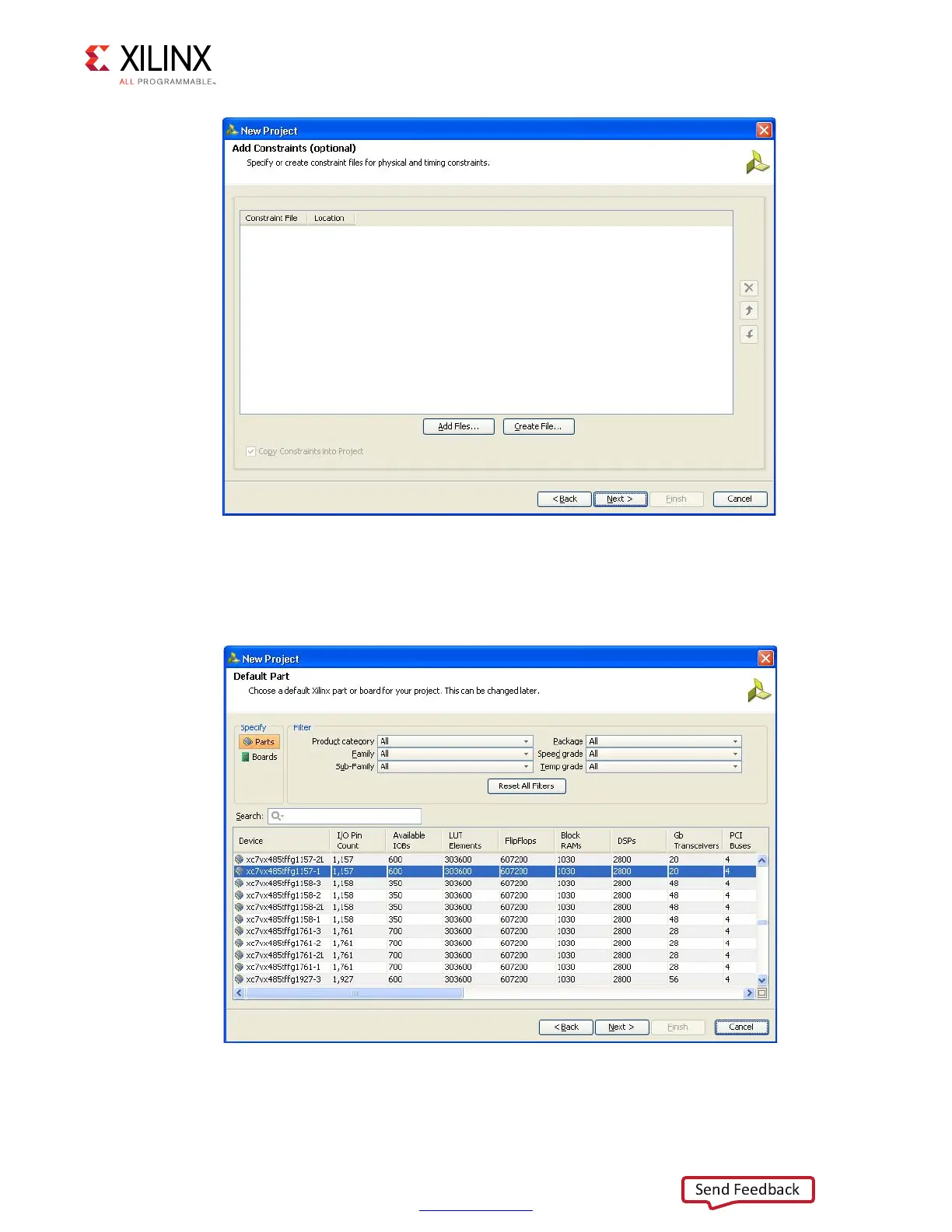Zynq-7000 AP SoC and 7 Series FPGAs MIS v4.1 649
UG586 November 30, 2016
www.xilinx.com
Chapter 5: Multicontroller Design
8. Click Next to proceed to the Default Part page (Figure 5-8) where the device that
needs to be targeted can be selected. The Default Part page appears as shown in
Figure 5-8.
X-Ref Target - Figure 5-7
Figure 5-7: Add Constraints (Optional)
X-Ref Target - Figure 5-8
Figure 5-8: Default Part (Default Window)
