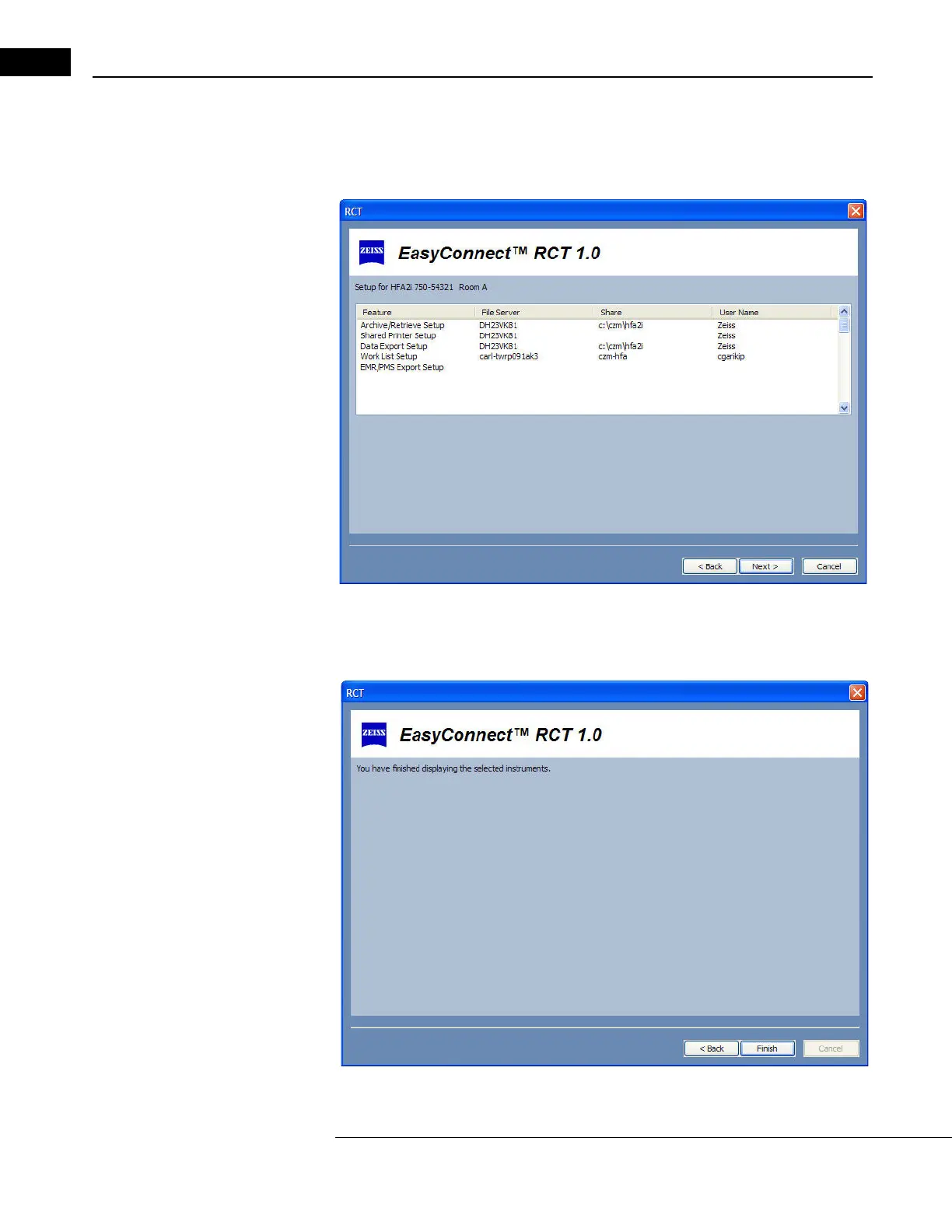EasyConnect RCT 1.0
Humphrey Field Analyzer II-
i
series User Manual 2660021145640 A
G-34
4 After displaying network settings for the last selected instrument, the RCT will display the
feature configuration details for each selected instrument, one instrument at a time (Figure
G.41). Select
NEXT to continue to the next selected instrument.
Figure G.41 Feature Configuration Details for a Selected Instrument
5 After all instruments have displayed their feature configurations, the RCT will display a
Completion screen (Figure G.42). Select
FINISH to exit the RCT.
Figure G.42 Completion Screen
